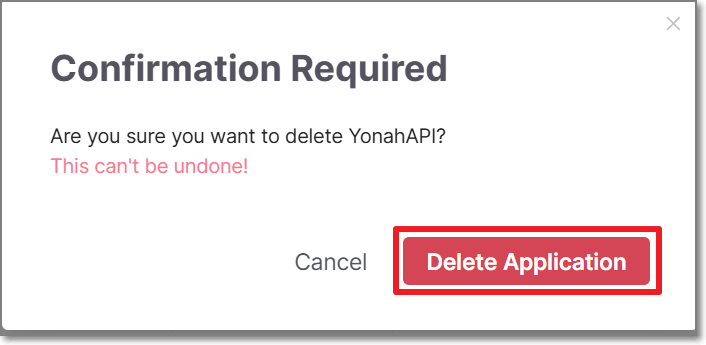- Checkmarx Documentation
- Checkmarx One
- Checkmarx One User Guide
- Managing Applications
- Deleting Applications
Deleting Applications
Warning
An Application is a logical entity that represents a different set of Projects.
Statistics are aggregated and presented for all the Projects that are included in the Application.
Once an Application is deleted, the below will be deleted only from the Application view.
All the Project that are included in the Application.
All the Projects scans.
All the scans results.
The Projects/scans will not be deleted from the Projects view.
Deleting a Single Application
To delete an Application in Checkmarx One, perform the following:
Option 1
Click on Application and Projects → Applications tab → Actions icon → Delete
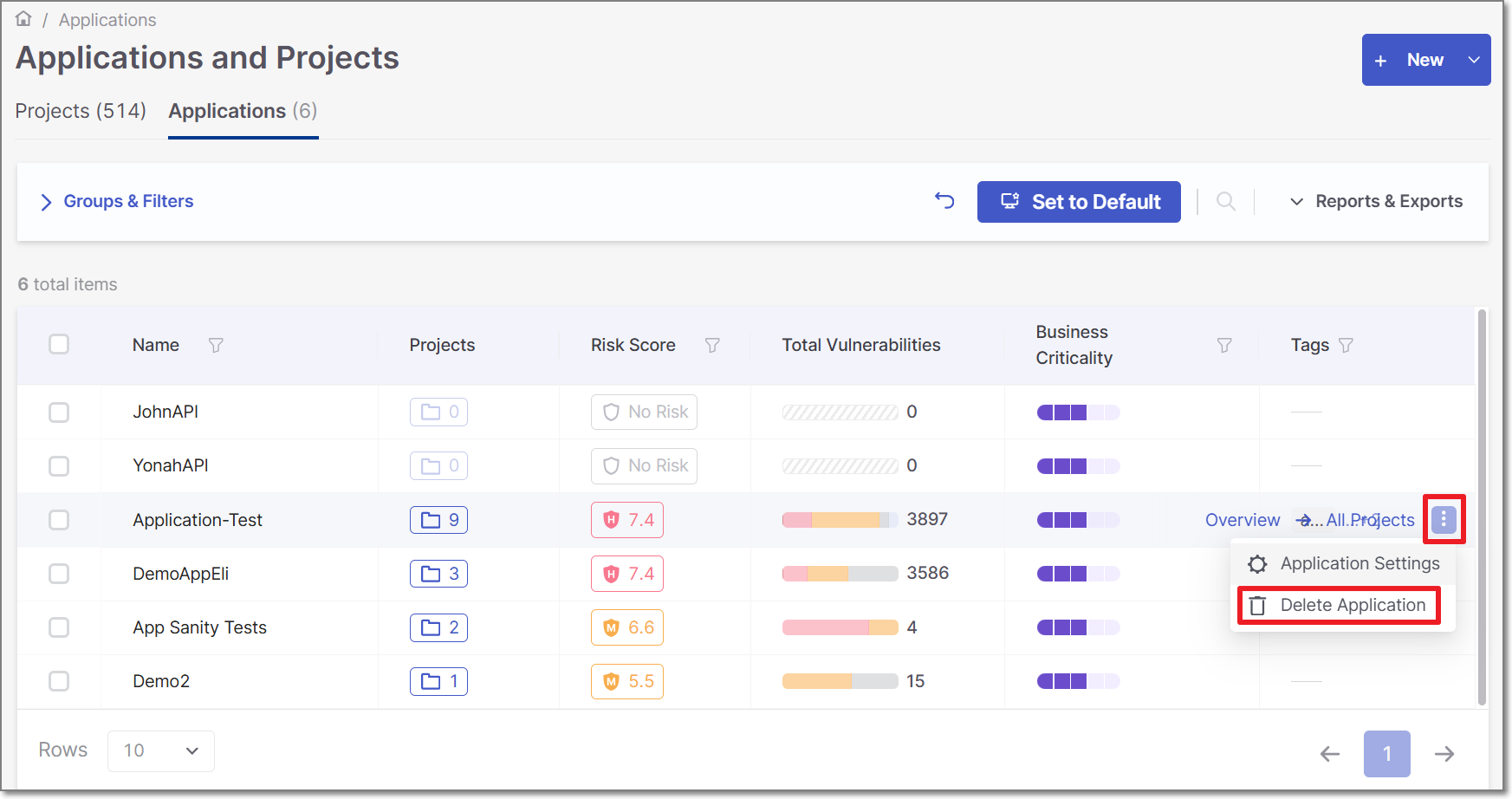
A deletion confirmation window will appear
In the Delete Application window click Delete
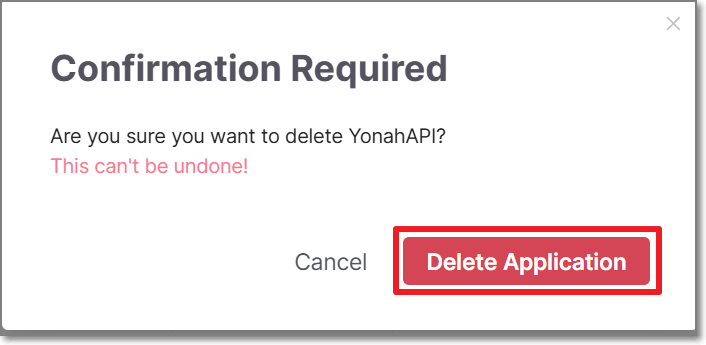
Option 2
Select an Application for deletion by marking the Application’s checkbox
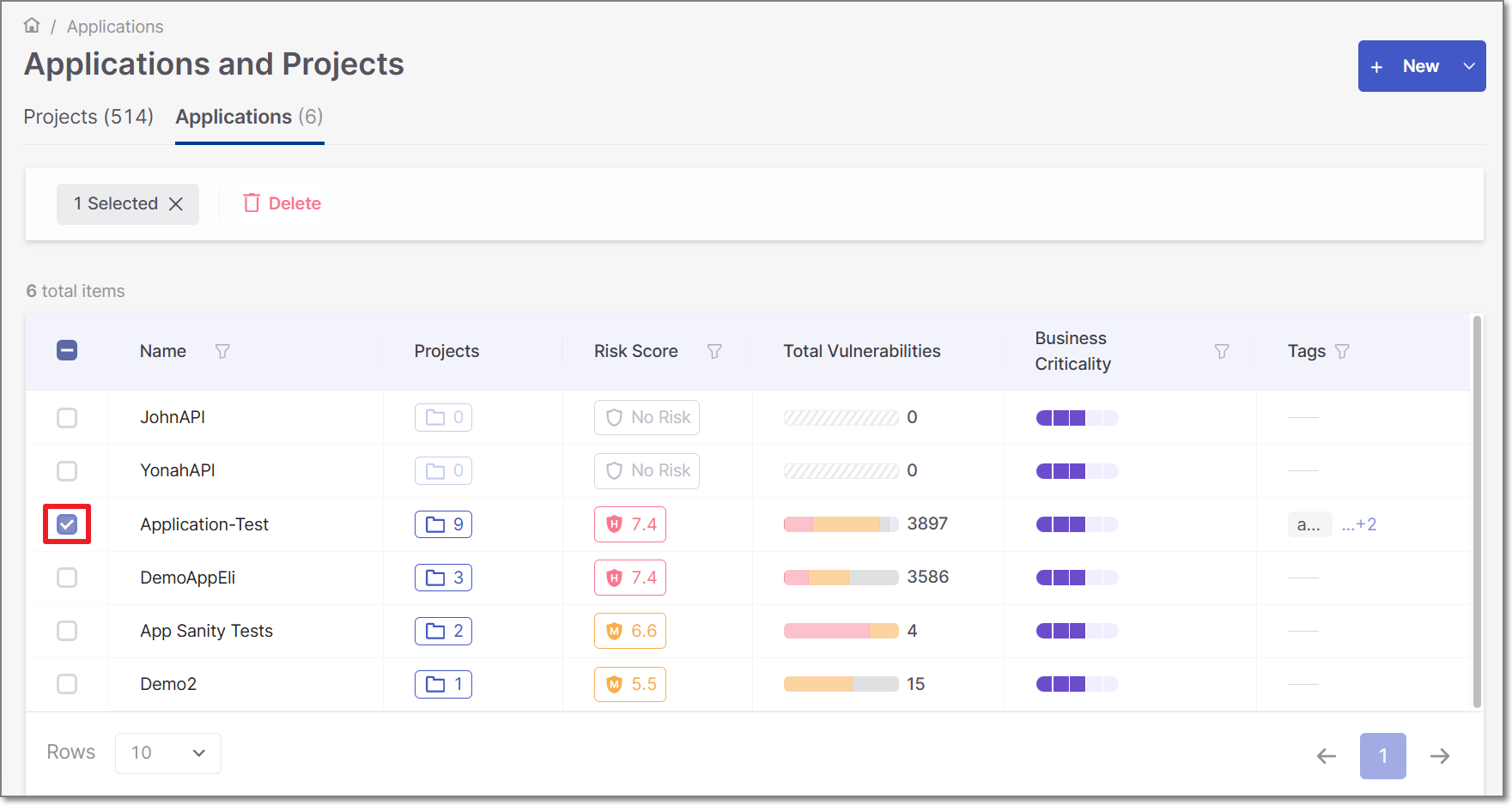
A Delete option will be added to the window
Click the Delete option
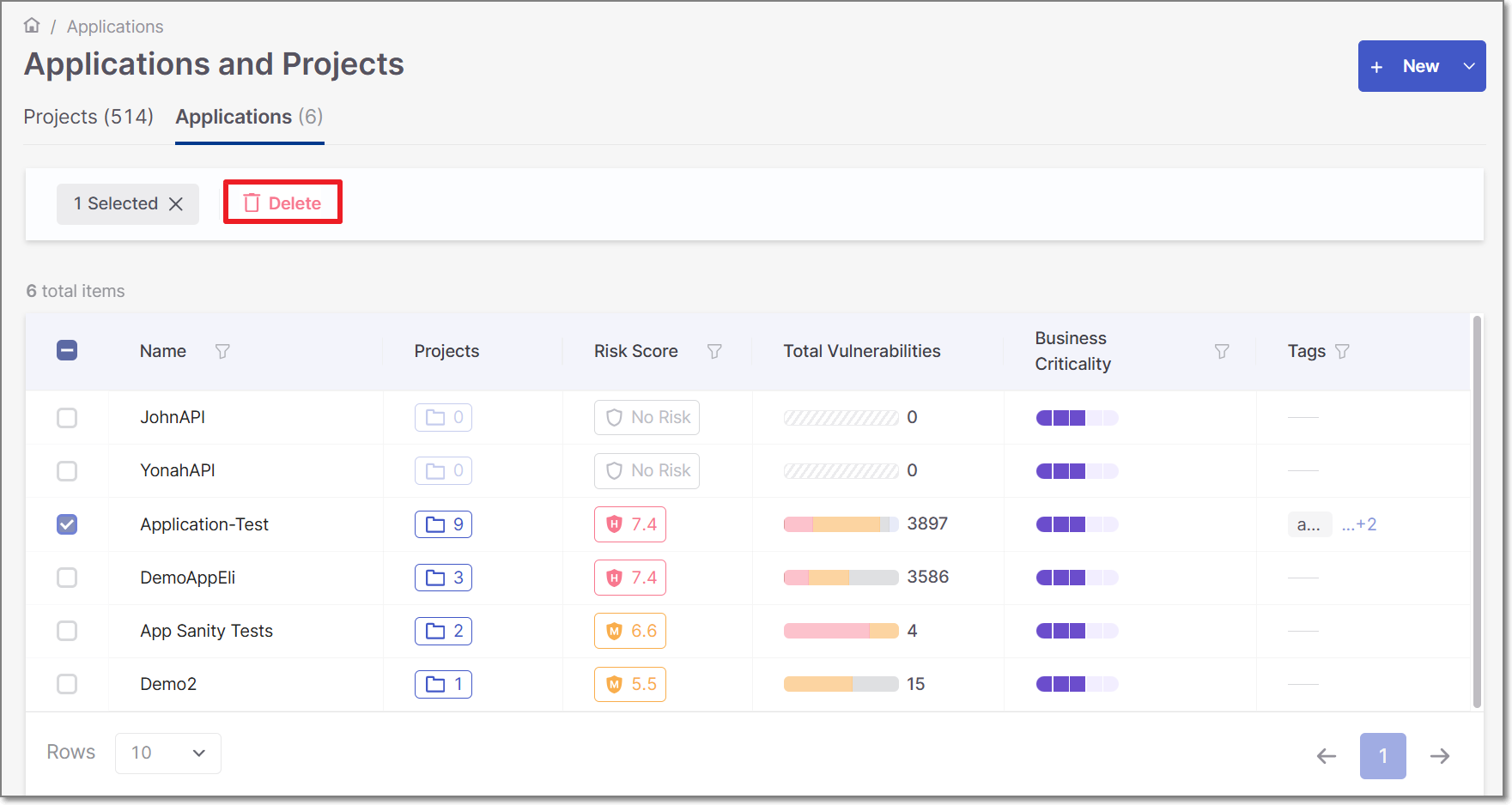
A deletion confirmation window will appear
In the Delete Applications window click Delete
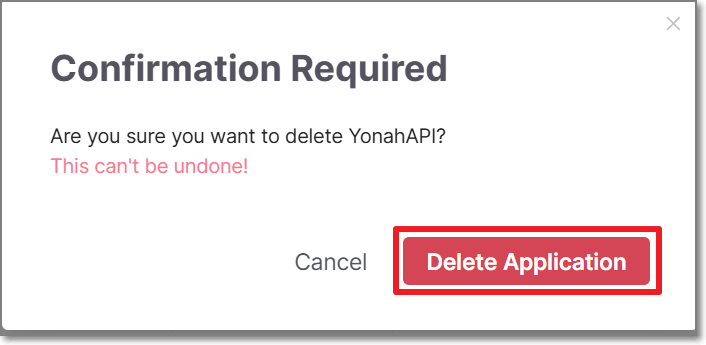
Deleting Multiple Applications
To delete multiple Applications in Checkmarx One, perform the following:
Select multiple Applications for deletion by marking the Application’s checkboxes
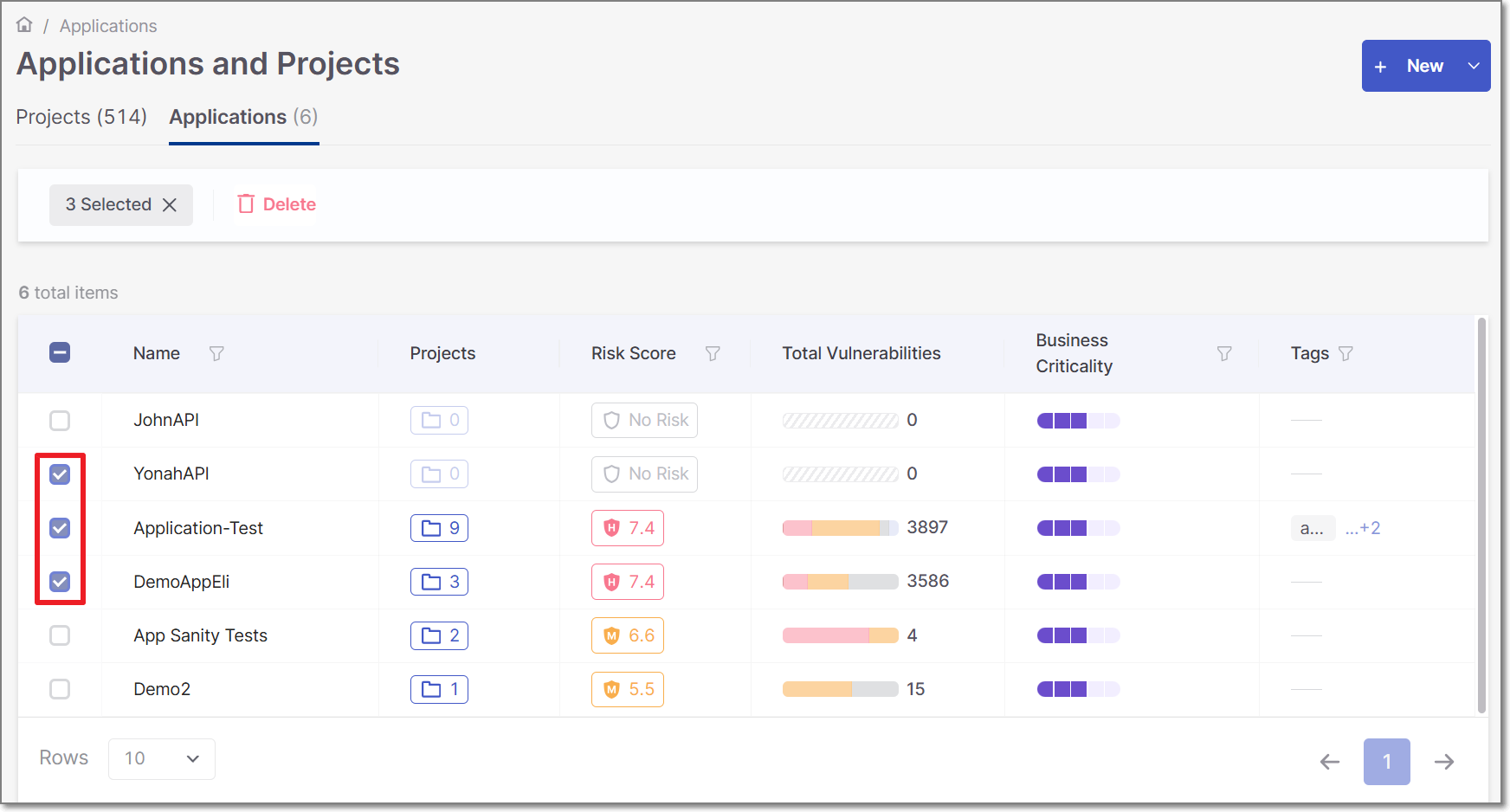
Click the Delete option
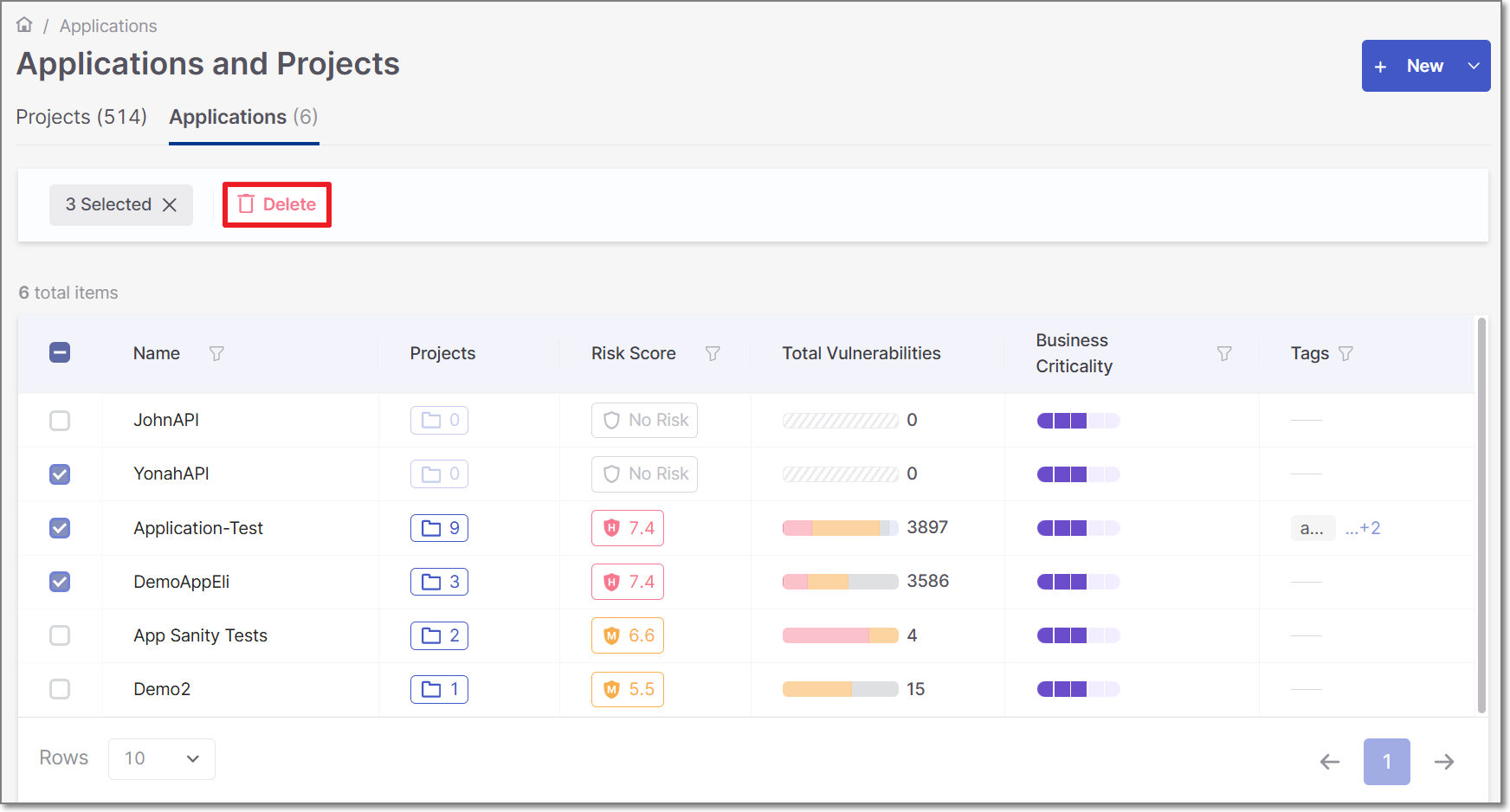
A deletion confirmation window will appear
In the Delete Applications window click Delete