- Checkmarx Documentation
- Checkmarx One
- Checkmarx One Integrations
- CI/CD Integrations
- Checkmarx One TeamCity Plugin
- Viewing Checkmarx One Results in TeamCity
Viewing Checkmarx One Results in TeamCity
The Checkmarx One TeamCity plugin generates a results summary and a log of the scan execution. Both are available on the Build page for each build (scan) of a project. In addition TeamCity provides a link to view comprehensive scan results in Checkmarx One.
You can also generate a results summary report in JSON or SARIF format.
Note
If the no wait option --nowait, -w was added to the additional arguments, no results summary will be provided in TeamCity.
Viewing the Scan Results Summary
You can view the results summary directly in the TeamCity console. The items in the summary are described in the table below.
To view the scan results summary via the TeamCity console:
On the main Projects screen, click on a specific build/run.
On the Build page, select the Checkmarx AST Scan tab.
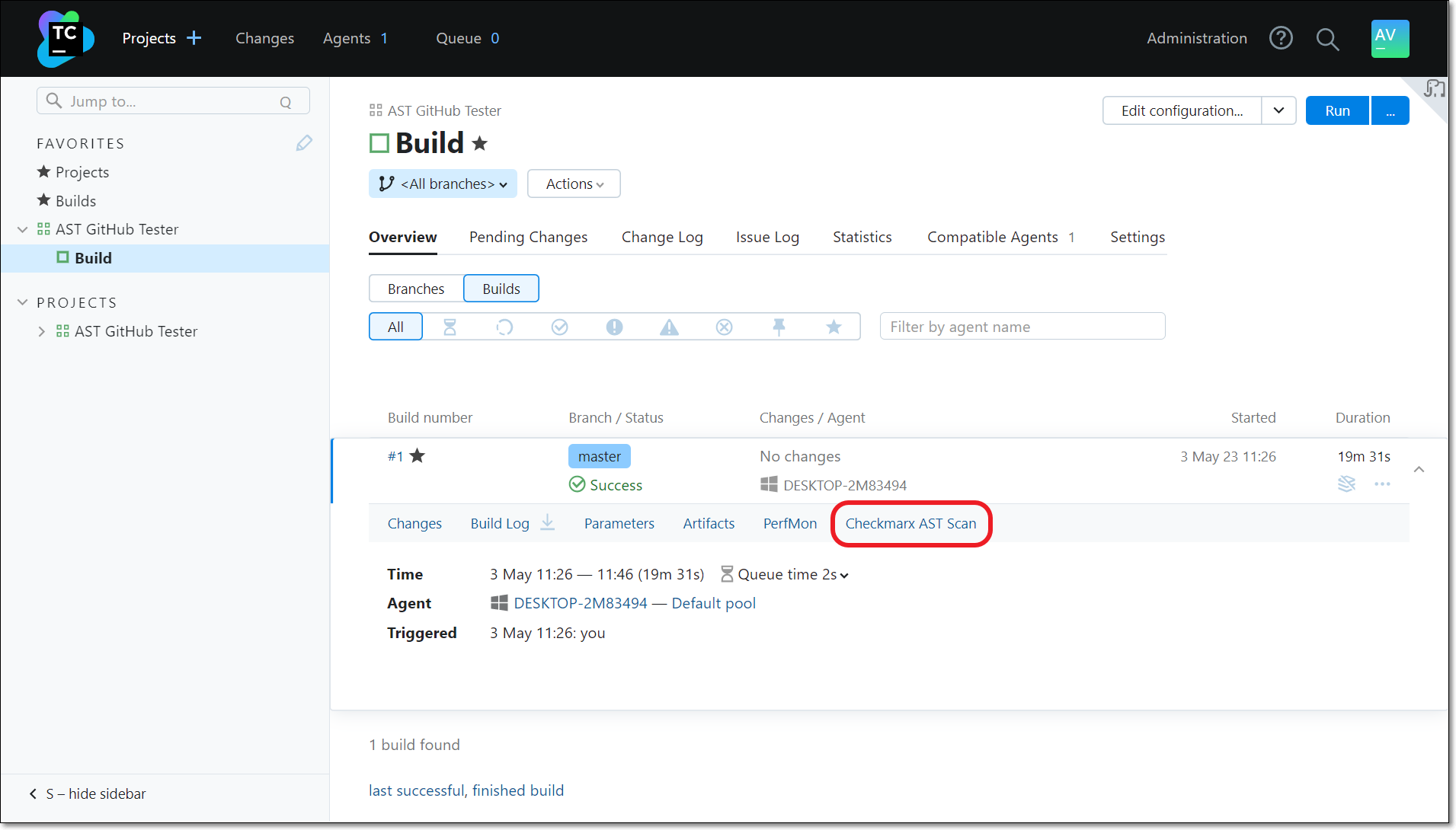
The scan summary is shown. The scan summary is described in the table below.
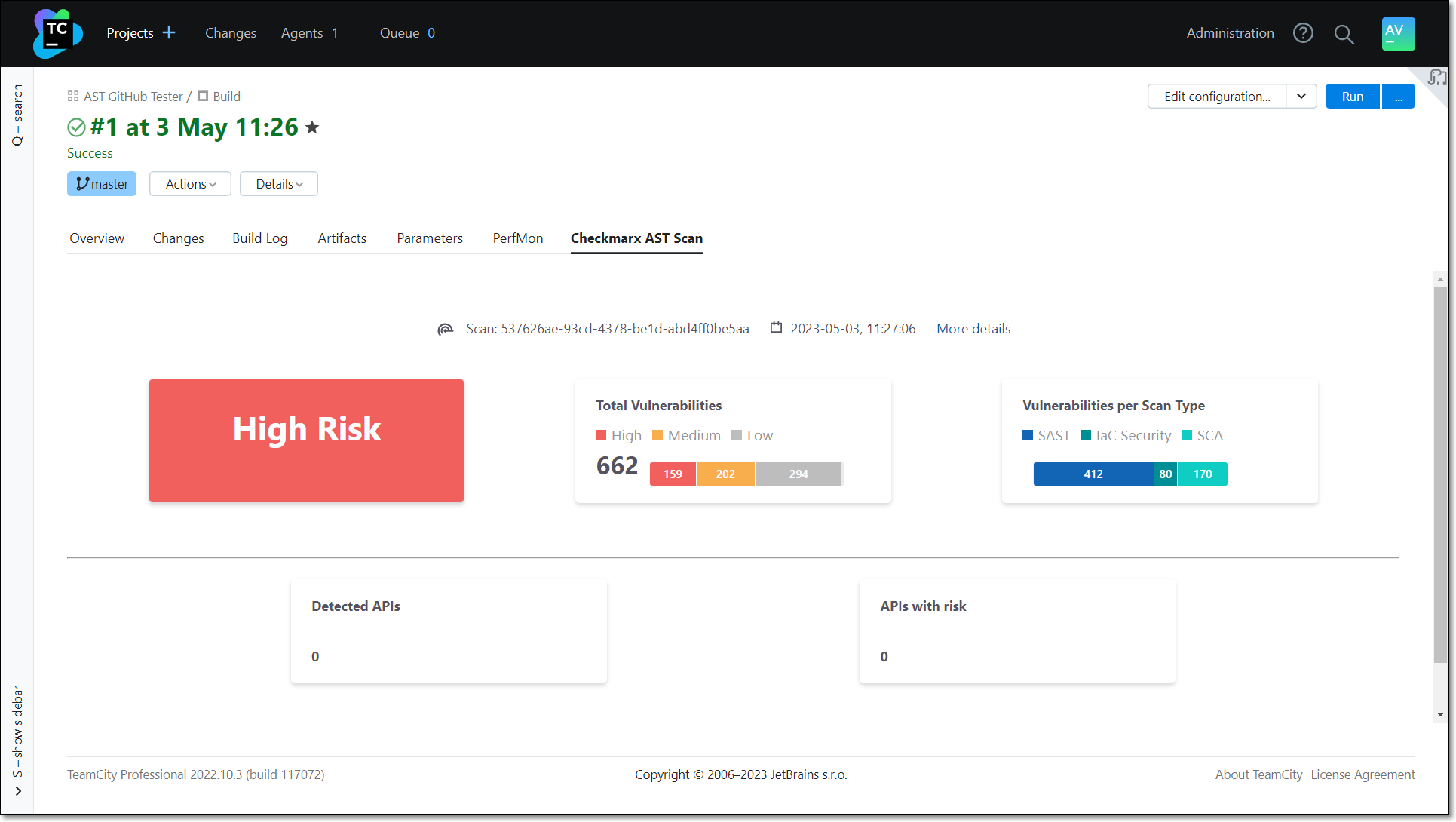
You can view comprehensive results in Checkmarx One by clicking on the More details link at the top of the screen. For an explanation of the scan results, see Viewing the Project Page in the Checkmarx One User Guide.Viewing Scan Results
Understanding the Scan Results Summary
Item | Description | Possible Values |
|---|---|---|
Risk Level | The highest risk level of any vulnerability identified in the Project. | High, Medium, or Low |
Total Vulnerabilities | The combined total number of vulnerabilities in your Project followed by a color coded bar graph indicating the number of vulnerabilities of each severity level (High, Medium, and Low). | e.g., 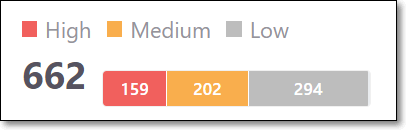 |
Vulnerabilities per Scan Type | A color coded bar graph indicating the number of vulnerabilities identified by each of the scanners (SAST, IaC Security, SCA, API Security, Container Security and Software Supply Chain Security. | e.g., 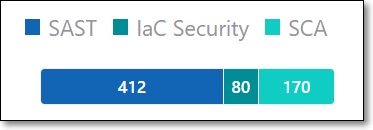 |
Detected APIs | The number of APIs detected in the build. | e.g., 0 |
APIs with risk | The number of vulnerable APIs in the build. | e.g., 0 |
Viewing a log of the scan execution
On the main Projects screen, click on a specific build/run.
On the Build page, select the Build Log tab.
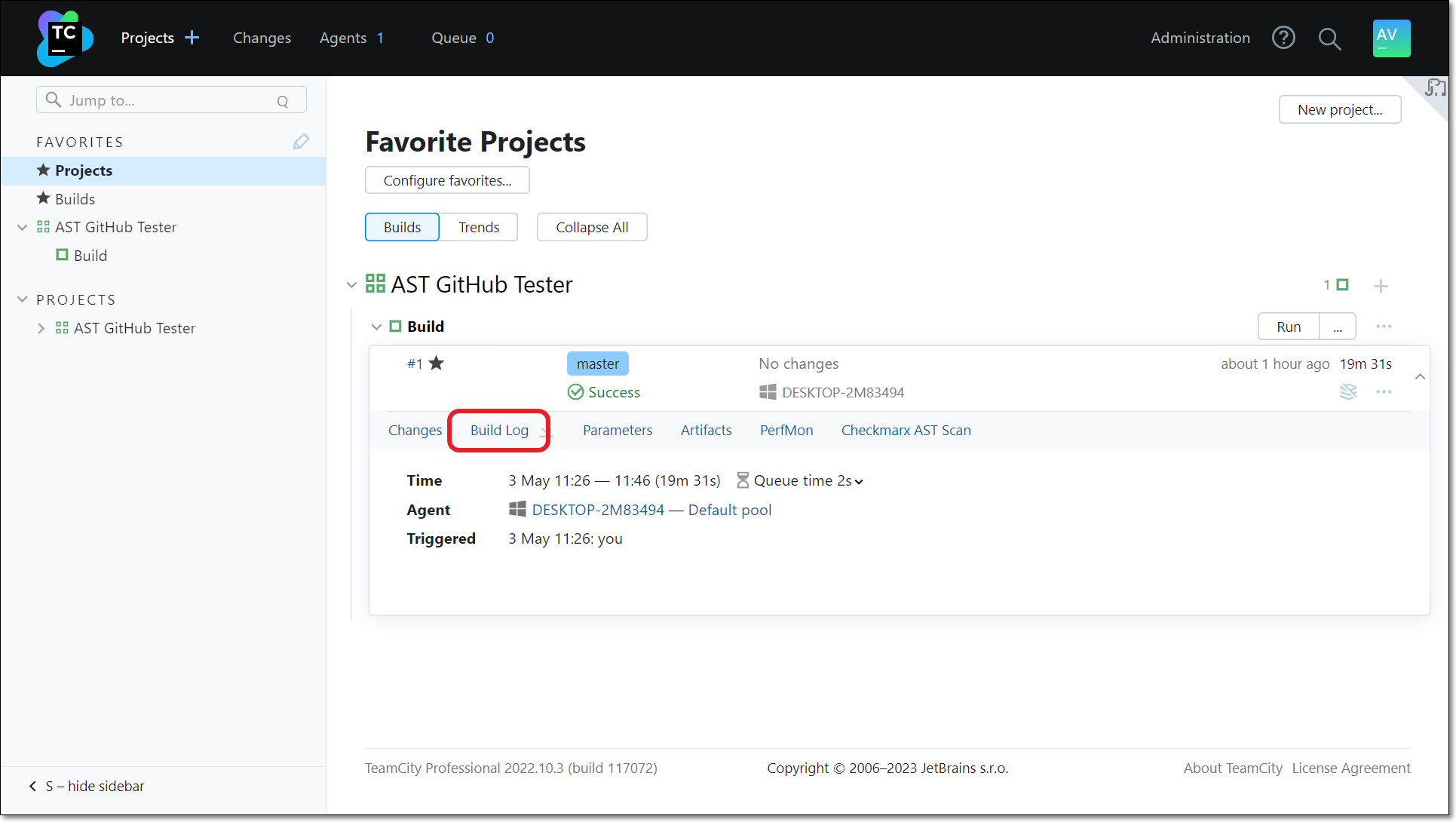
The scan log is shown.
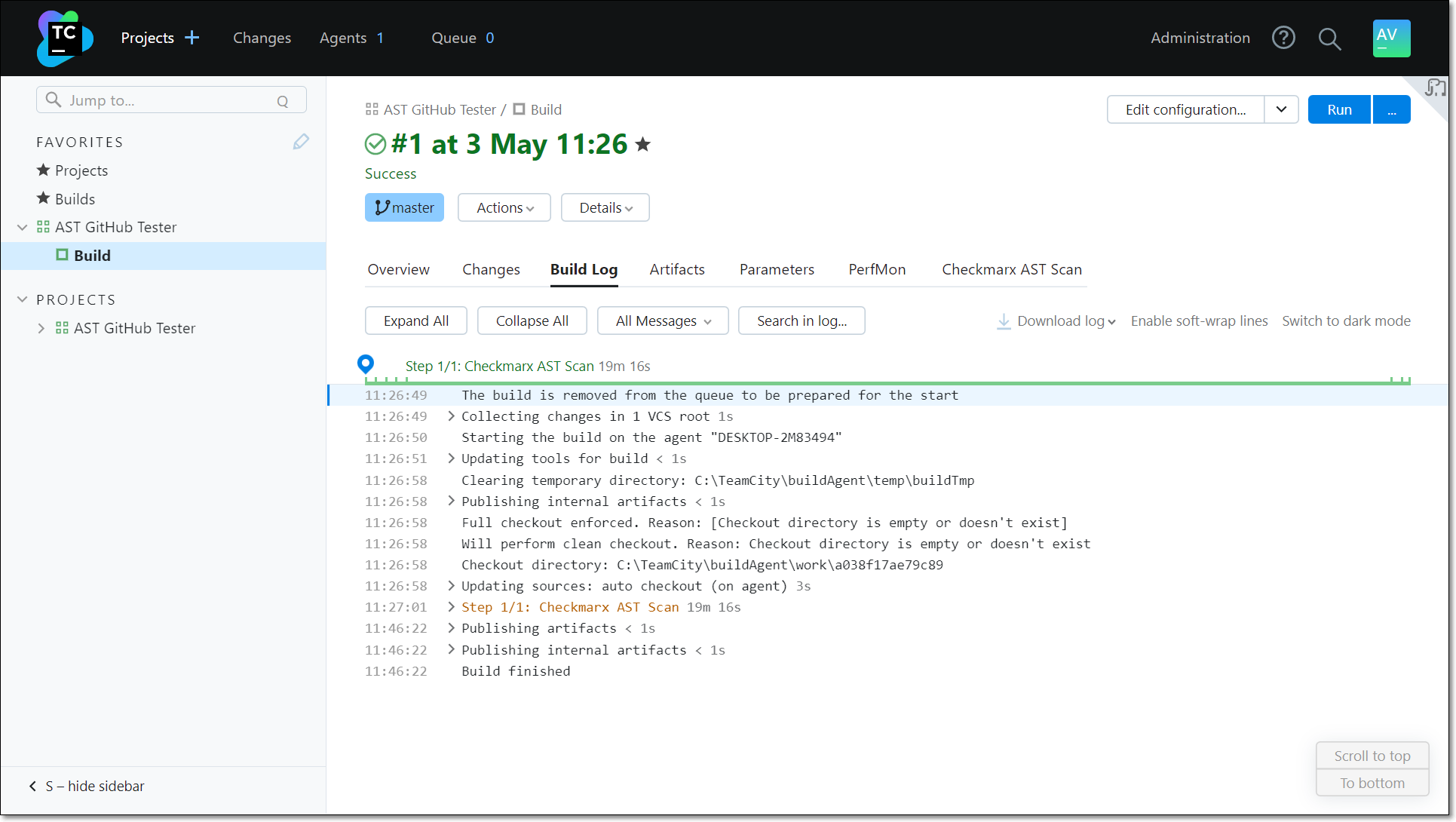
Generating a result report in JSON or SARIF format
TeamCity can generate a JSON or SARIF result report as an artifact when you run a build. In order to do this, you need to add additional parameters to create the report, and specify the artifact path.
To generate a result report in JSON or SARIF format:
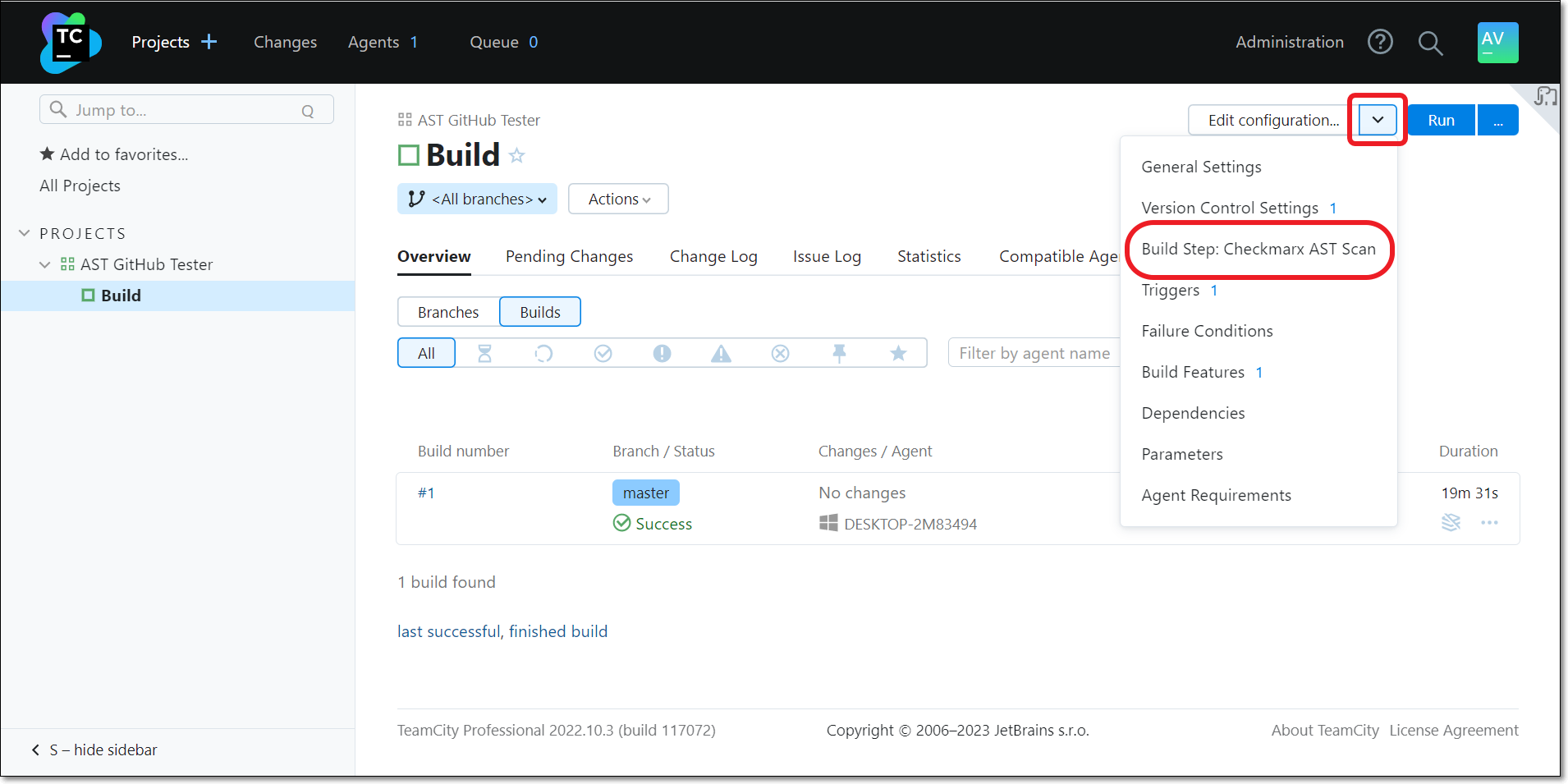 |
On the Build page of your project, click Build Step: Checkmarx AST Scan.
On the desired build step click Edit.
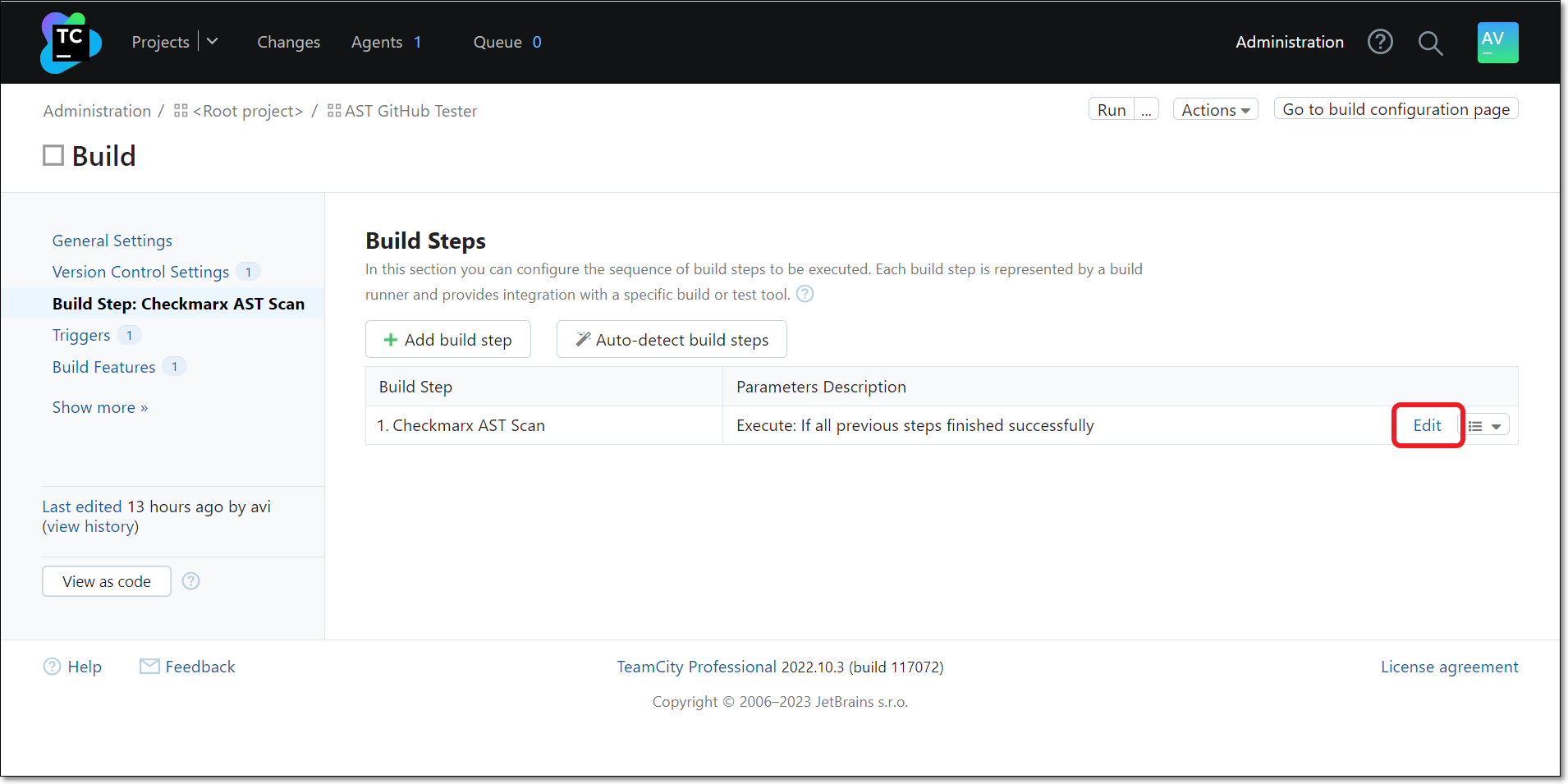
The build step configuration settings are shown.
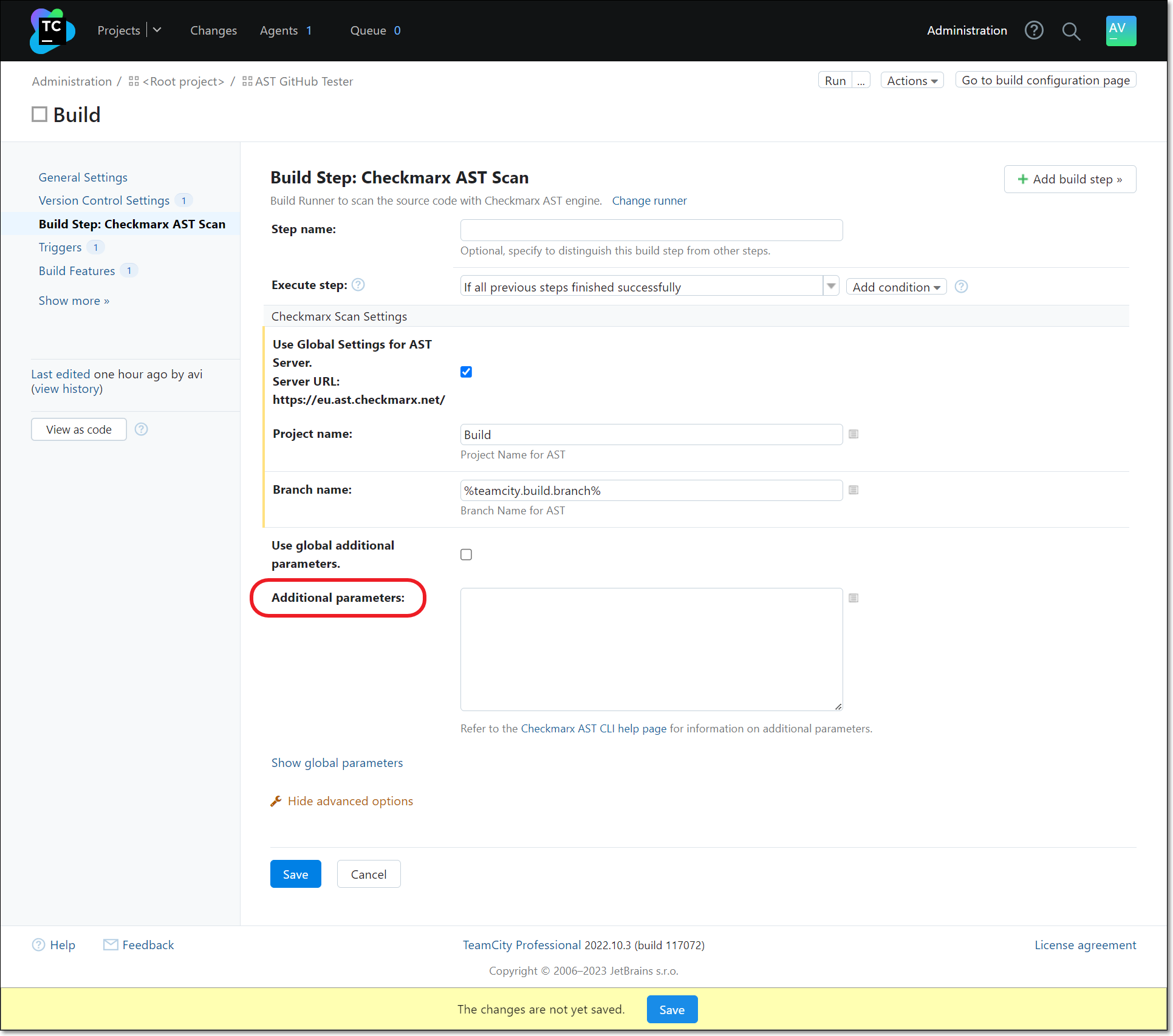
Under Additional parameters enter the command to generate a a report in your chosen format, followed by the output name for the report (e.g.,
--report-format json --output-name cx).Click Save.
On the Build page of your project, click General Settings.
The general configuration settings are shown.

Under Artifact paths, enter the name of your results summary report (from Step 2) and the path where you want your report to be saved (e.g.,
cx.json => cx).Notice
If you are entering more than one path, place them on separate lines, or place a comma between them.
Click Save.
To access the report file after running a build, on the main Projects screen click on the specific build, then on the Build page select the Artifacts tab.
The file name is shown.
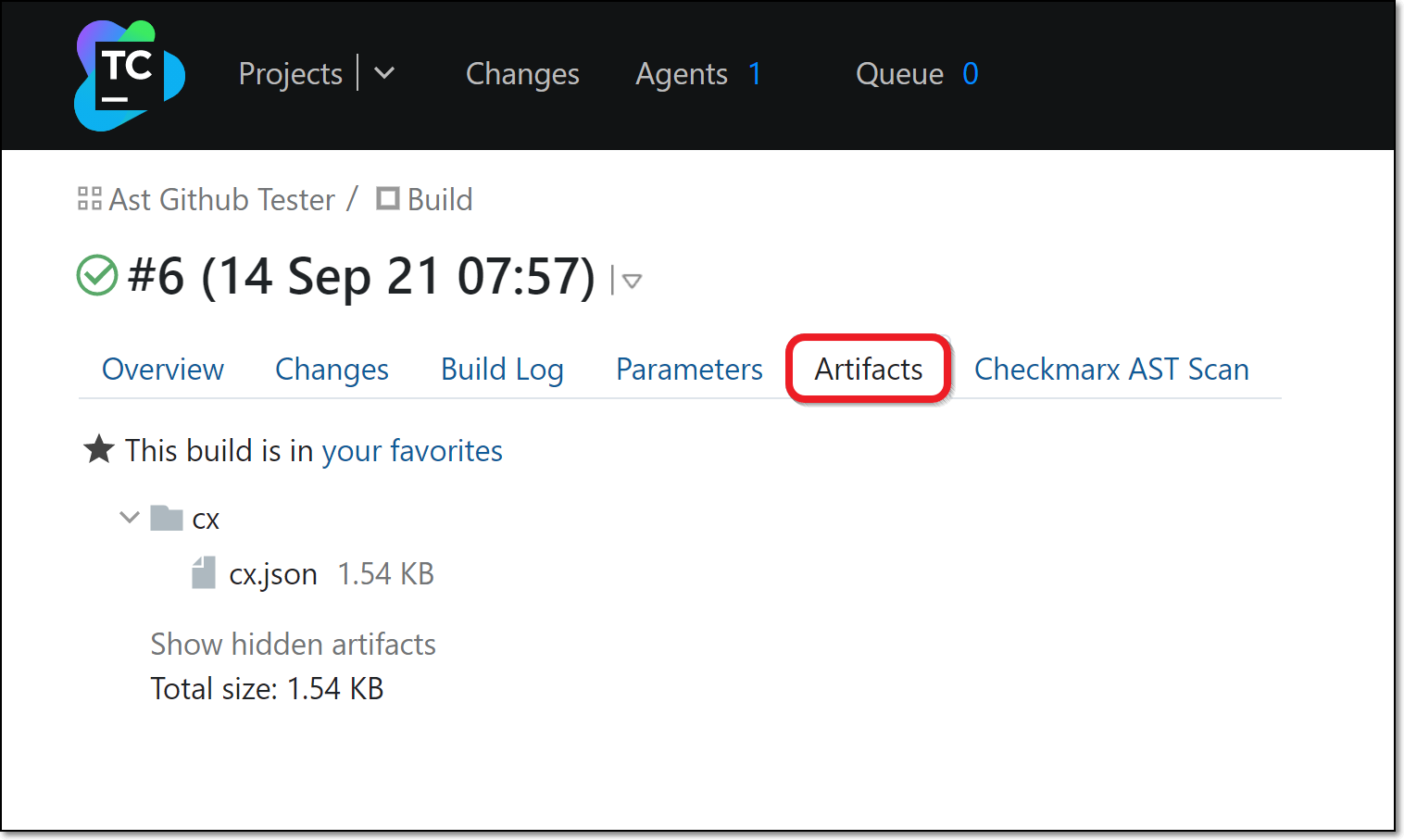
Click on the name of the file to download it.