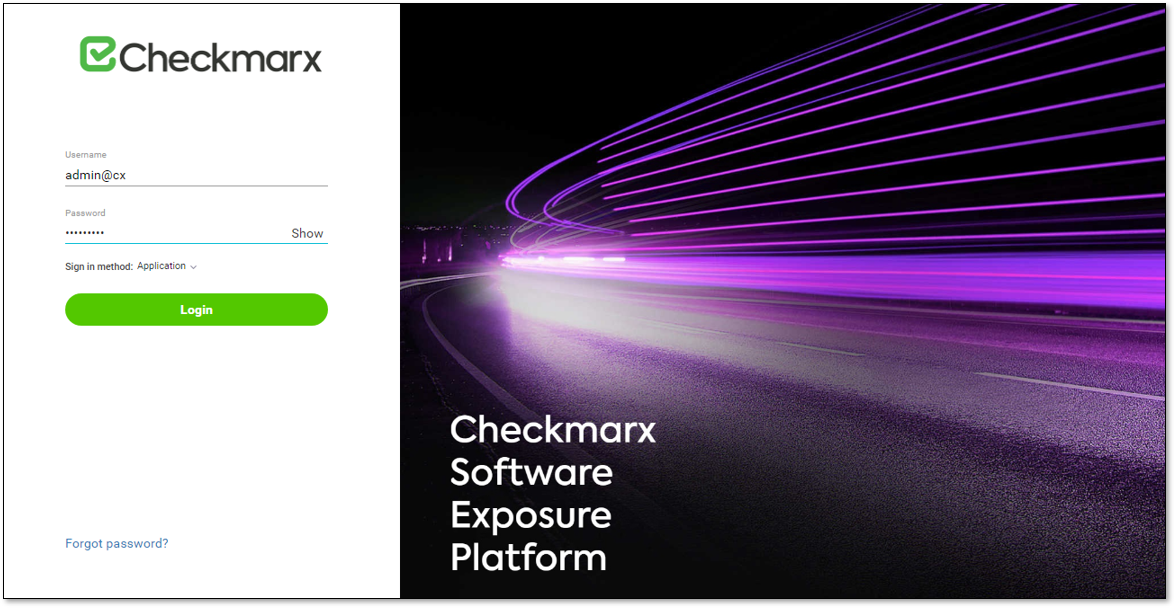CxSAST Reporting Portal Installation (as a Windows Service)
Notice
Dependency Requirements:
Before installing the CxSAST Reporting Portal, the CxSAST ReportingService Manager and CxSAST ReportingService Client should be deployed first in the environment.
The Authorization Setup Script must be executed prior to the Client API Installation. The script and guide can be found at CxSAST Reporting Authorization Setup.
The following is a step by step guide for installing the CxSAST Reporting Portal component as a Windows Service.
The Portal requires the following dependencies before installation:
The machine where the CxSAST Reporting Portal is installed must have connectivity to the CxSAST’s manager host for Access Control connectivity.
The URL Rewrite IIS extension installed on the machine. This will allow the router functionality on IIS.
Enabling WebSocket Protocol on IIS (See WebSocket <webSocket>).
Installation
Extract zip contents of CxSAST ReportingService Portal to
C:\Checkmarx\CxReportingPortal.In IIS manager open the server's node in the Connections panel. Right-click the Sites folder. Select Add Website from the contextual menu. In the Add Website dialog, perform the following:
Provide a Site name (example: ‘CxReportingPortal').
Create a new Application Pool or select 'CxClientPool’.
Set the Physical path to the directory where CxReportingPortal was extracted to (example:
C:\Checkmarx\CxReportingPortal).Connect as a user with the proper permissions.
Provide the Binding configuration Type as HTTP/HTTPS, with
All Unassignedas the IP address and the desired Port (that correspond to the PortalPort defined in the Authorization Script, described in CxSAST Reporting Authorization Setup). Select the proper SSL Certificate if HTTPS is enabled.Create the website by selecting OK.
Execute the script auth-script.ps1, by running the following command line in PowerShell with the following parameters:
AccessControlAddressDefault: http://localhost - The URL for the SAST Portal.ReportingApiAddressDefault: http://localhost:5555 - The URL for the CxReporting Client API. Usually is the localhost with the port 5555.
./auth-script.ps1 -AccessControlAddress "http://localhost" -ReportingApiAddress "http://localhost:5555"
The script can be found under the CxReportingPortal folder (CxReportingService-XXXX.zip\CxReportingPortal\auth-script.ps1).
You can verify that the installation was successful by checking
<ip>:<port>(Default: http://localhost:3000) on the browser.This will open the application correctly. The user is redirected to the Checkmarx SAST authentication page.