Adding SSH Key to GitHub
1. Log in to your GitHub account.
2. Click the upper-right drop-down menu and select Settings.
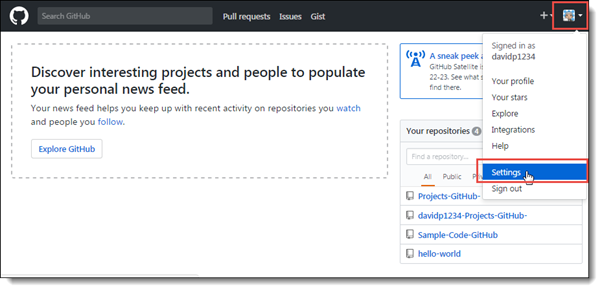
3. Select the SSH and GPG keys menu option.
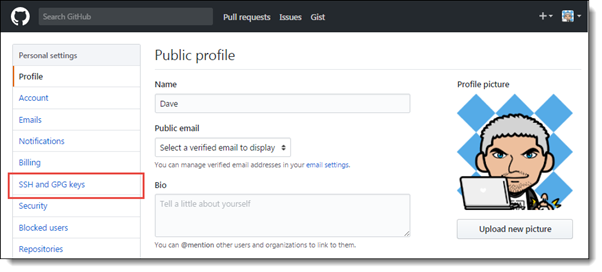
4. Click <New SSH Key>. The new key details fields become available for editing.
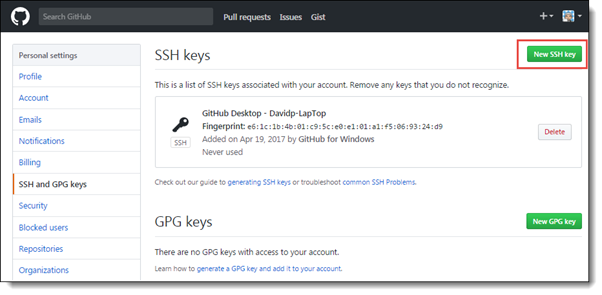
5. Enter a title for the new SSH key into the Title field.
6. Add the SSH key content from the generated public SSH Key file into the Key text area. For information on creating an SSH key, refer to Creating an SSH Key (Authentication to GIT).
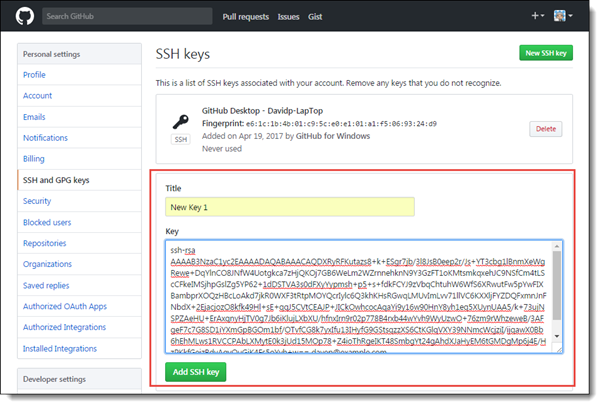
7. Click <Add SSH Key> to complete.