Configuring the Checkmarx One Vulnerability Integration
Configuration is typically a one-time activity performed after the initial installation. Before proceeding, ensure the OAuth2 Client has been created in Checkmarx One with all the required permissions. For a list of permissions, see the Preparing for the Checkmarx One Vulnerability Integration section.
Important
Switching between multiple Checkmarx One tenants within the same ServiceNow integration instance is not supported and may lead to data inconsistencies or incorrect vulnerability data. Each integration instance should be configured for a single Checkmarx One tenant only.
To Configure the Checkmarx One Vulnerability Integration:
Navigate to your instance of Service Now and log in.
Search for Checkmarx One Vulnerability Integration.
Click Configuration.
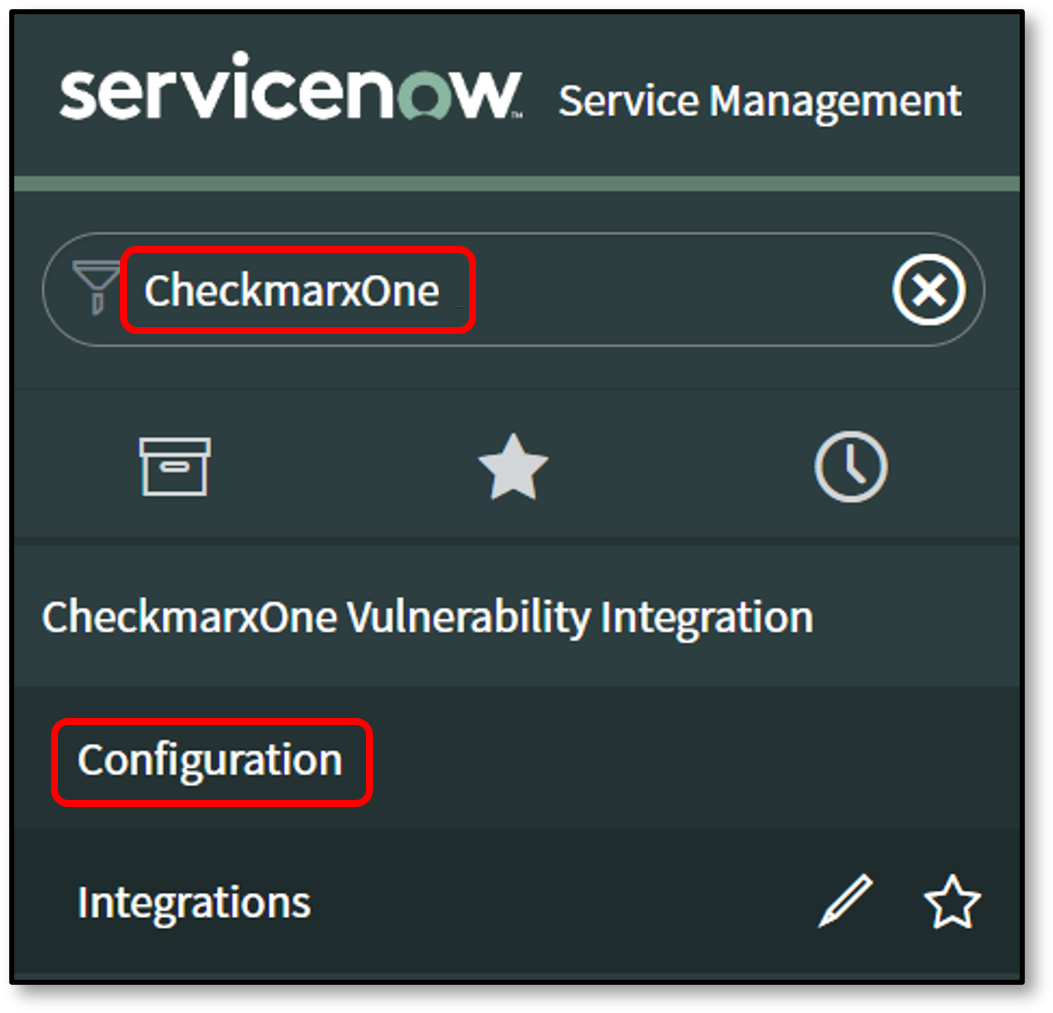
Provide the information required to complete the Checkmarx One configuration.
Note
Fields marked with a red asterisk are compulsory.
Enter the following in the required fields on the Configuration page:
IAM URL: Checkmarx One IAM URL (remove ‘/’ from the end of the URL)
API Base URL: Checkmarx One Base URL (remove ‘/’ from the end of the URL)
Tenant: Checkmarx One Tenant
Client ID: Oauth 2 Client ID
Client Secret: Oauth 2 Client Secret
Select the checkboxes for the scanner results you wish to import (e.g.,Include SCA, Include SAST, Include IaC, Include Container Security, Include API Security, Include 2MS, Include OSSF Scorecard, or all to get the scanner results).
Click Save and Test Credentials.
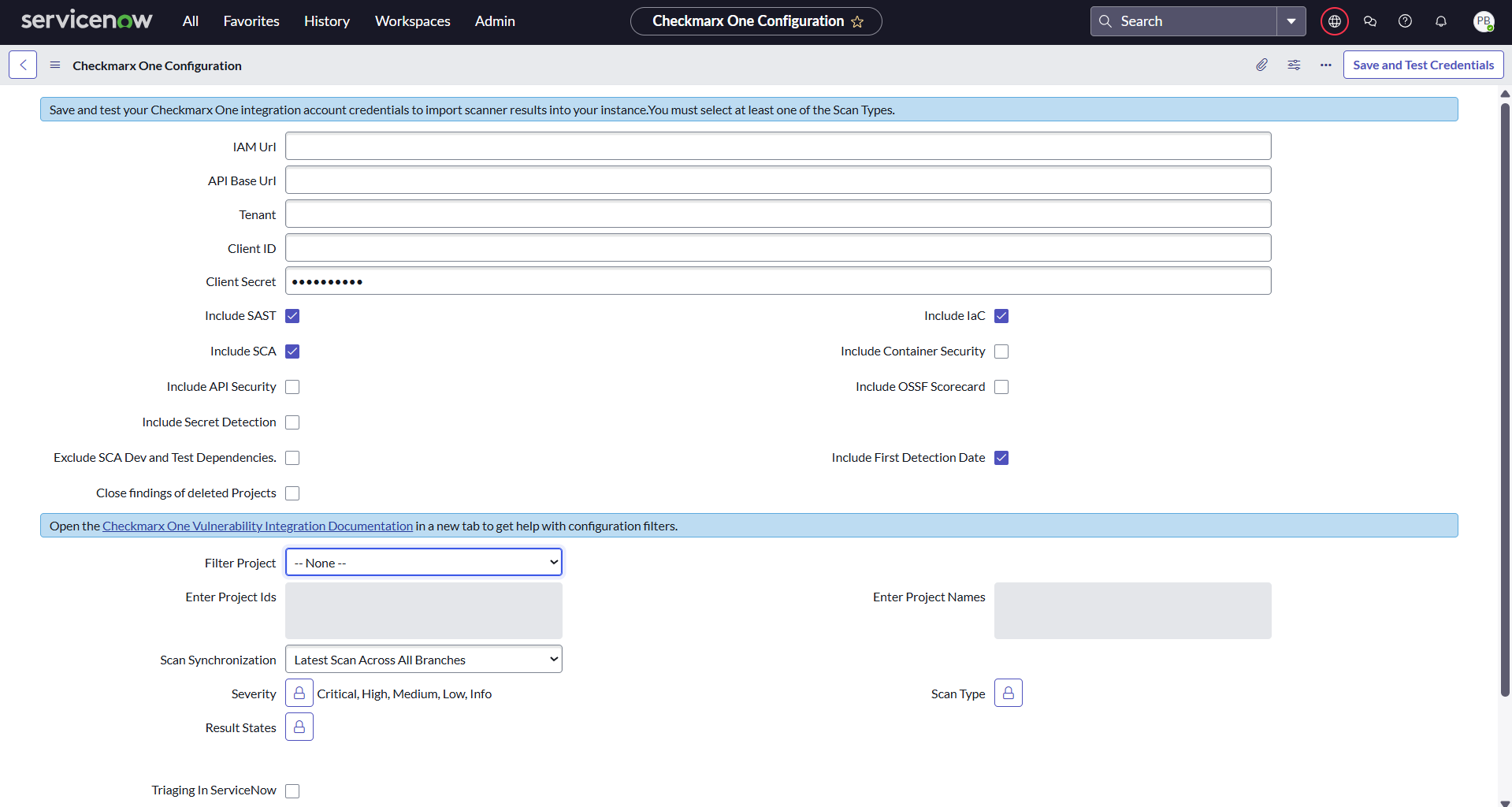
The URL will be the same for Single Tenant, IAM URL, and API Base.
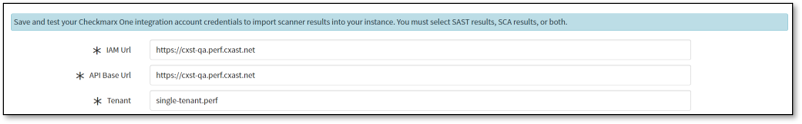 |
The system tests the credentials and confirms if the validation is successful.
If the authentication is successful, proceed with the Checkmarx One Vulnerability Integration.