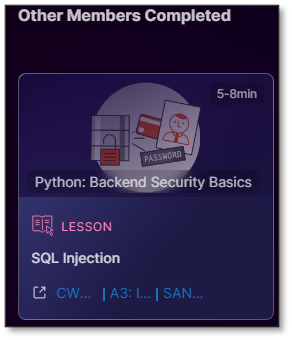Understanding and Navigating the Homepage
Overview
On your homepage, you have access to a comprehensive overview of your progress and achievements across Codebashing lessons, courses, challenges, and tournaments. This allows you to easily track your advancement and pick up where you left off by clicking on the respective links.
Taking a personalized approach, Codebashing recommends courses that align with your interests and learning objectives and presents shared content from your teammates. This fosters collaboration and enables you to explore content that has been recommended or shared by your peers.
To provide a sense of accomplishment and motivation, Codebashing showcases your badges and the number of DevCoins  earned in the Achievements section.
earned in the Achievements section.
To gauge your performance compared to others, the leaderboard displays where you rank among your peers. It also displays the top three performers in both the Team and User categories, along with the number of DevCoins they have earned. By observing the rankings, you can assess your progress and strive to improve your own.
The homepage is organized into sections to streamline your Codebashing experience.
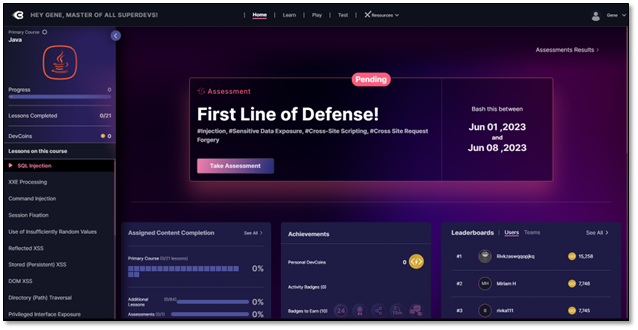
Homepage Section Breakdown
Pending Assessment Banner: You can toggle between assessments and their details by clicking the left and right arrows on the banner. This allows you to quickly access and review pending assessments and stay up to date with your Codebashing.
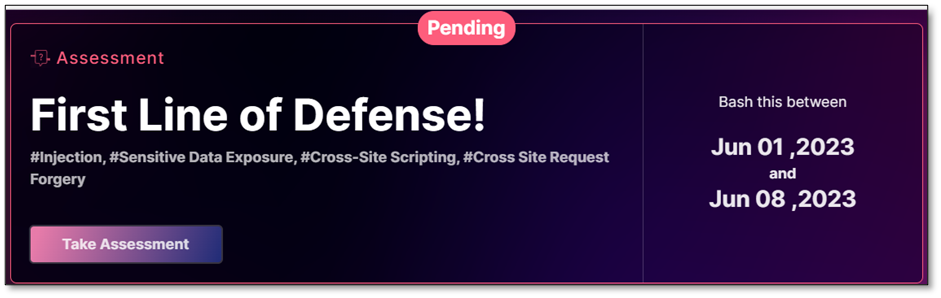
Assigned Content Completion: A visual of your progress in your assigned courses, lessons, and assessments. Clicking on See All opens a side panel where you can view and select a specific assigned course, lesson, or assessment you wish to complete. This feature streamlines your workflow and ensures you efficiently manage and prioritize your assigned tasks.
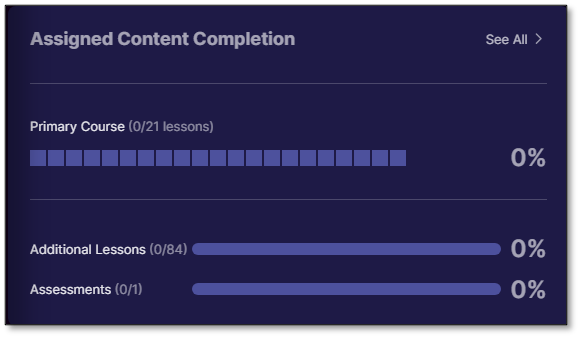
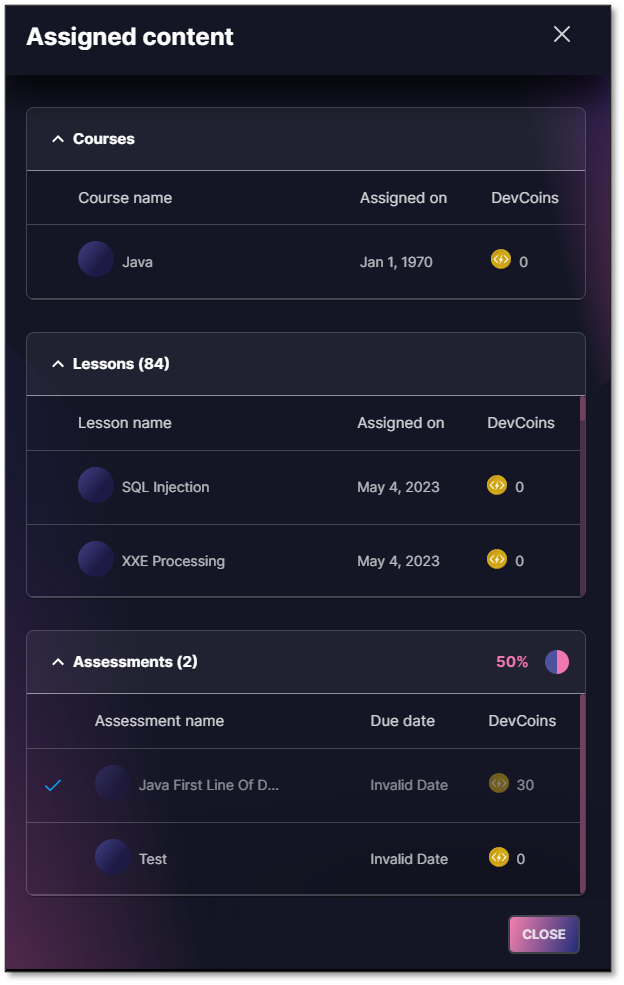
Achievements: In this section, you can view details of the badges you have earned and the corresponding number of DevCoins. It serves as a visual of your accomplishments, motivating you to continue Codebashing and unlock further achievements.
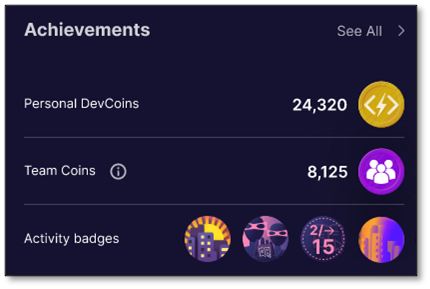
Leaderboard: This section displays the top performers in both the Team and User categories. By showcasing their DevCoins, the leaderboard offers a benchmark for your own progress and encourages healthy competition. Clicking See All opens the Leaderboard side pane, where you can explore the full rankings and your position among other Codebashers.
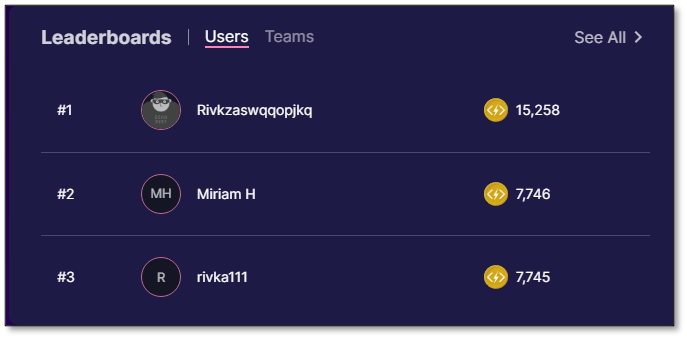
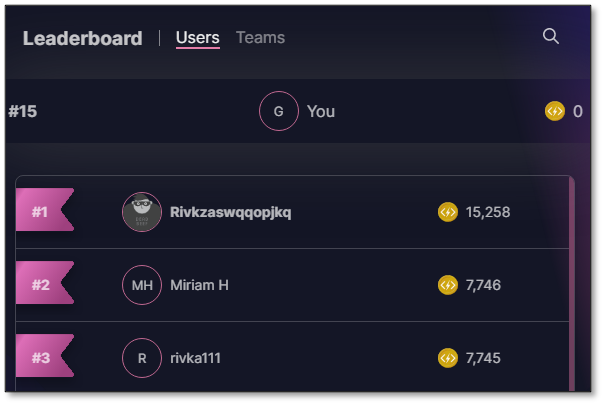
The side pane lists your primary courses and the lessons you have completed or are currently working on. The side pane is visible on all Codebashing pages providing convenient access to your progress and settings. Clicking the
 will open your Account Settings where you can change your primary course as well as your Language settings, Username, Password, and opt-in or out of email notifications.
will open your Account Settings where you can change your primary course as well as your Language settings, Username, Password, and opt-in or out of email notifications.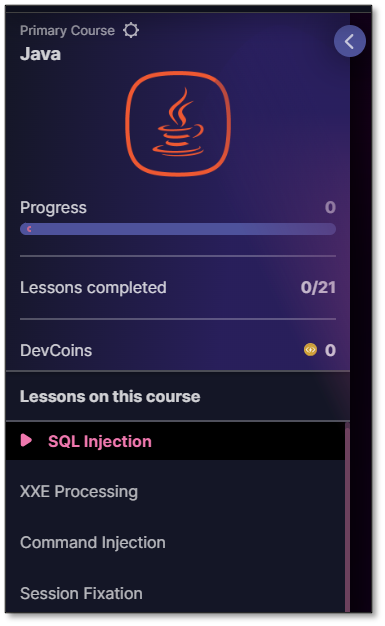
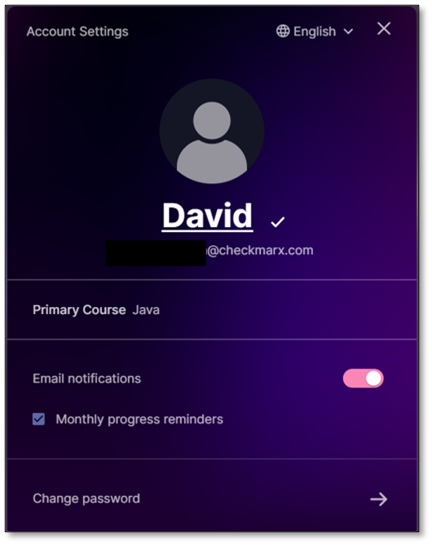
Recently Added This section highlights the courses and lessons recently added by Codebashing. It keeps you informed about new content that may be of interest to you. By staying updated with the latest additions, you can continue exploring fresh topics.
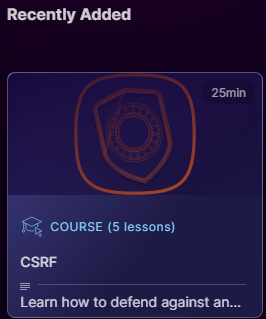
Other Members Completed This section displays the courses and lessons completed by your colleagues or peers who share similar profiles or histories.