Secret Detection Results Viewer
To view Secret Detection scan results:
Go to the Workspace
 > Projects page and hover over the Results button for the desired project.
> Projects page and hover over the Results button for the desired project.Select the SCS scanner.
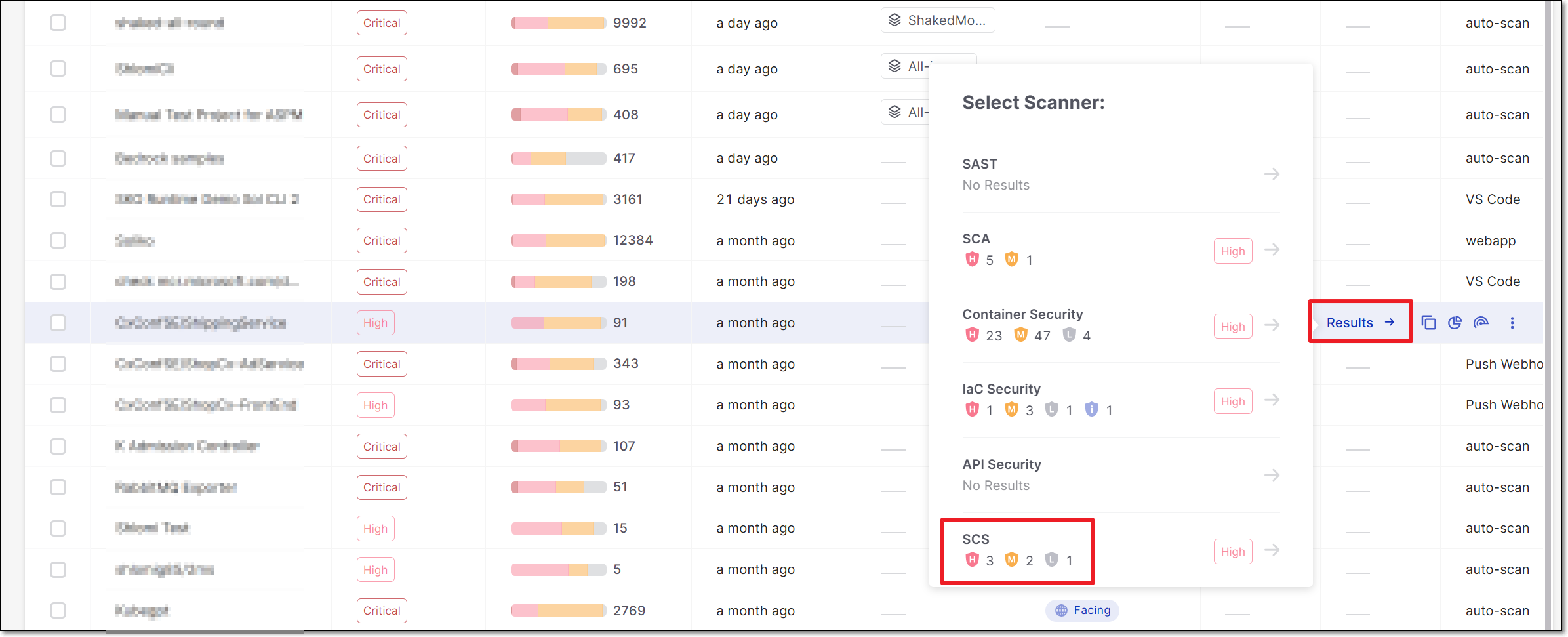
The SCS results viewer opens with Secret Detection selected for display.
Viewing Secret Detection Results
When the Secret Detection scanner is selected in the SCS results viewer, results are grouped by the type of secret detected. When you click on a type, a list of risks of that type is shown.
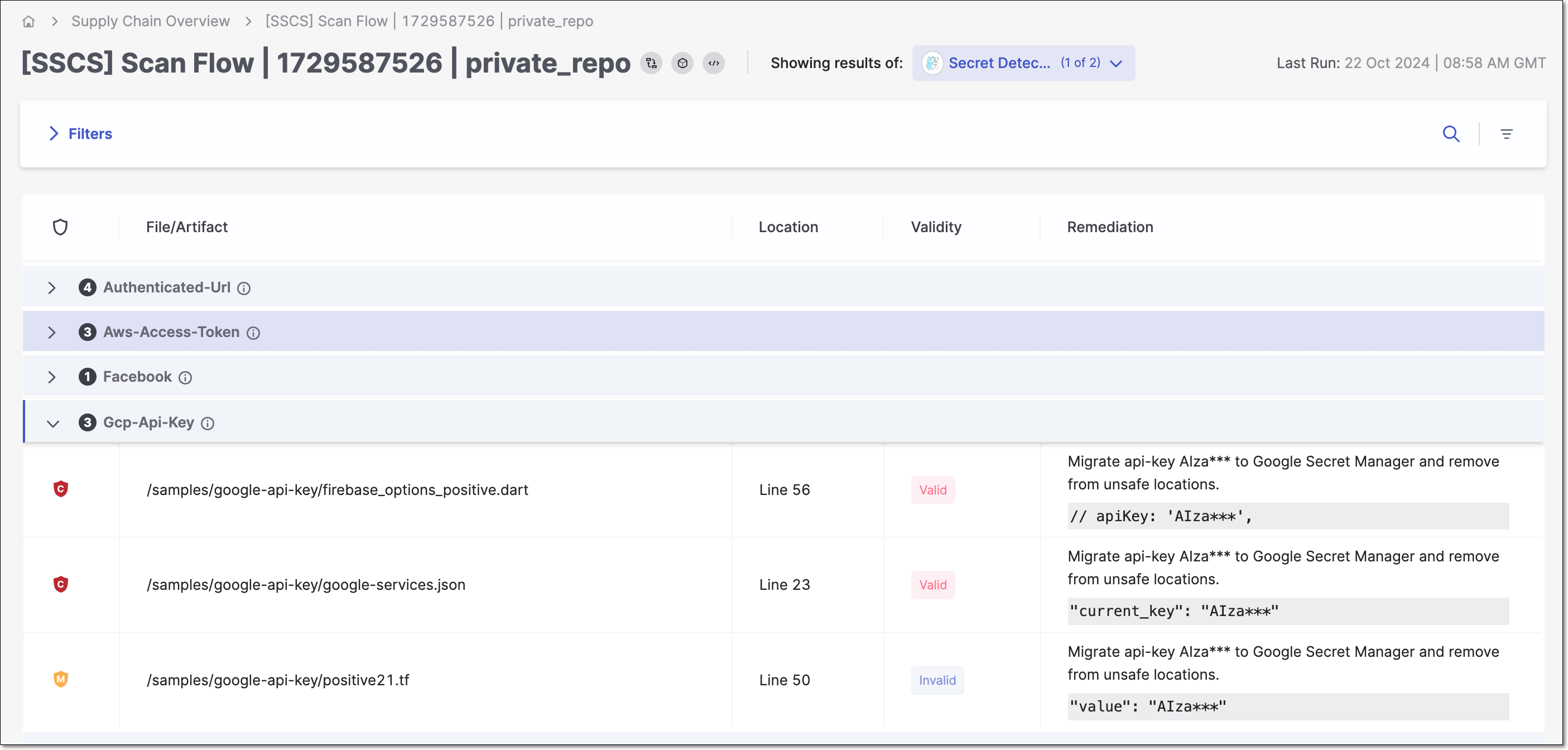
The following table describes the information shown for each risk.
Item | Description |
|---|---|
Severity | The severity of the risk. TipThe severity for detected secrets is generally set as High. However, when the validity test is run (i.e. for supported secret types), valid secrets are set as Critical and invalid secrets are set as Medium. |
File/Artifact | The path to the file or artifact in which the secret was detected. |
Location | The line in which the secret was detected. |
Validity | Indicates whether or not the secret is currently valid. |
Remediation | Shows a few characters of the detected secret, with the remaining characters masked for security purposes. The recommended remediation for detected secrets is to first remove the secret from your file and then to change the secret. |