- Checkmarx Documentation
- Checkmarx One
- Checkmarx One User Guide
- Logging in to Checkmarx One
- Initial Log in
Initial Log in
Getting Started
Note
The following procedure relates to the primary Admin for the Tenant account. Other users will receive the required login info from the account Admin once their users have been created in the system.
Administrator Initial Log in
Getting Started
Open the Welcome email from Checkmarx, which contains the following:
Username
Account Name
Link for the Checkmarx One Application server.
Click the link to get started
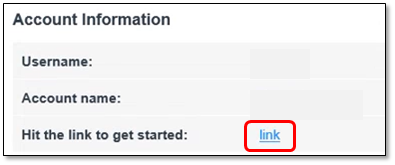
Upon clicking the link the following screen will be presented.
Click the Click here to proceed option
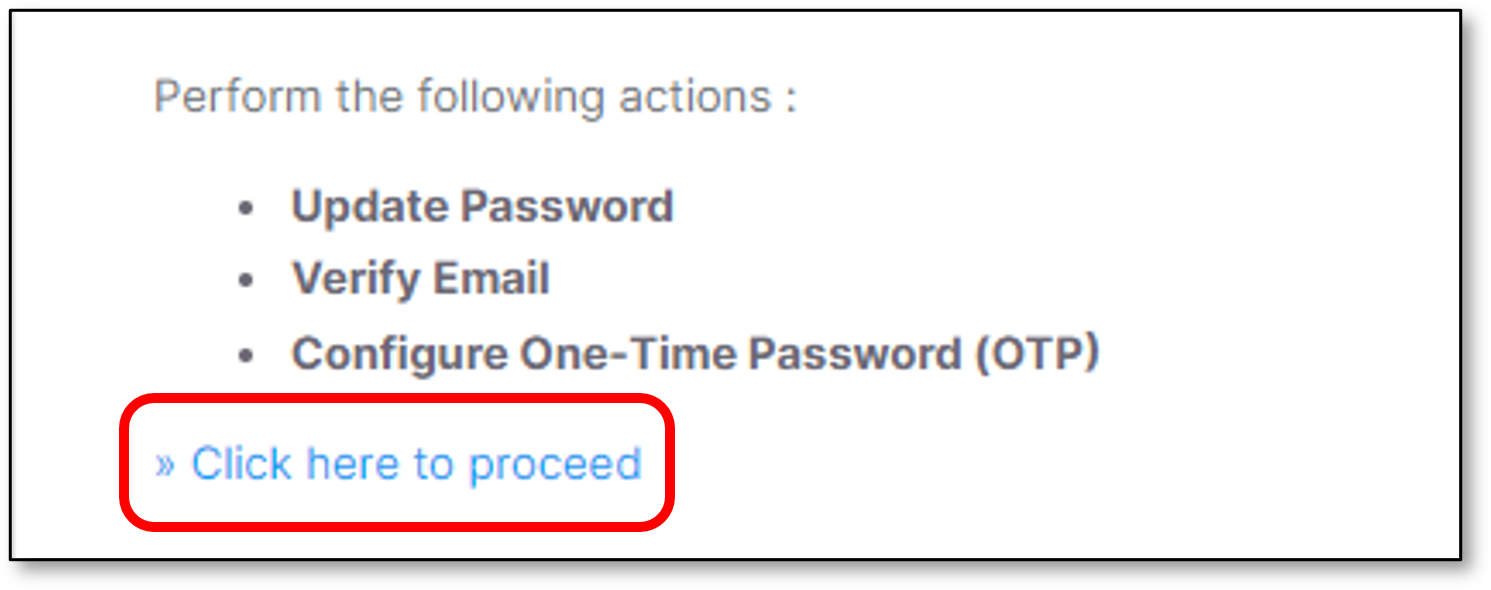
Setting up 2 Factor Authentication
Follow the instructions to set up Mobile Authentication in order to activate the account.
It is suggested to use the Google Authenticator mobile application.
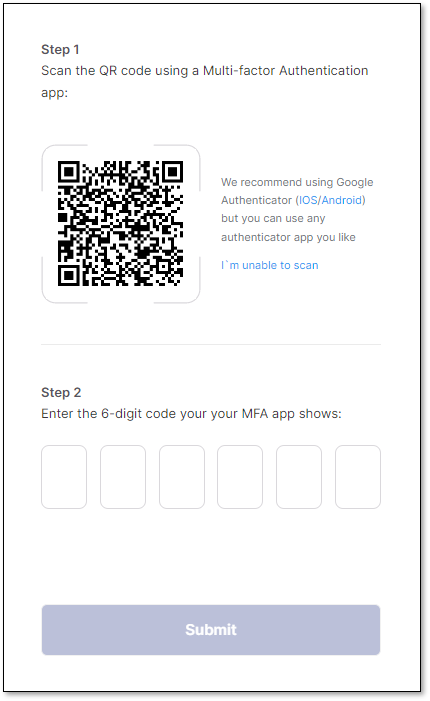
Perform the following:
Type the 6-digit code
Click Submit
Notice
After configuring MFA, the system stores your MFA device information.
In case MFA is configured from a different device, the Device Name field will appear and it is mandatory.
Updating the Initial Password
Note
Password limitations
The password must contain the following:
Minimum 14 characters length.
At least 1 upper case character.
At least 1 lower case character.
At least 1 digit.
At least 1 special character.
Perform the following:
Set up a new password,
Confirm the password.
Click Save and continue
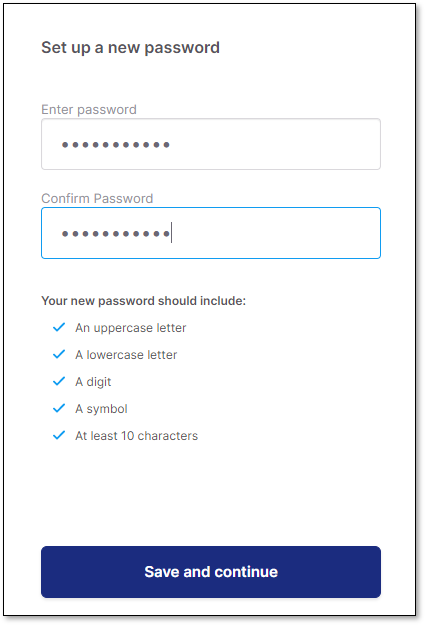
Sign in to Checkmarx One
In the Sign in window perform the following:
Type the Username
Type the Password
Click Sign in
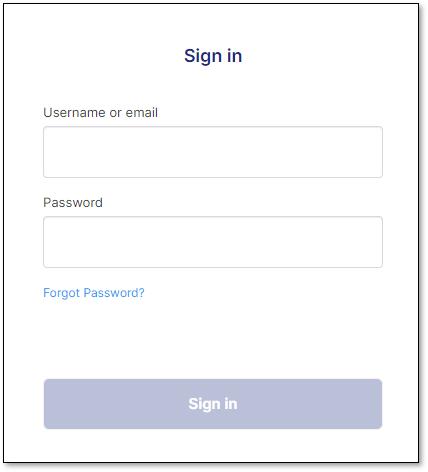
Perform the following
Type the 6-digit code again (The same code as in the Setting up 2 Factor Authentication section)
Click Sign in
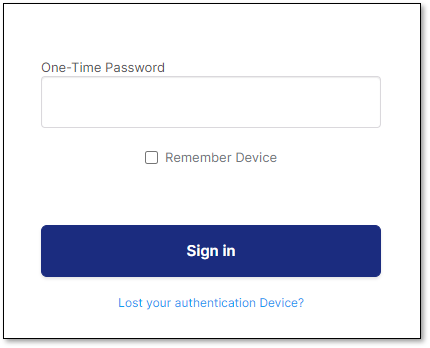
Note
Remember device
It is optional to check the Remember device checkbox. Once checked, the browser data will be saved, so the user will not be asked again to type the 6-digit code for this browser (For the next log in attempt).
In case a different browser will be used, this 6-digit code window will appear again, including the Remember device checkbox.
It is possible to remember up to 2 different devices (Browsers).
Checkmarx One application home page opens
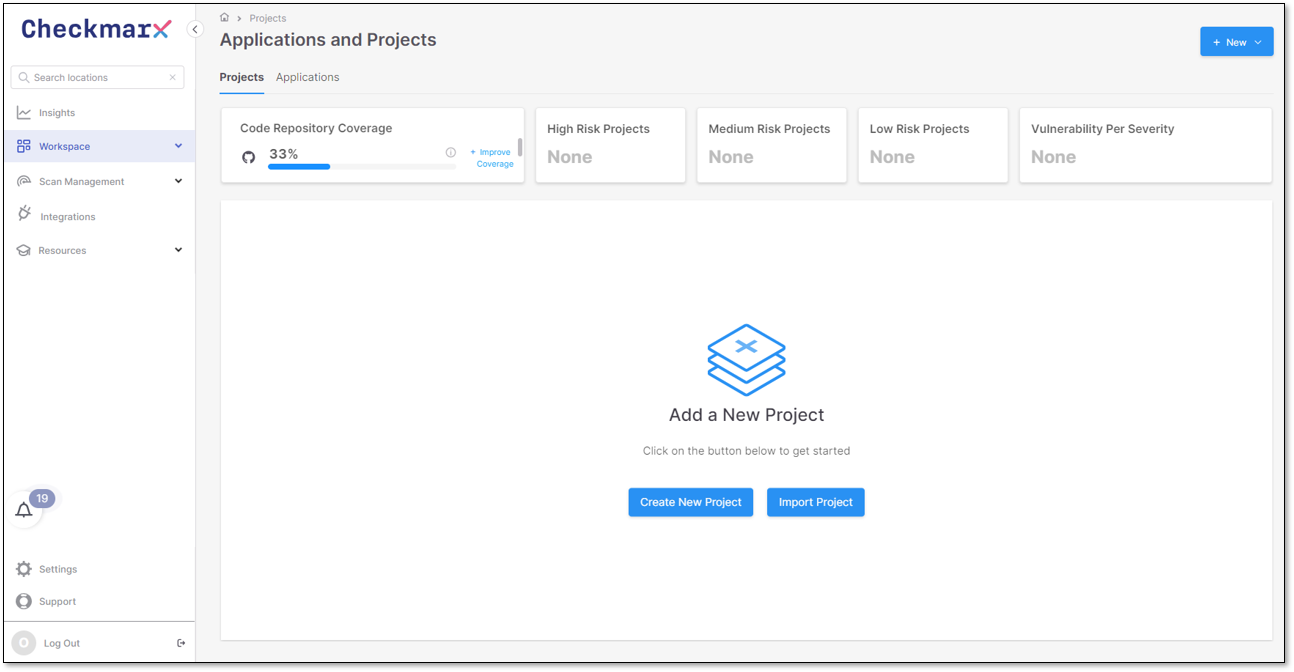 |