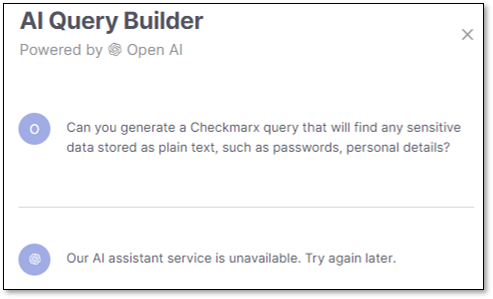A.I. Query Builder
Note
This feature is currently exclusive to Early Adopters.
Checkmarx does not save or use any customer data sent to ChatGPT.
The AI Query Builder uses ChatGPT to help you generate personalized queries based on CxQL. It is designed to make query customization more straightforward and more intuitive. A new button  appears on the Queries Editor page, allowing you to interact directly with ChatGPT through the interface.
To get started, we will provide pre-defined example questions, guiding you on optimally utilizing this tool.
appears on the Queries Editor page, allowing you to interact directly with ChatGPT through the interface.
To get started, we will provide pre-defined example questions, guiding you on optimally utilizing this tool.
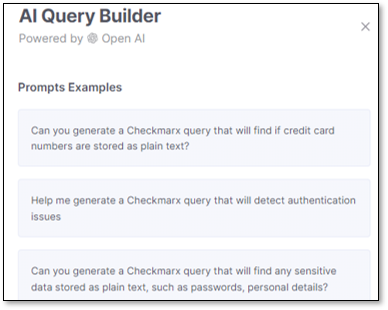
Additionally, you can request a more optimized response by clicking the Regenerate button, or clear the chat history by clicking
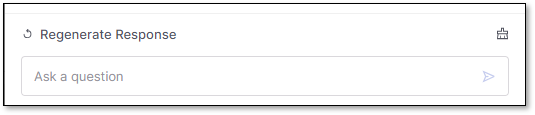
To ensure security and control, access to this feature will be limited to users with Edit Query permission. If you lack permission, the button will be inactive (grayed out). When code snippets are in the response box, you can easily copy the text using the right-click option or a dedicated copy button in the top-right corner.
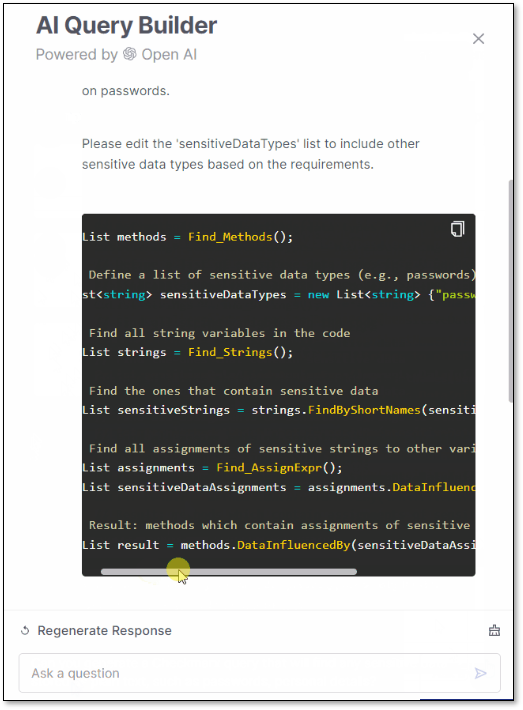
If you ask an invalid question, a prompt will appear notifying you.
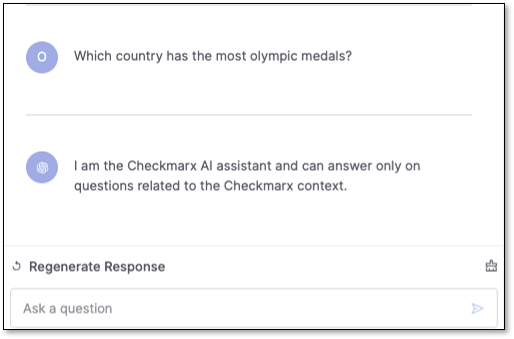
The number of allowed questions is capped at 100 per session. This limit is configurable, providing flexibility for different usage scenarios.