Installing Python
Python must be installed on the SAST host. To install Python, do the following:
Log in as administrator to the SAST host.
Download the latest patch of Python 3.10 from the official Python download page. The Python setup downloads as an *.exe file.
Right-click the Python setup and select Run as Administrator. The installation wizard appears.
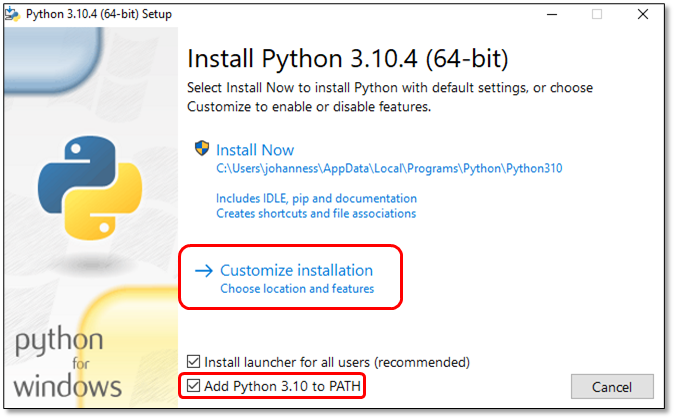
Check Add Python 3.10 to PATH and then click Customize Installation. Optional features appear and can be selected.
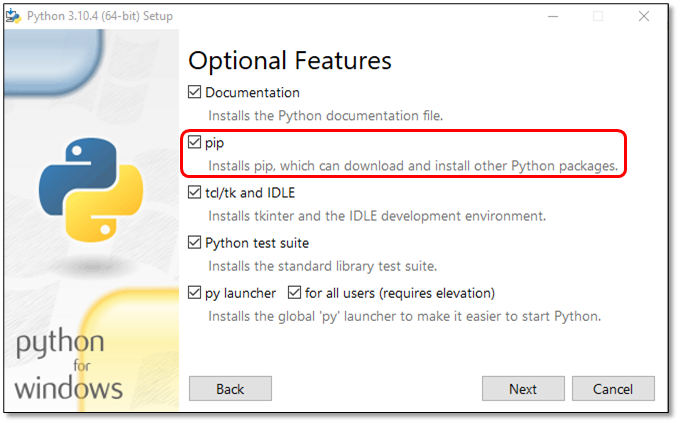
Make sure to select pip and click <Next>. Advanced installation options appear.
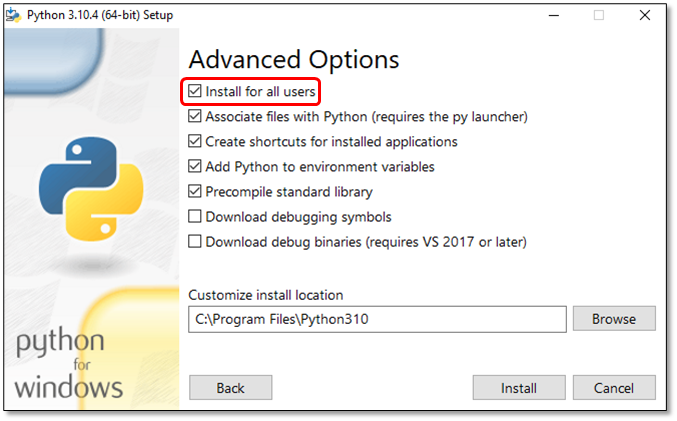
Make sure to select Install for all users and then click <Install>. Python is installed. You are notified once the installation is completed.
Go to Services and restart the
 CxJobsManager service. Python is installed.
CxJobsManager service. Python is installed.