Configuring JIRA Integration Settings
To configure JIRA intergration settings:
Log in to your Atlassian JIRA instance, click Projects and click <Create Project>.
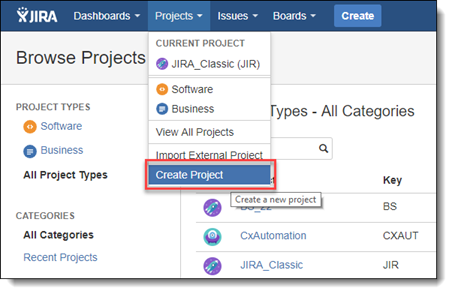
In the Create Project menu, select Basic Software Development and click <Next>.
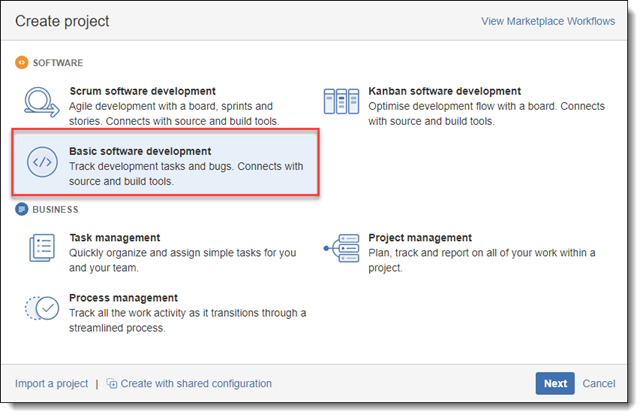
Complete the Customer Service form with a Project Name, Key, and Project Lead and then click <Submit>. The JIRA project is now created and ready to use.
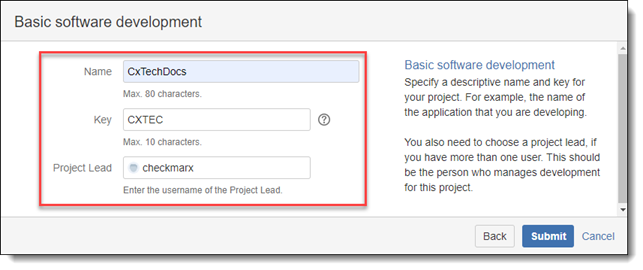
Proceed through the remaining steps to finish the integration within the CxSAST Web Portal. Refer to Configuring CxSAST Settings for further information.