Running a Tournament
This section explains how to launch and guide users through a tournament.
Launching the Tournament
Once you launch the tournament, a virtual waiting room is opened, allowing the participants to register for the tournament, while allowing you to track the participation rate and to decide when you want to actually start the tournament.
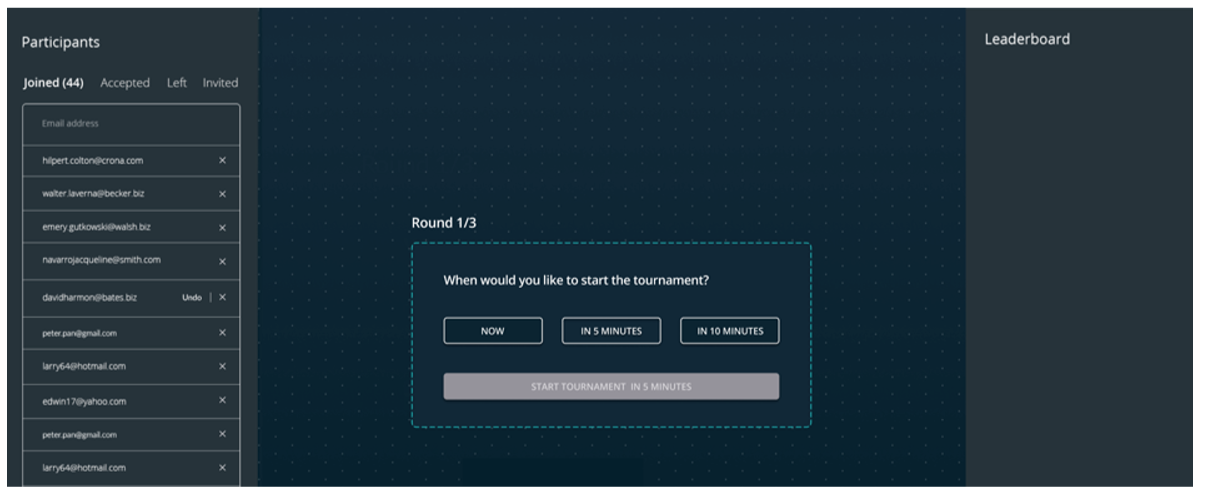 |
When participants join the tournament, they will be asked to select their avatar and nickname. Aside from the gamification aspect, anonymization also allows people to participate freely, without being concerned about their score being published on the leaderboard.
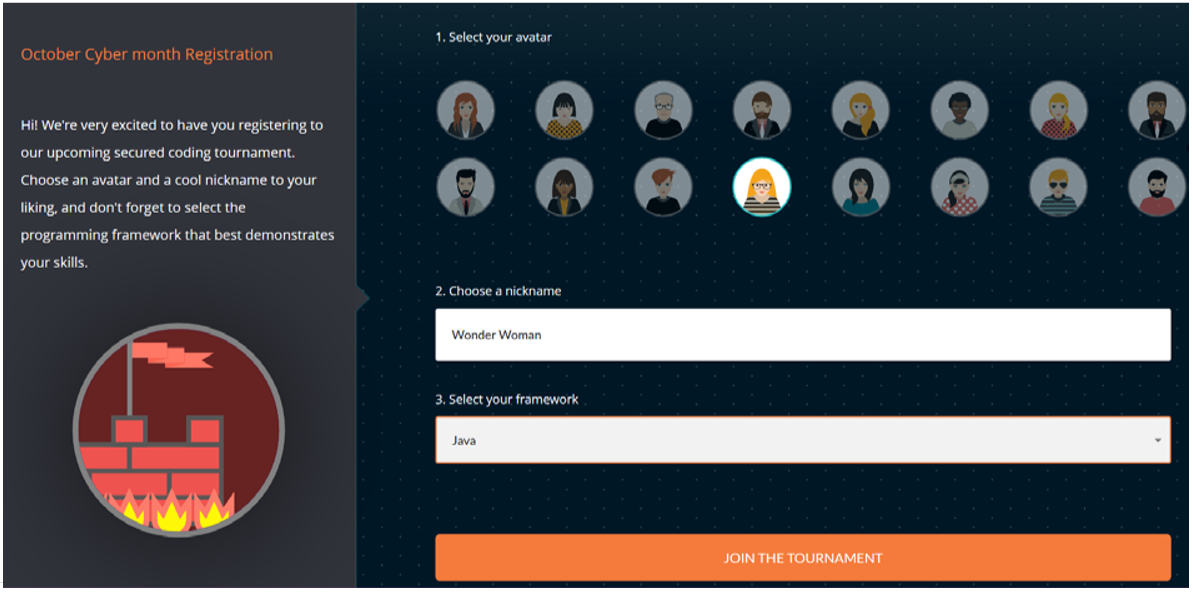 |
Running the Tournament
During the round, you can project your screen to show the clock countdown and the leaderboard.
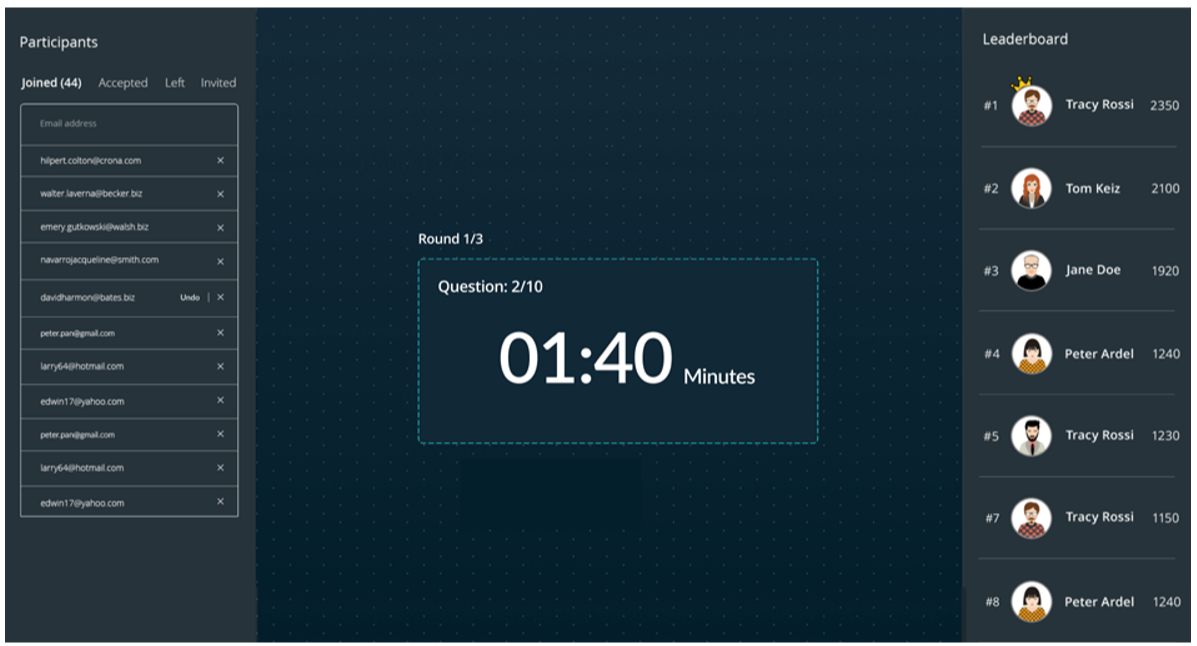 |
Your participants will see the screen below, showing the questions they need to solve, the clock countdown, and their current score and ranking.
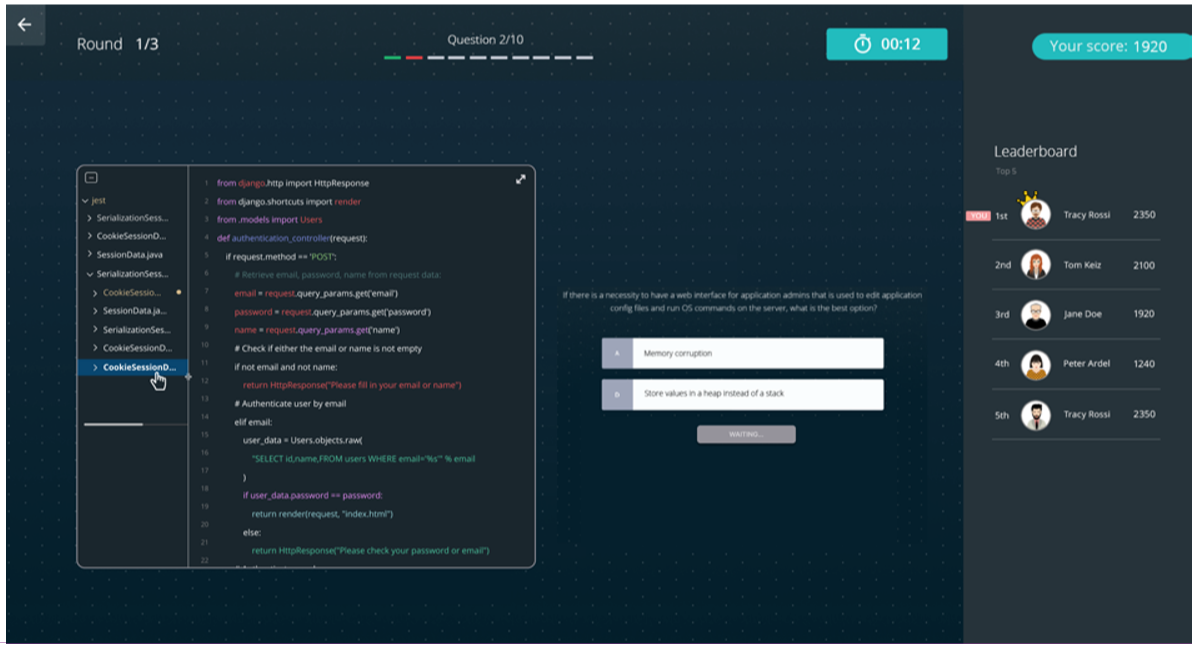 |
The leaderboard is also shown for the participants, and it’s updated after every question to help keep everyone engaged. Once the round is over, the winner of the round will be shown on the leaderboard and you can manually decide when to continue to the next round.
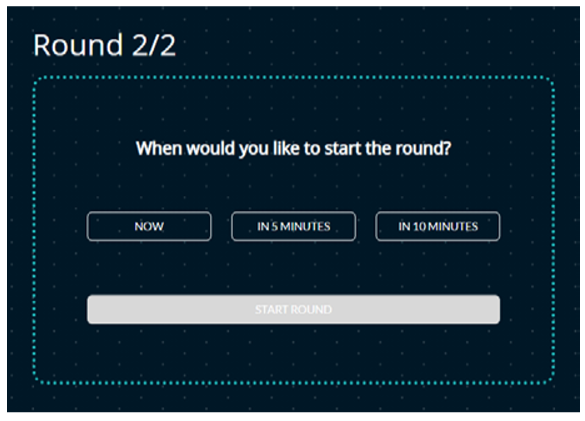 |
After the Tournament
Once the tournament is over, the leaderboard with rankings will be shown, and the winner will be highlighted. The tournament will be also be displayed in the Past Tournaments section, allowing you to see the leaderboard, the winner, and each participants score.