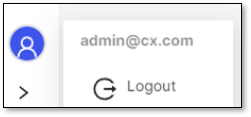Authentication and Login
The CxSAST Policy Management Portal is accessible from a different URL than the Checkmarx Portal.
On the CxSAST Portal header, click Policy Managementl to redirect you to the new Policy Management Portal.
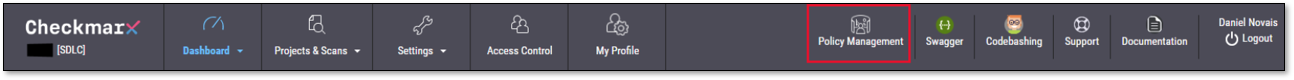
The Portal login is based on the username and password defined in Access Control.
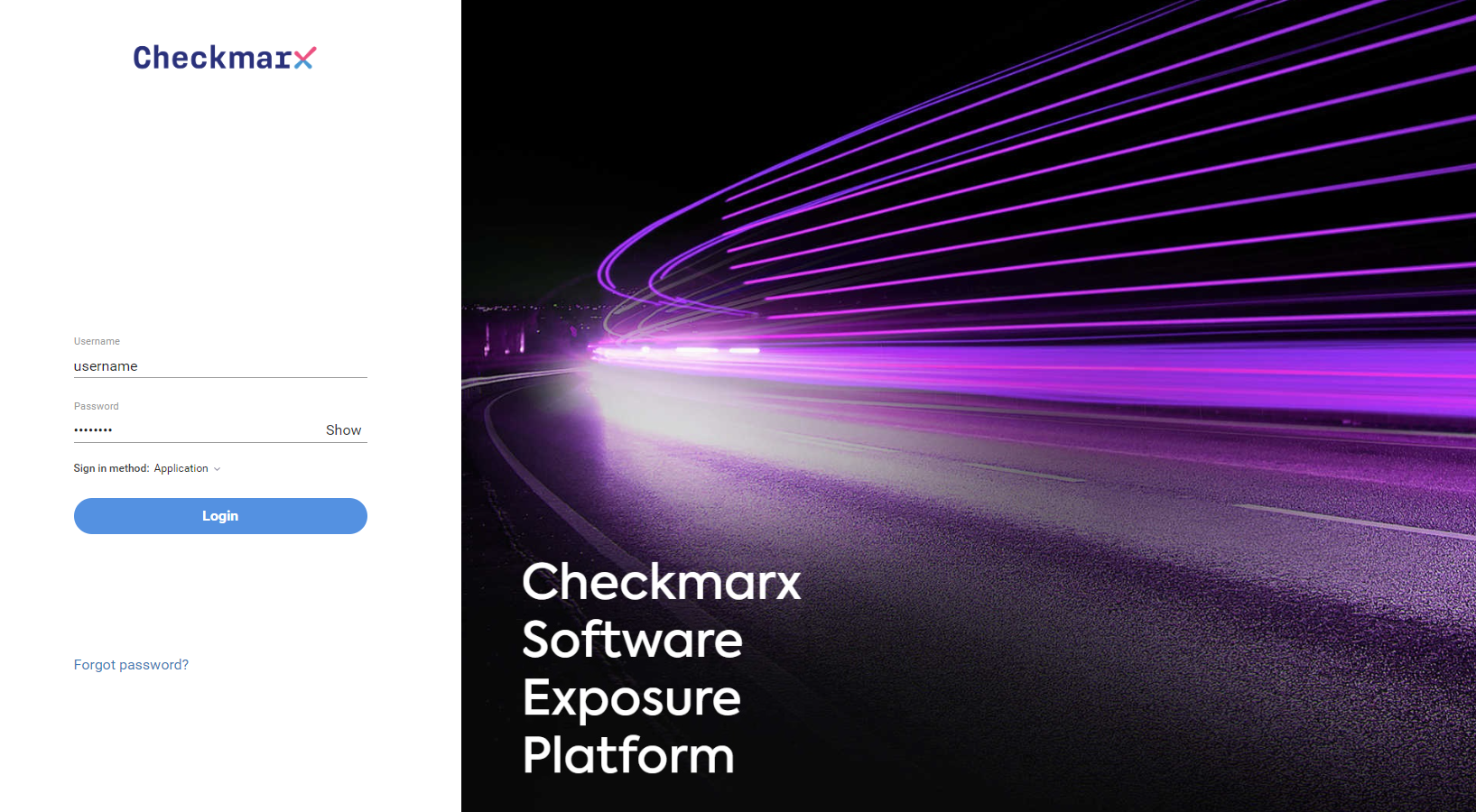 |
After login, a list of policies is displayed, which, on the first login, includes the default policy delivered out-of-the-box with the product and all the customized policies you have created.
You can create and modify new Policies, see the Incidents history tab, and search & filter for Policies and Incidents.
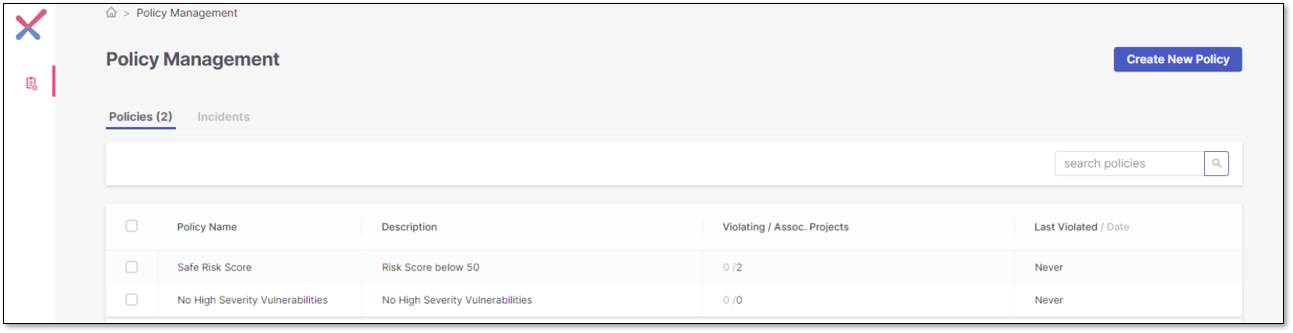
To log out, click on your avatar and click Logout.