Specifying a Scan Configuration for a Project
The default scan configuration, which is specified in the CxDB database, applies globally to all projects and scans, unless the user specifies a different configuration in the Web Portal user interface when setting up the scan project.
To specify a scan configuration for a new project, do the following in the Checkmarx SAST Web Portal:
Click Projects & Scans > Create New Project. The General tab opens, as shown below, containing several properties that must be specified, either by accepting the defaults or by entering or selecting other options.
For the Configuration field, select one of the standard or custom scan configuration options from the drop-down list. This field determines the scan configuration.
For SAST 9.4.0, and later, the default option is Improved Scan Flow, as shown below.
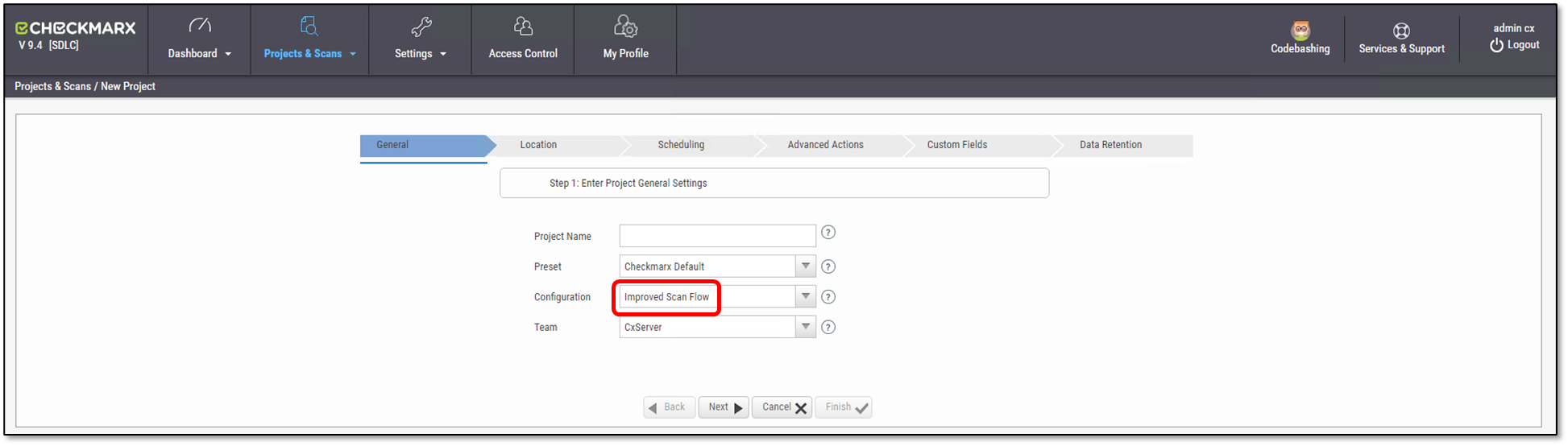 |
Instead of accepting the default, you could select one of the other options from the drop-down list:
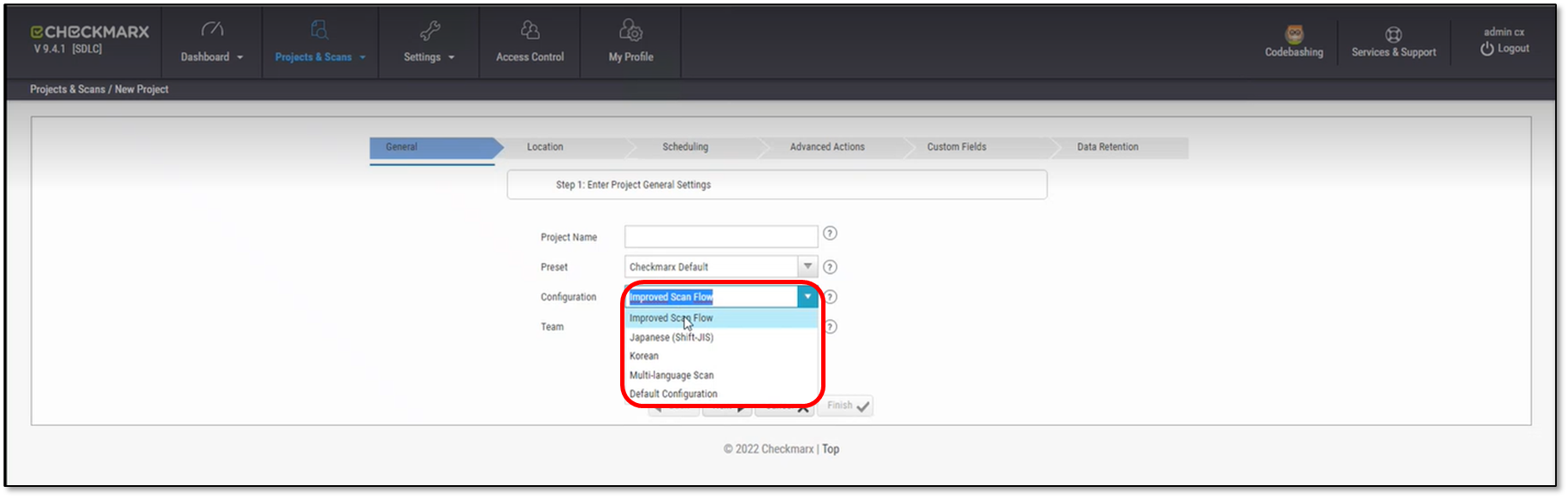 |