- Checkmarx Documentation
- SAST/SCA Integrations
- CI/CD Plugins
- Jenkins Plugin
- Configuring Post-Build Actions
Configuring Post-Build Actions
Once the build is complete, the scan results are saved in Jenkins and, if defined, can also be automatically sent by email using the Post-build Action.
To configure a post-build action:
Scroll down to Post-build Actions.
Click Add Post-build Action and select Editable Email Notification.
Once the Post-build Action Configuration is displayed, define the relevant post build action parameters as you would if you were configuring a regular post build action.
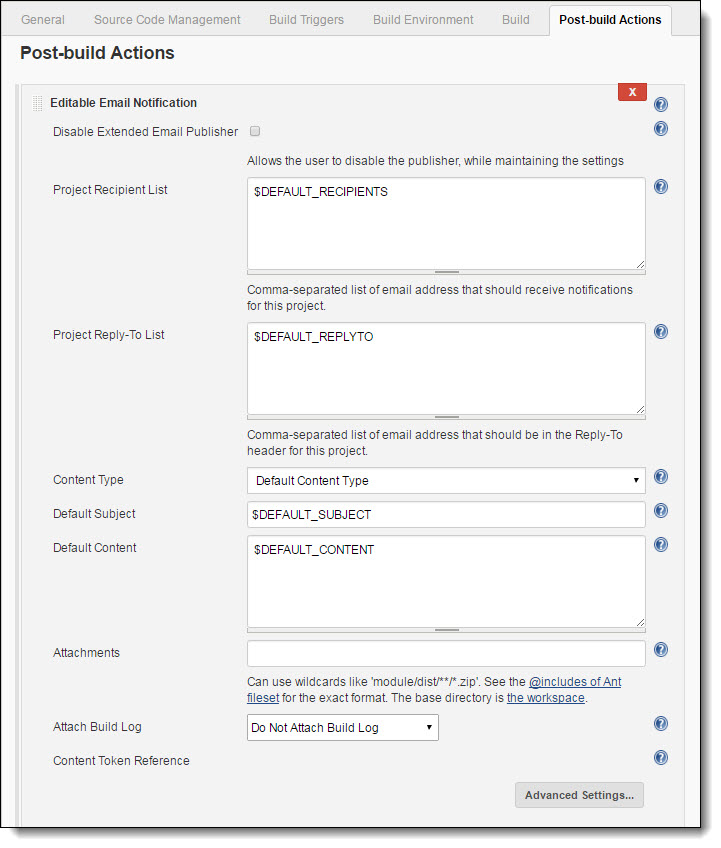
Define the relevant job/project post build action parameters.
Parameter
Description
Project Recipients List
Define a comma separated list of email addresses that should receive emails (e.g., davidp@company.org).
Project Reply-To List
Define a comma separated list of e-mail addresses to use in the Reply-To header of the email.
Content Type
Select the content type of the emails sent after a build. If this is set to the default, then it uses the value set in the main configuration.
Attachment
Define the set of attachments that will be used for the email.
Click <Advanced Settings...>.
Once the Advanced Settings Configuration is displayed, define the relevant advanced settings parameters as you would if you were configuring a regular post build action.
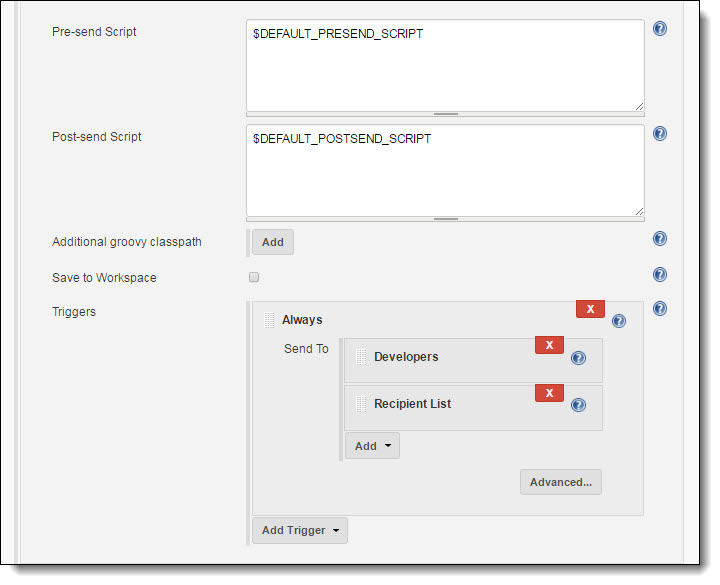
Define the relevant job/project post build action advanced setting parameters as explained in the table below.
Parameters
Description
Pre-send Script
Define the relevant script that will be run prior to sending the email to allow modifying the email before sending.
Post-send Script
Define the relevant script that will be run after sending the email to allow acting upon the send result.
Triggers
You can add an email trigger by selecting it from the Add Trigger drop-down menu:
Always - always triggers an email after the build, regardless of the status of the build.
Send to Developers - sends email to all the people who caused a change in the change set.
Send to Recipients List - sends email to the list of recipients defined in the "Project Recipient List".
Click <Save> to save the changes.