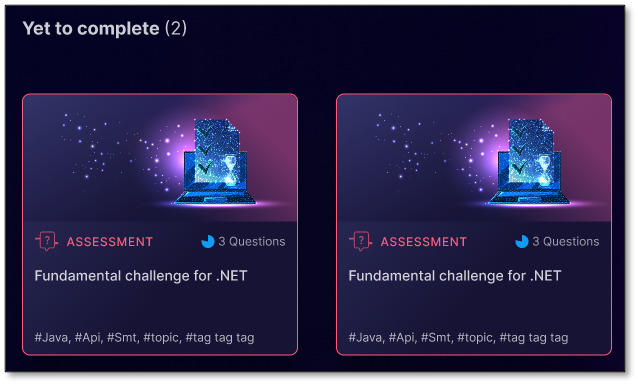Navigating the Test Page
The Test page provides a comprehensive overview of your assessments and achievements. It allows you to easily access pending assessments, review your completed assessments, analyze your performance, and keep track of your overall progress in different topics. Scrolling from top-to-bottom, you will see the following sections: Pending Assessments, Overall Achievements, Assessments Results, Past Assessments, and Yet to Complete Assessments.
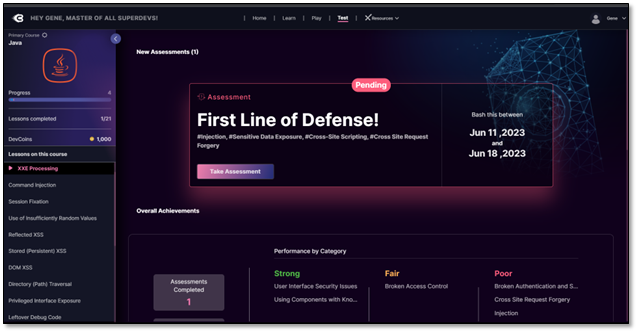
Pending Assessments: This banner displays information about your pending assessments, including the course and lesson categories they belong to, as well as their respective due dates. You can navigate between different pending assessments by using the arrows. To start an assessment, simply click Take Assessment to begin your assessment.
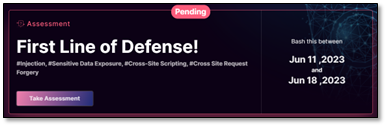
Overall Achievements: This box is a snapshot of the assessments you have completed, your overall score (rating) as a percentage of your assessments, and your performance on different topics sorted as either Strong, Fair, or Poor.
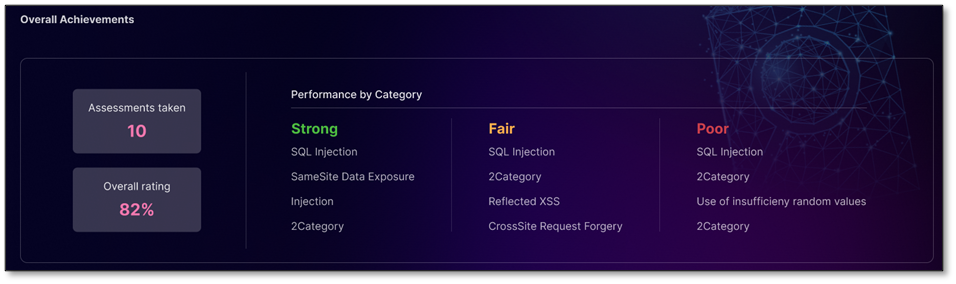
Assessments Results: Details your score on an assessment as a percentage, the number of your correct answers as a ratio, the time period for your assessment, and lists the specific questions you answered. The questions listed are marked as correct
 or incorrect
or incorrect and include the category and vulnerability of the question. You can toggle assessments by selecting the white arrows on either end.
and include the category and vulnerability of the question. You can toggle assessments by selecting the white arrows on either end.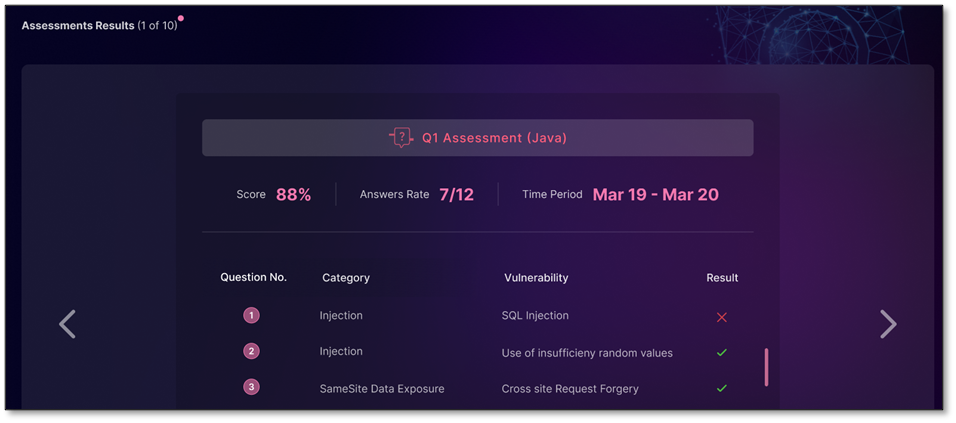
Past Assessments: Here, you can view the history of your completed assessments along with the corresponding scores you received for each of them. This section serves as a record of your past achievements and allows you to track your progress over time.

Yet to Complete: This section presents a list of assessments that you have not yet started or are currently in progress. It serves as a reminder of the pending assessments and helps you keep track of the tasks that need your attention.