Getting to Know the Access Control Web Interface (v2.0 and up)
Once you have logged in to Access Control, the Access Control page is displayed.
Notice
Without any role yet assigned, a user will only be able to see the My Profile tab. See Access Control - My Profile Tab (v2.0 and up).
Interface texts will be translated according to the Locale selected in My Profile. See Access Control - My Profile Tab (v2.0 and up).
The Access Control page provide user management and access control settings. This page is divided into five areas of attention (Teams, Users, Roles, Settings and My Profile), each with its own navigation tab.
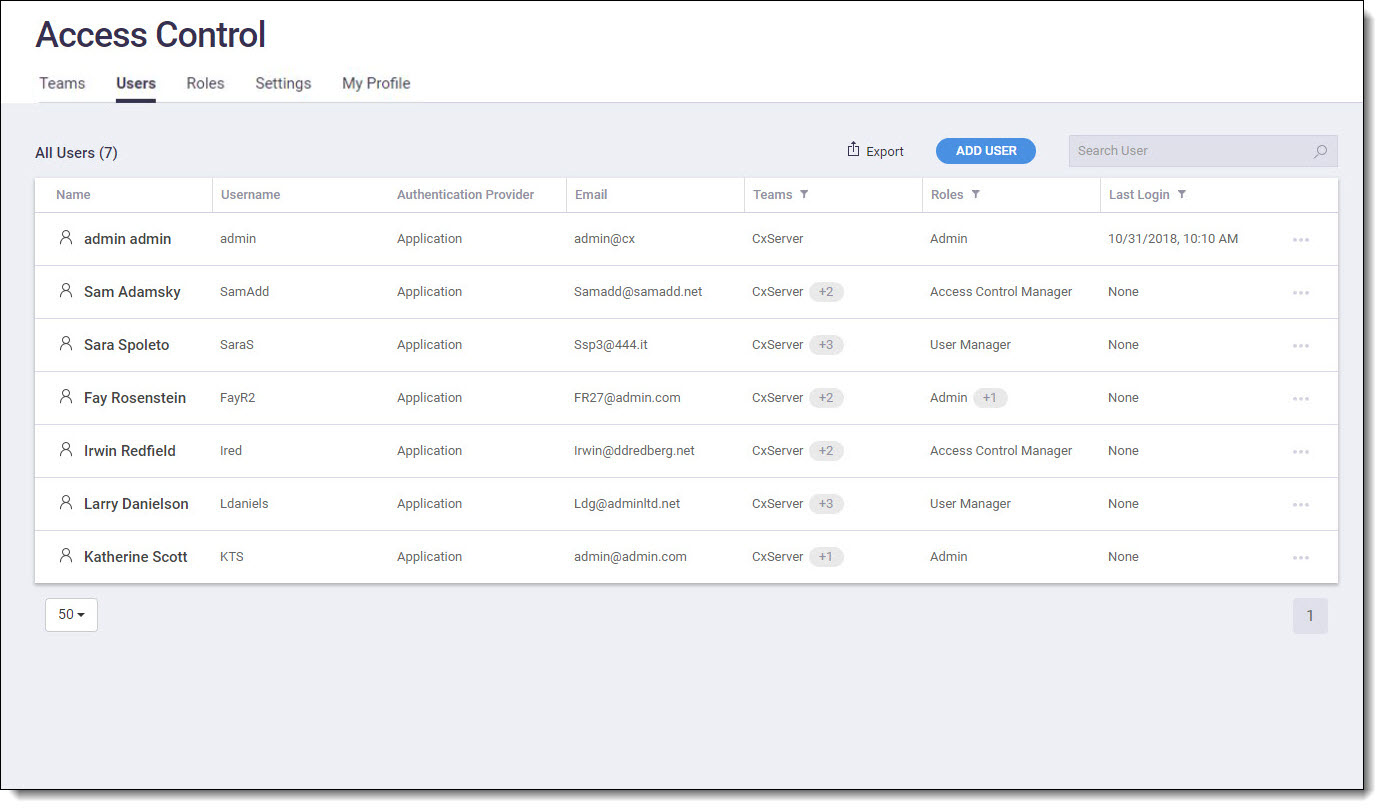 |
Logout
To logout from Access Control, click  and select Logout.
and select Logout.