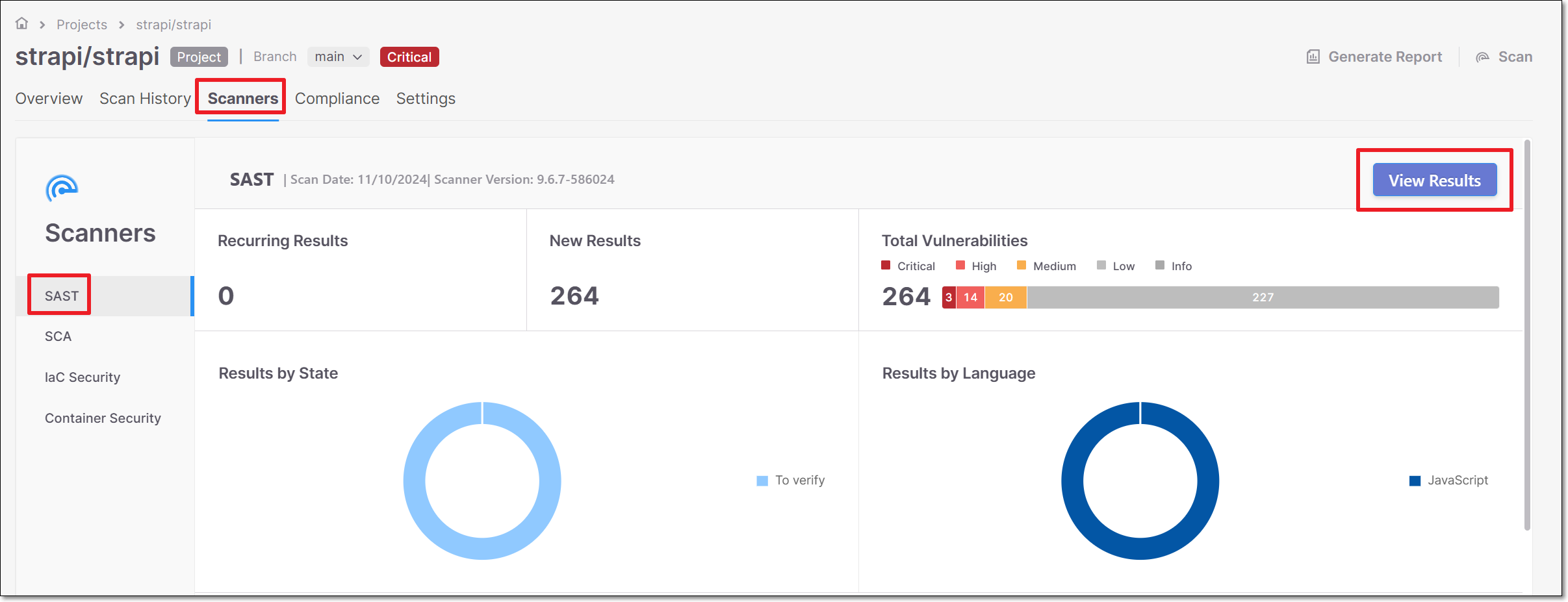- Checkmarx Documentation
- Checkmarx One
- Checkmarx One User Guide
- Viewing Scan Results in the Results Viewers
Viewing Scan Results in the Results Viewers
Each type of scanner identifies different types of risks in your Project. Therefore, there is a designated results viewer for viewing scan results for each of the scanners. The following articles describe the information shown in each of the results viewers.
There are two methods for opening the scan results viewer for a specific scanner.
Method 1
Go to the Workspace
 > Projects page.
> Projects page.In the projects list, hover over the row of the relevant project. A Results link is shown.
Hover over the Results link. A panel opens with a list of scanners, displaying the severity level of each scanner for the last completed scan.
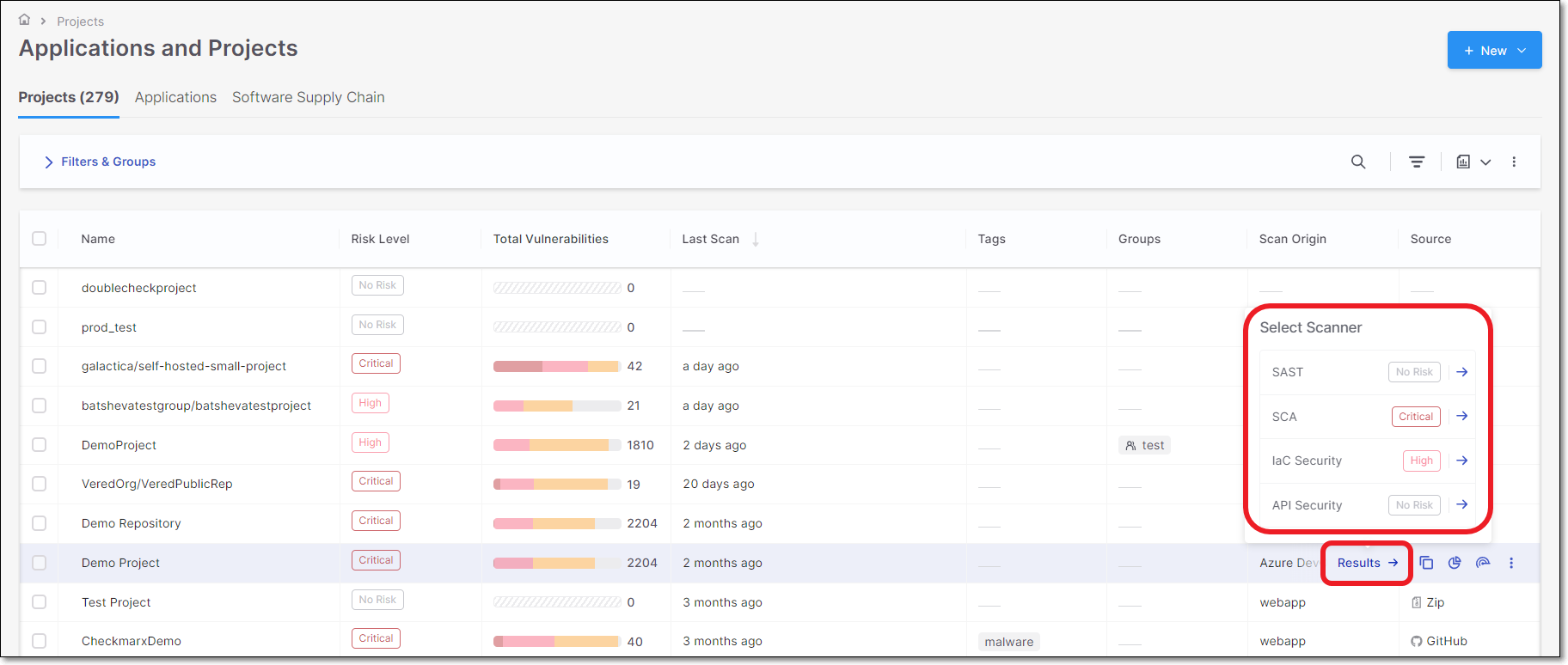
To view scan results obtained by a specific scanner, click on the scanner from the list.
Method 2
Go to the Workspace
 > Projects page.
> Projects page.In the projects list, hover over the row of the relevant project and click on the Overview icon.
Click on the Scanners tab.
Select the relevant scanner in the left side panel, to show an overview of the results for that scanner.
Click on View Results to show detailed results in the results viewer for the selected scanner.