- Checkmarx Documentation
- Checkmarx SAST
- SAST Set Up Guide
- Installing/Uninstalling CxSAST in Silent Mode
- CxSAST Environment Variables
CxSAST Environment Variables
Starting with CxSAST v9.3.0, Access Control, and CxEngine parameters are now available for viewing and editing via Environment Properties under Windows Properties. This approach provides an interface for reconfiguring Access Control and CxEngine parameters at a later stage for users who wish to do so.
Notice
Change any of these settings for troubleshooting purposes only according to instructions from Technical Support.
Accessing Environment Variables
Right-click This PC and then navigate to Properties to open the Control Panel.
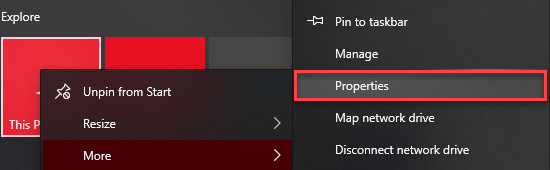
From the Control Panel, select Advanced System Settings to open the System Properties.
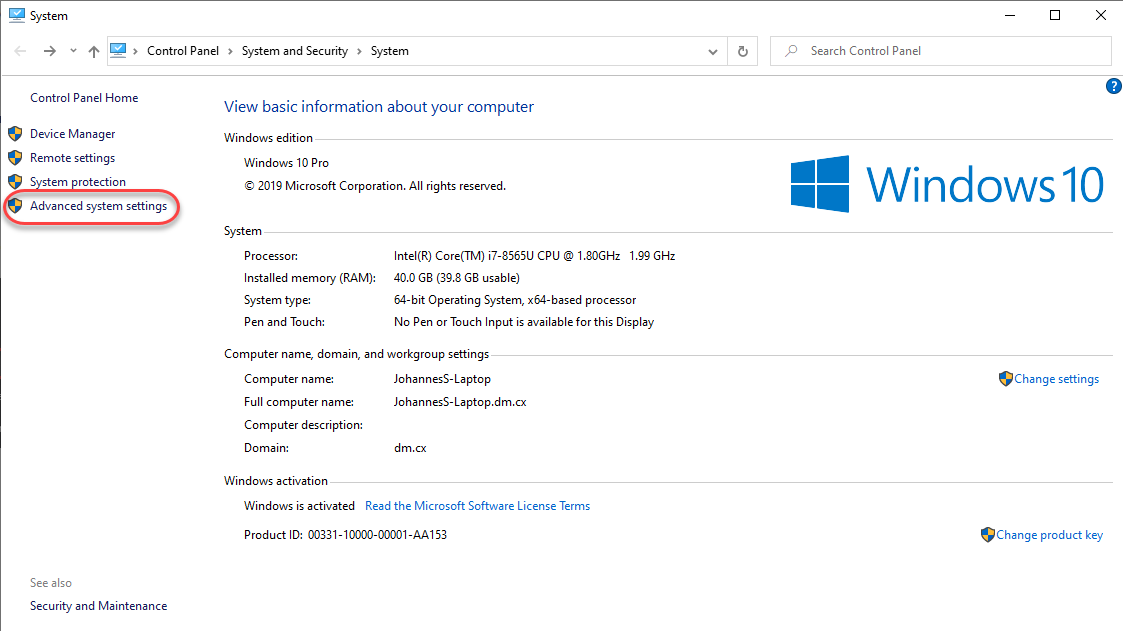
From the System Properties page, enter Environment Variables and display system variables.
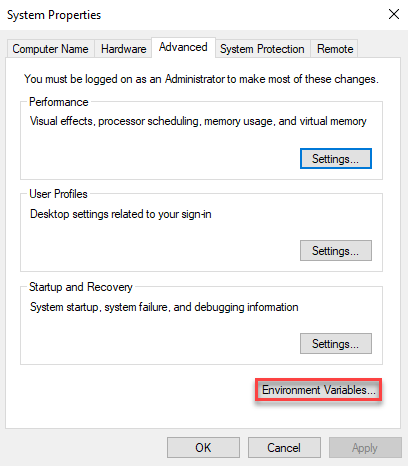
To add, delete, or edit system variables use the relevant buttons, and follow the onscreen instructions.
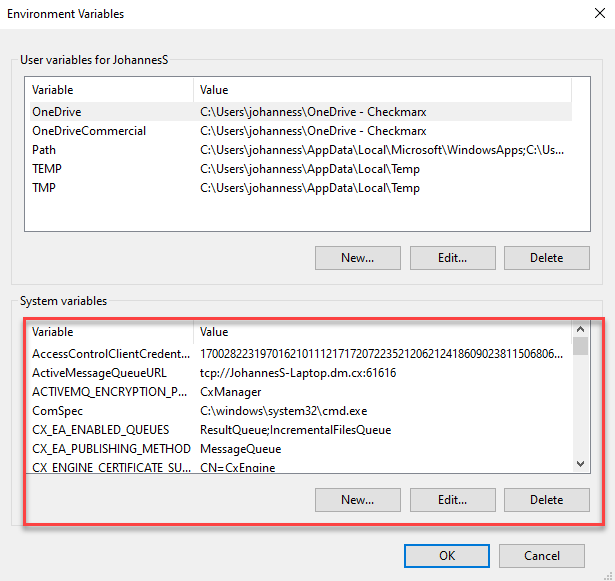
List of Available Environment Variables
The table below lists all Access Control and CxEngine system environment variables relevant to CxSAST. It also lists available options and briefly explains each variable.
Variable | Default Settings | Description and Settings |
|---|---|---|
Access Control | ||
Database__Type | MsSql | The only database format supported at present is Microsoft’s SQL Server. |
Database__ConnectionString | Data Source=localhost\SQLEXPRESS;Initial Catalog=CxDB;Integrated Security=True;Password= Data Source=localhost\SQLEXPRESS;Initial Catalog=CxDB;Integrated Security=False;User ID=test;Password="dRWVg0cv2wR+4PI9OSuJww==";Pooling=True | Displays the path to the database, the database catalog and the password that you have to add in order to connect seamlessly. |
Database__ConnectionStringHash | The encryption key for the entire CxSAST application. | |
Database__ConnectionStringSalt | Additional parameter (Salt) for encryption. | |
ActiveMessageQueueURL | tcp://localhost:61616 | The location where CxSAST messages are stored. |
MessageQueueUsername | cxuser | User name. |
MessageQueuePassword | 158219190118106154183187084097247236091137123199 | Password (encrypted). |
AccessControlClientCredentialsSecret | 108243131190069098213028027138124097152124237016202190222148116035191200236086 139007004019141001178207031041219197143077072042131037132230220034 | Security key for encryption. |
CxEngine | ||
CX_ENGINE_PORT | 8088 | The port used by CxEngine. |
CX_ENGINE_TLS_ENABLE | false | Set cx_engine_tls_enable=true and manually configure TLS once the installation is complete. |
CX_ENGINE_CERTIFICATE_SUBJECT_NAME | CN=CxEngine | Name of the certificate for the TLS engine. Make sure that this variable is added, if you intend to use TLS. |
CX_ES_MESSAGE_QUEUE_TTL | 60 | TTL = Time To Live The max. lifetime (in seconds) of the message in the message queue. |
CX_ENGINE_MESSAGE_QUEUE_TYPE | ActiveMQ | Type of message queuing used by the CxSAST environment |
CX_EA_ENABLED_QUEUES | ResultQueue;IncrementalFilesQueue | |
CX_EA_PUBLISHING_METHOD | MessageQueue | Method of publishing scan results. |
CX_ES_END_POINT | http://localhost:8088 | URL of the CxEngine host. This URL contains the following components: http://<engine name>.<location.domain>:<port number>and could be for example something like http://engine1.checkmarx.com:8088 |
CX_ES_MESSAGE_QUEUE_URL | tcp://localhost:61616 | The location where CxSAST messages are stored. |
CX_ES_MESSAGE_QUEUE_USERNAME | cxuser | User name |
CX_ES_MESSAGE_QUEUE_PASSWORD | 158219190118106154183187084097247236091137123199 | Password (encrypted) |
CX_ES_ACCESS_CONTROL_URL | http://localhost/CxRestAPI/auth | The location of the Access Control server. |
SCANS_PARENT_PATH | ||
CX_ES_ENGINE_WORKER_PATH | C:\Program Files\Checkmarx\Checkmarx Engine Service\Engine Server\ | The full path of the CxEngine server folder |
CX_ES_ENGINE_WORKER_RELATIVE_PATH | Engine Server | Relative path to the CxEngine server folder. Effective only, if CX_ES_ENGINE_WORKER_PATH is not set, or the path does not exist. |
CX_VERSION | 9.3.0.248 | The product version. |
CX_JAVA_HOME | C:\Program Files\Java\jdk1.8.0_241 | The path to the Java JRE. |
CX_ES_MESSAGE_QUEUE_DISABLE | none | States which queues are disabled for the EngineService. |