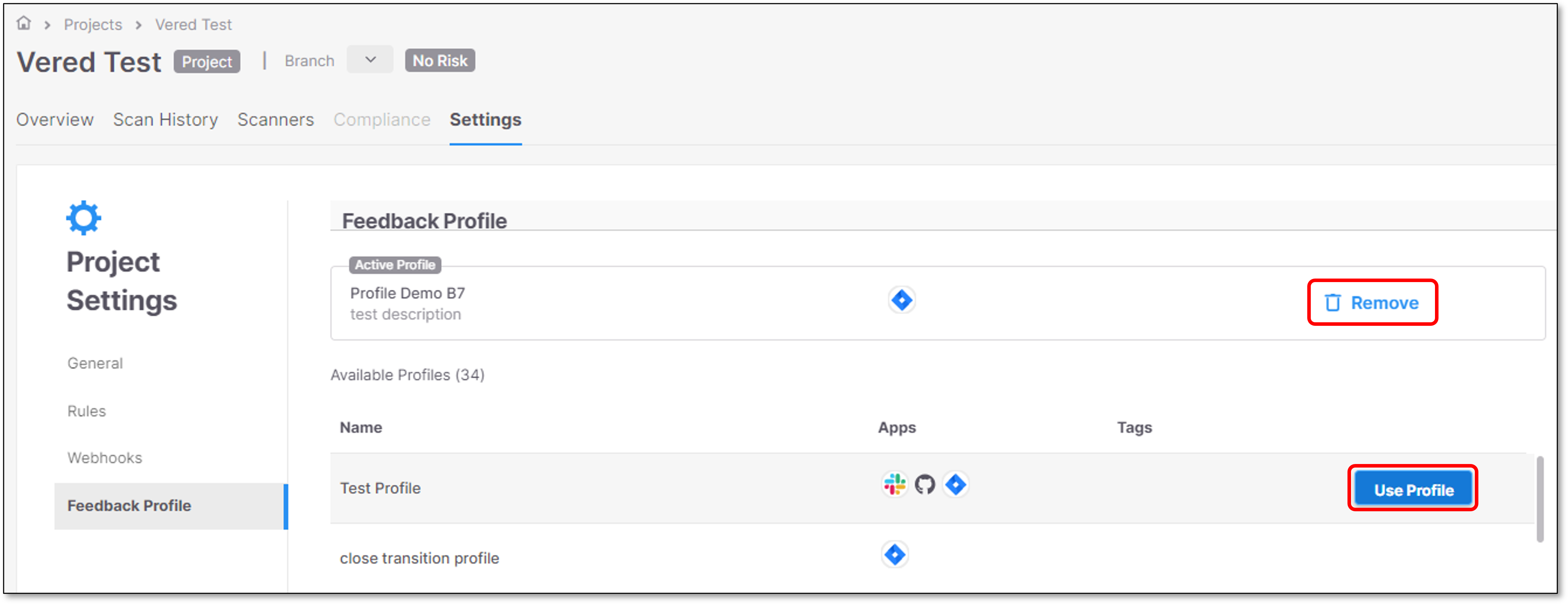Updating and Deleting Profiles
Updating Existing Profiles
To update an existing Profile, perform the following steps:
Click on Integrations
 > Inventory > Profiles.
> Inventory > Profiles.
Hover over the relevant Profile and click Edit.
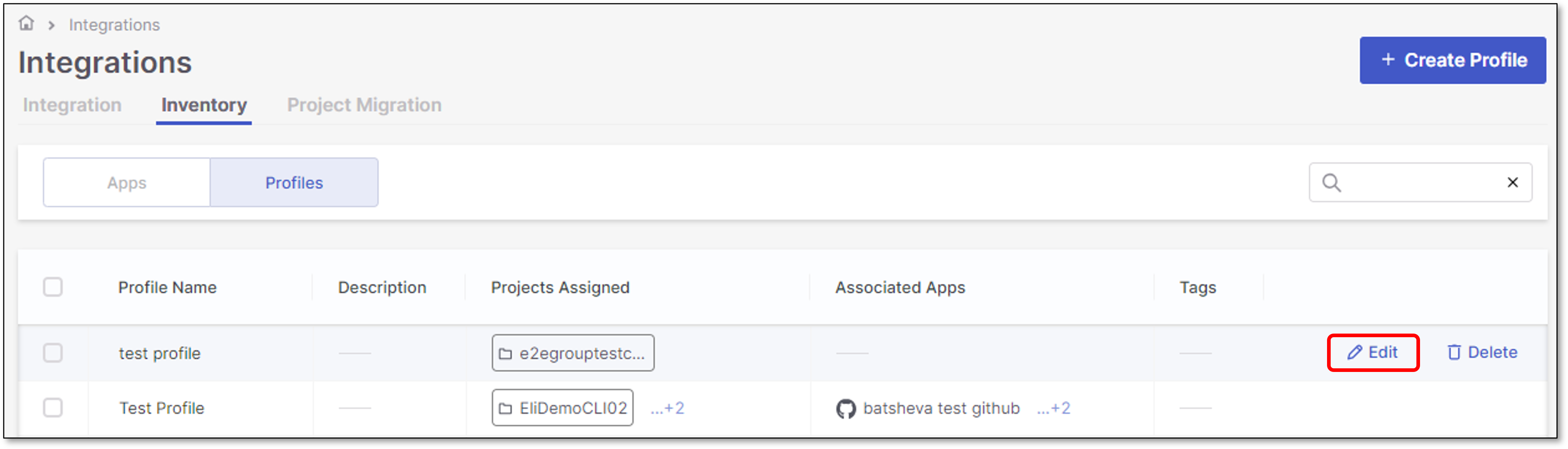
A panel with the Profile's configuration will be opened on the right screen side.
Deleting Profiles
To delete a Profile, perform the following:
Click on Integrations
 > Inventory > Profiles.
> Inventory > Profiles.
Hover over the relevant Profile and click Delete.
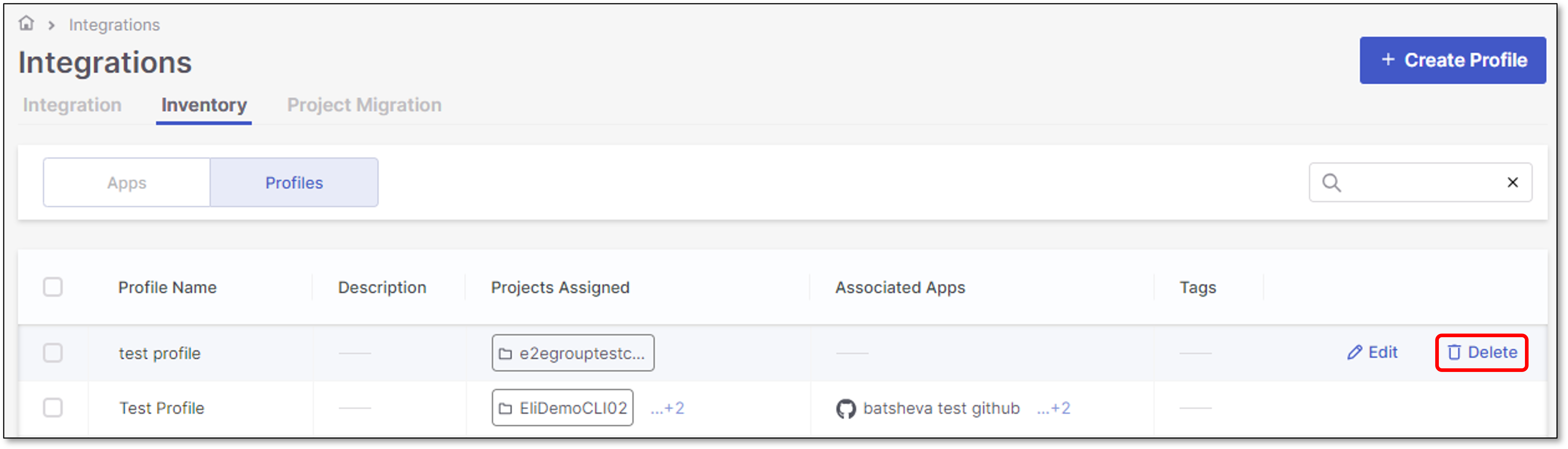
Approve the deletion or Cancel.
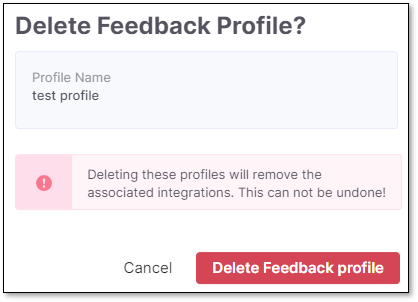
Updating an Assigned Profile for a Single Project
To update an assigned Profile for a single Project, perform the following:
Click on Workspace to open the Projects page.
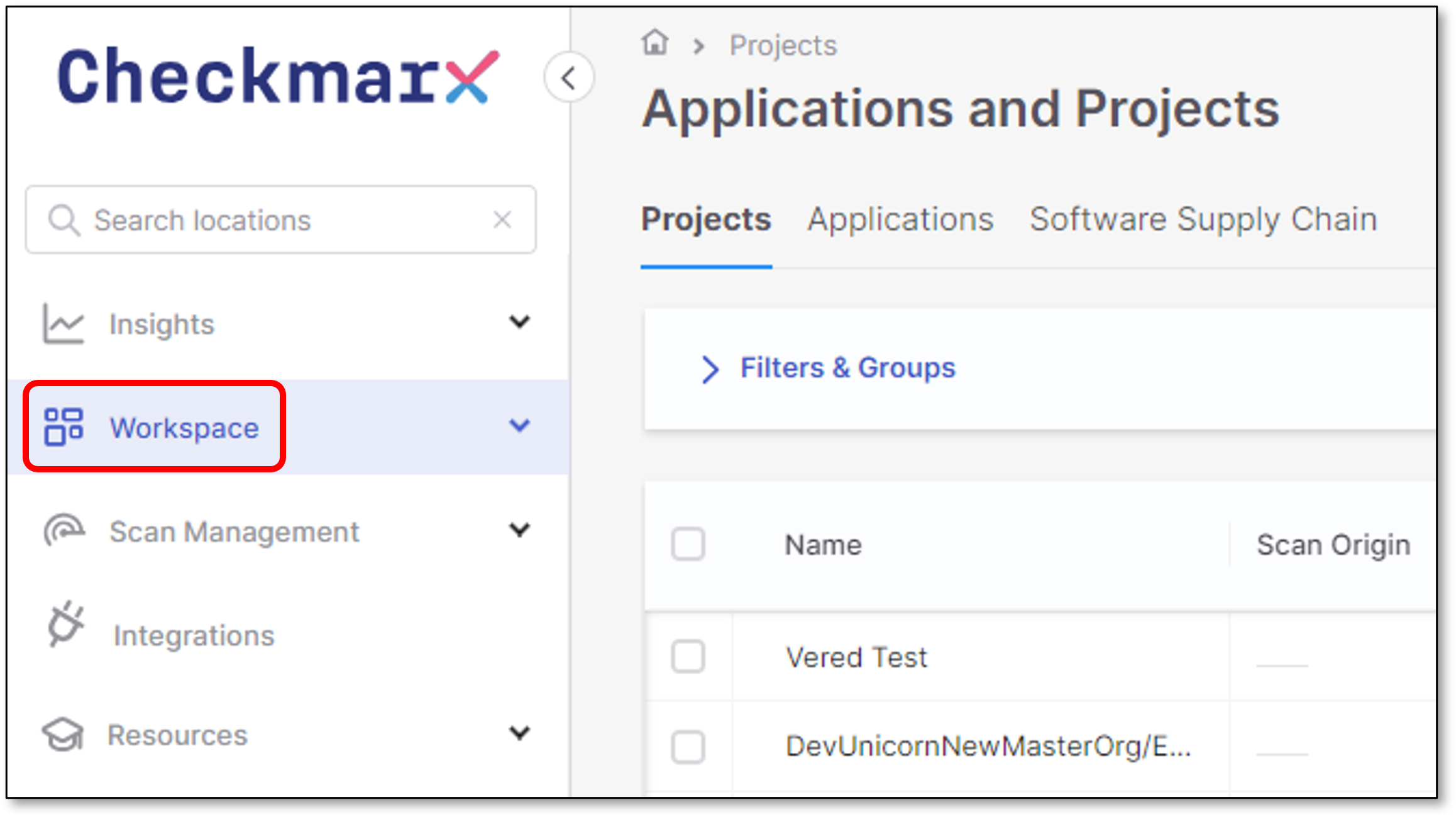
Hover over the relevant Project and click on the 3-dots icon
 > Project Settings.
> Project Settings.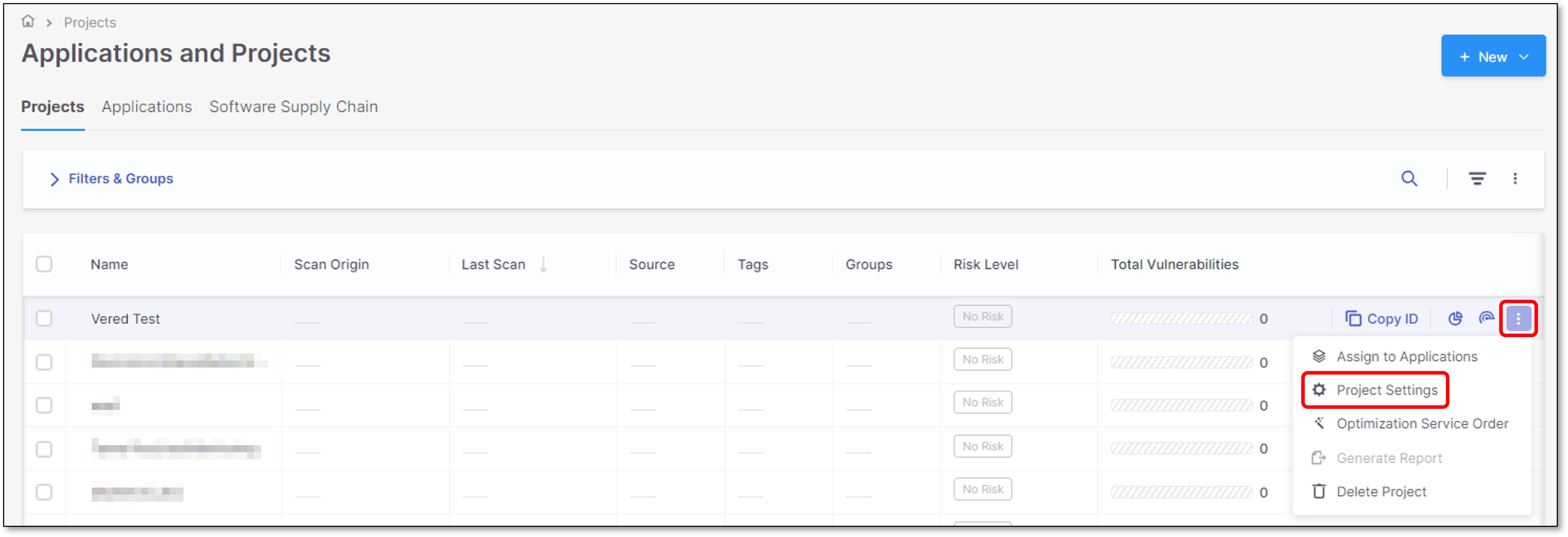
Click on Feedback Profile.
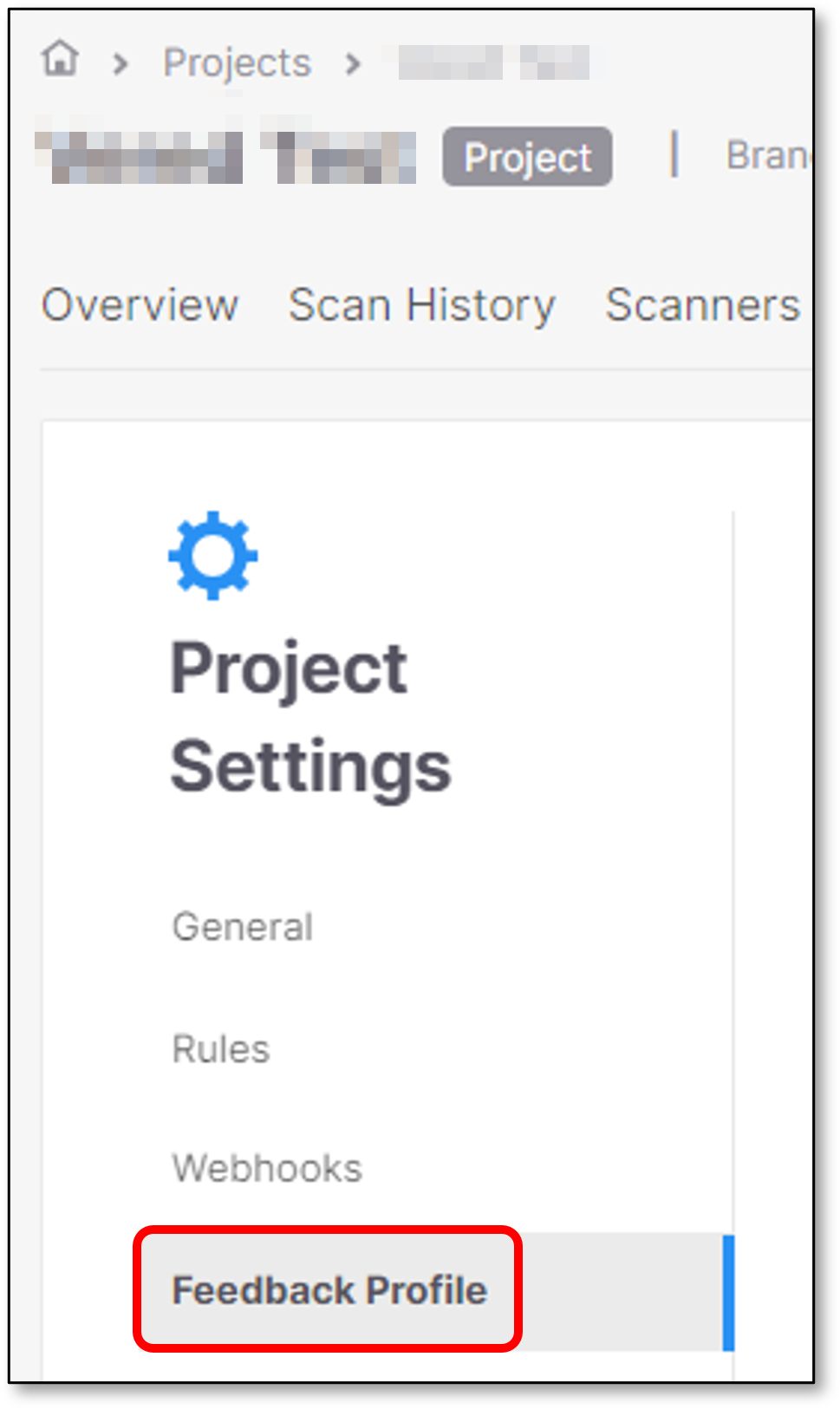
You can remove an assigned profile by clicking on Remove, or replace the assigned Profile by hovering over a different Profile and clicking on Use Profile.