- Checkmarx Documentation
- Checkmarx One
- Checkmarx One User Guide
- Introduction
- System Elements
System Elements
Checkmarx One uses a series of system elements. The following is a description of those system elements:
Application
An Application is a logical entity that represents 1 or more Projects. This enables you to view aggregated data for all of the related Projects.
The Application configuration includes defining “rules” that determine which Projects are associated with that Application.
Aggregated statistics are shown for all Projects within the Application.
Project
A Project is a logical entity that represents a source repository, such as a component, microservice, etc. which you intend to scan for vulnerabilities. When you create a Project, you configure the Project settings, including specifying Groups for access control.
Projects can be assigned to Applications, together with other related Projects. This enables you to view aggregated data for all of the related Projects.
Scans run on the Project level.
Aggregated statistics are shown for all scans of the Project.
Project Branch
It is possible create separate “Branches”, meaning different versions of the same fundamental source code, within a Project. This enables the ability to scan each branch separately using the identical scan configuration and tracking the results as a single Project.
Scan
A scans runs on the existing Project (or Project Branch), using the Project configuration. The configuration determines which queries to use for the scan.
The current version of the source code is uploaded each time that a new scan runs.
Results can be viewed showing the vulnerabilities that were discovered for each scan.
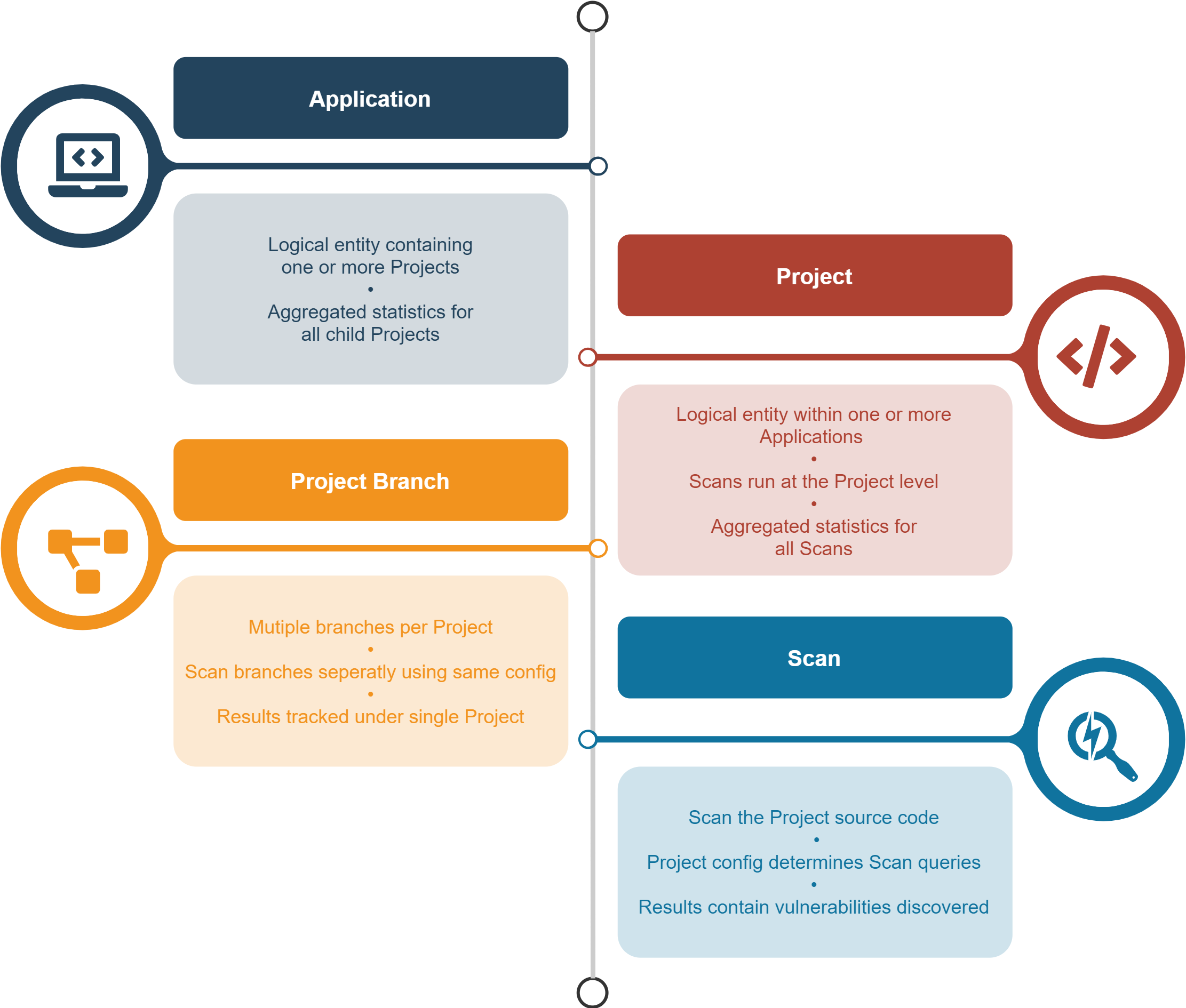 |