Running Scan Recalculation
To run scan recalculation for the SCA scanner:
Navigate to the SCA Results for the desired project.
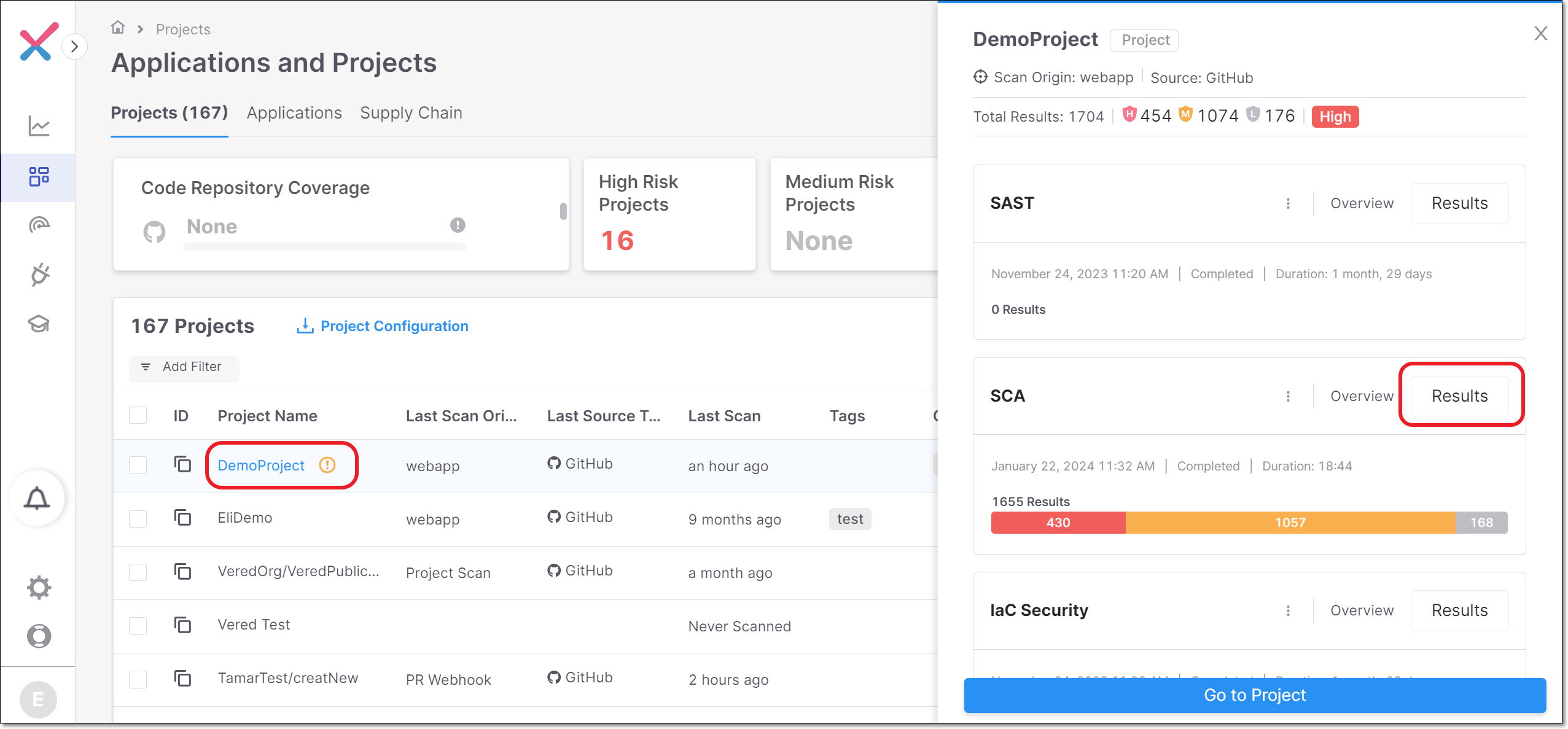
On the SCA Results screen, click on the Recalculate button in the header bar.
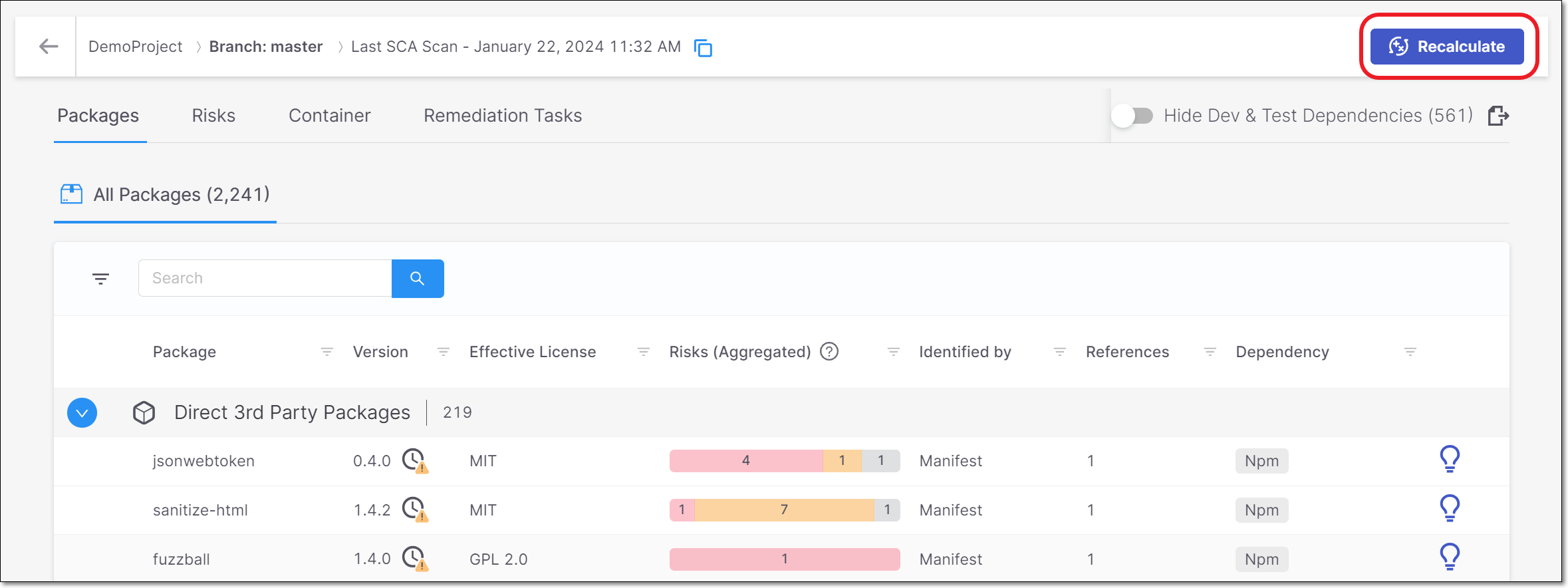
When the recalculation is completed the results are shown as a new scan of the project.