- Checkmarx Documentation
- Checkmarx One
- Checkmarx One CLI Tool
- Downloading and Installing the Checkmarx One CLI
Downloading and Installing the Checkmarx One CLI
To download the CLI tool, perform the following:
Go to the following link: CLI Releases
Download the relevant tool that is compatible with your Operating System.
Operating System
File Name
Architecture / Variant
Download Link
macOS (Darwin)
ast-cli_darwin_x64.tar.gz
Intel (x86_64) + Apple Silicon (arm64) (Universal Binary
Linux
ast-cli_linux_arm64.tar.gz
ARM64
Linux
ast-cli_linux_armv6.tar.gz
ARMv6
Linux
ast-cli_linux_x64.tar.gz
x64 (AMD64)
Windows
ast-cli_windows_x64.zip
x64
Place the tool in any location on the client that you are using.
Notice
The CLI tool can be installed on any Linux/Windows/MAC distributions.
Windows Installation
To install the tool on a Windows client, perform the following:
Go to Start menu → CMD
Right click onCMD → Run as Administrator
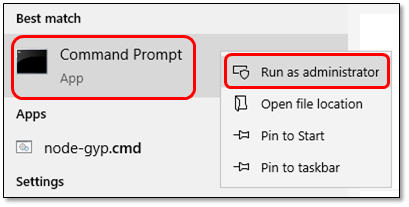
Go to the path where the ast-cli_<Version>_windows_x64.zip file is located in.
Unzip the file.
The cx.exe tool is ready to be used from the path that it is located in.
Type cx → Enter button and the CLI command prompt will begin.
user@Laptop:/AST$ cx.exe The Checkmarx One CLI is a fully functional Command Line Interface (CLI) that interacts with the Checkmarx One server. Quick start guide: https://checkmarx.atlassian.net/wiki/x/mIKctw Usage: cx [command] Examples: $ cx configure $ cx scan create -s . --project-name my_project_name $ cx scan list Available Commands: configure Manage scan configurations cx Validate authentication and create OAuth2 credentials help Help about any command project Manage projects result Retrieve results scan Manage scans utils Checkmarx One Utility functions version Prints the version number Flags: --agent string Scan origin name (default "ASTCLI") --apikey string The API Key to login to Checkmarx One --base-auth-uri string The base system IAM URI --base-uri string The base system URI --client-id string The OAuth2 client ID --client-secret string The OAuth2 client secret -h, --help help for cx --insecure Ignore TLS certificate validations --profile string The default configuration profile (default "default") --proxy string Proxy server to send communication through --proxy-auth-type string Proxy authentication type, (basic or ntlm) --proxy-ntlm-domain string Window domain when using NTLM proxy --tenant string Checkmarx tenant -v, --verbose Verbose mode Use "cx [command] --help" for more information about a command.
Linux/MAC Installation
To install the tool on a Linux client, perform the following:
Note
For MAC it is recommended to use option 2.
Option 1
Open the terminal:
For macOS: Open the Terminal app (Applications → Utilities → Terminal).
For Linux: Open your preferred terminal (e.g., GNOME Terminal, Konsole, xterm).
Use the wget command in order to download the CLI package:
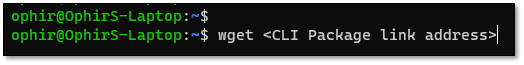
Un-tar the file:
tar -xzvf ast-cli_<Version>_<OS>_<Arch>.tar.gz
Option 2
Open the terminal:
For macOS: Open the Terminal app (Applications → Utilities → Terminal).
For Linux: Open your preferred terminal (e.g., GNOME Terminal, Konsole, xterm).
In case that the installation file is downloaded to the client, go to the file location path.
Un-tar the file:
tar -xzvf ast-cli_<Version>_<OS>_<Arch>.tar.gz
Type the below command and the CLI command prompt will begin.
user@Laptop:/AST$ ./cx The Checkmarx One CLI is a fully functional Command Line Interface (CLI) that interacts with the Checkmarx One server. Quick start guide: https://checkmarx.atlassian.net/wiki/x/mIKctw Usage: cx [command] Examples: $ cx configure $ cx scan create -s . --project-name my_project_name $ cx scan list Available Commands: configure Manage scan configurations cx Validate authentication and create OAuth2 credentials help Help about any command project Manage projects result Retrieve results scan Manage scans utils Checkmarx One Utility functions version Prints the version number Flags: --agent string Scan origin name (default "ASTCLI") --apikey string The API Key to login to Checkmarx One --base-auth-uri string The base system IAM URI --base-uri string The base system URI --client-id string The OAuth2 client ID --client-secret string The OAuth2 client secret -h, --help help for cx --insecure Ignore TLS certificate validations --profile string The default configuration profile (default "default") --proxy string Proxy server to send communication through --proxy-auth-type string Proxy authentication type, (basic or ntlm) --proxy-ntlm-domain string Window domain when using NTLM proxy --tenant string Checkmarx tenant -v, --verbose Verbose mode Use "cx [command] --help" for more information about a command.