- Checkmarx Documentation
- Checkmarx SAST
- SAST User Guide
- System Management
- Scan Setting
- Configuring Pre & Post Scan Actions
Configuring Pre & Post Scan Actions
To create Pre & Post Scan actions:
1. Go to Settings > Scan Settings > Pre & Post Scan Actions. The Pre & Post Scan Action window is displayed.
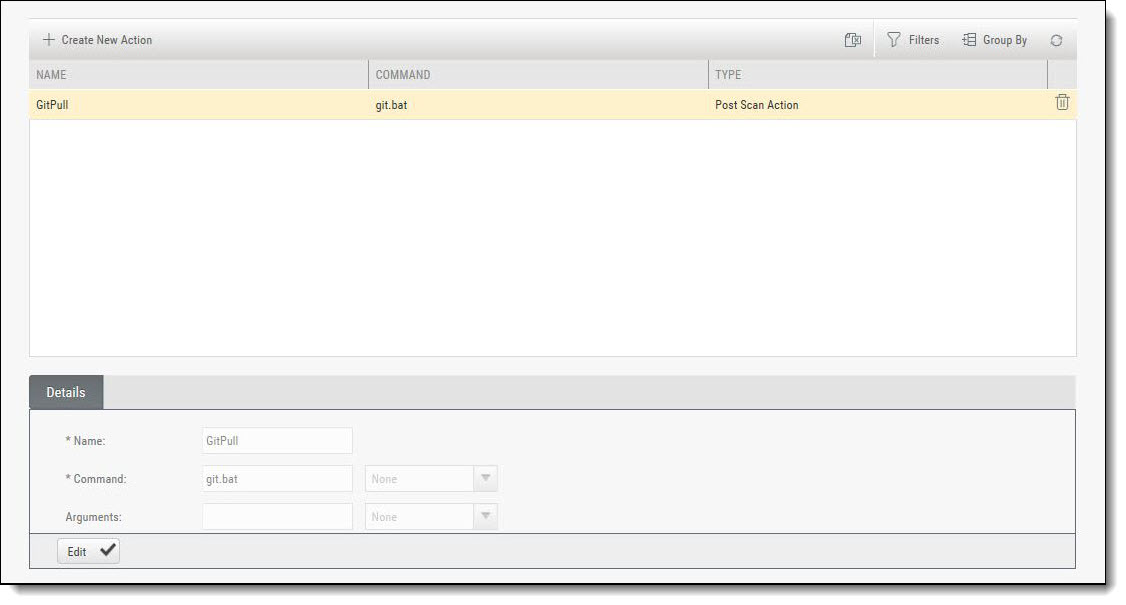 |
2. Click Create New Action. The Create Action window is displayed.
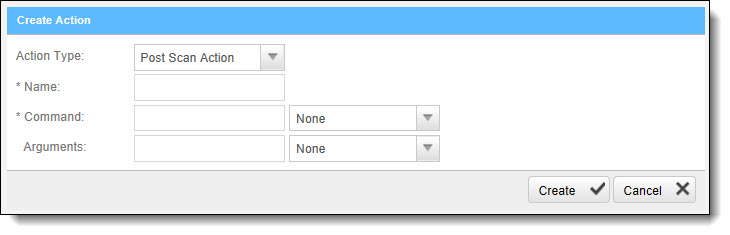 |
3. Configure the following parameters:
Action Type - select Pre-scan Action / Post Scan Action
Name - enter the Pre/Post scan Action name
Command - enter the command (e.g., pull batch file's exact name)
Arguments - leave empty
4. Click <Create>and then <Finish>.
In this section: