- Checkmarx Documentation
- SAST/SCA Integrations
- IDE Plugins
- Visual Studio Code Extension Plugin
- Running a Scan from Visual Studio Code Extension
Running a Scan from Visual Studio Code Extension
You can scan the current file, the current folder or your entire work space.
To scan the current file:
Select Scan Current File.
Locate the desired file in the workspace and right-click it. The scan starts.
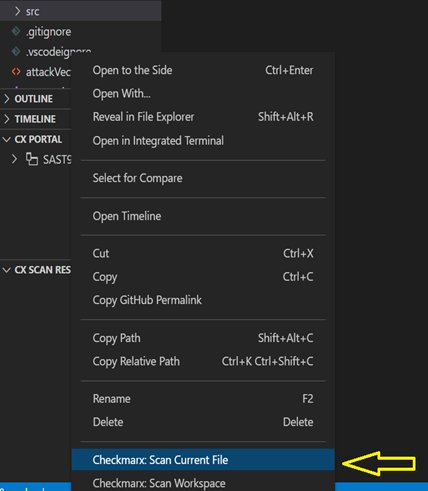
To scan the current folder:
Select Scan Current File.
Locate the desired folder in the workspace and right-click it. The scan starts.
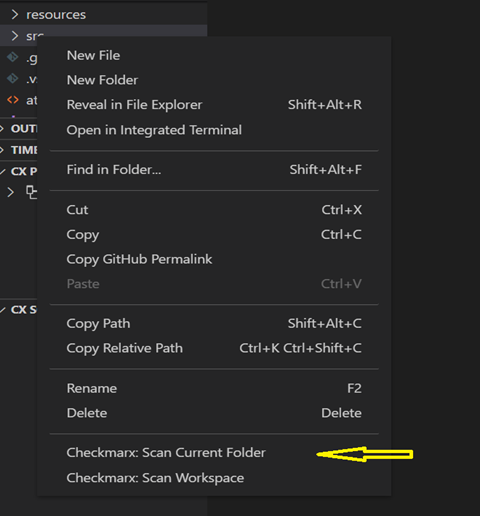
To scan a workspace:
Right-click anywhere in the workspace tree. The scan starts.
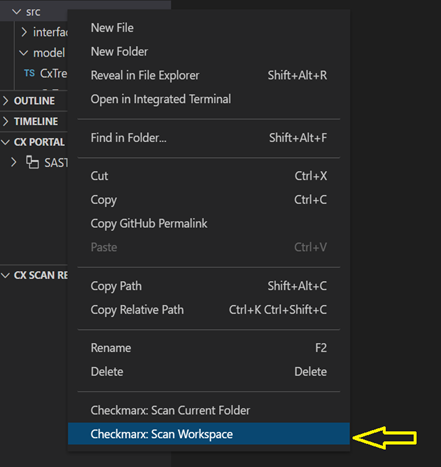
In this section: