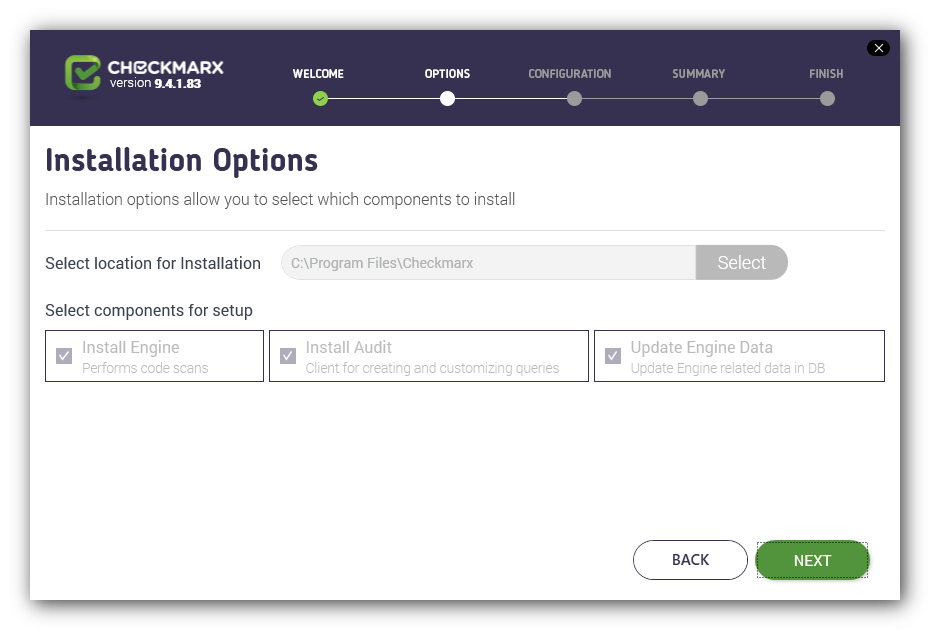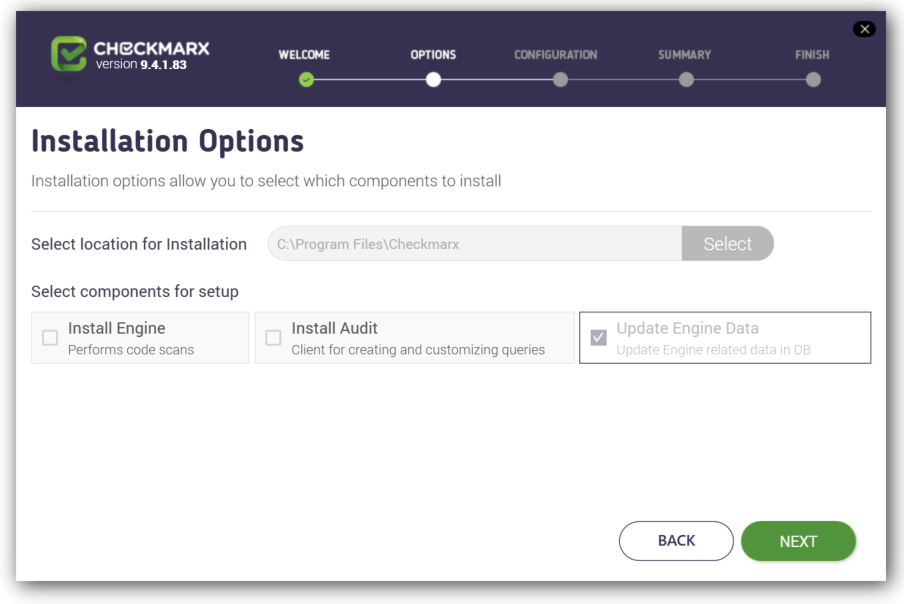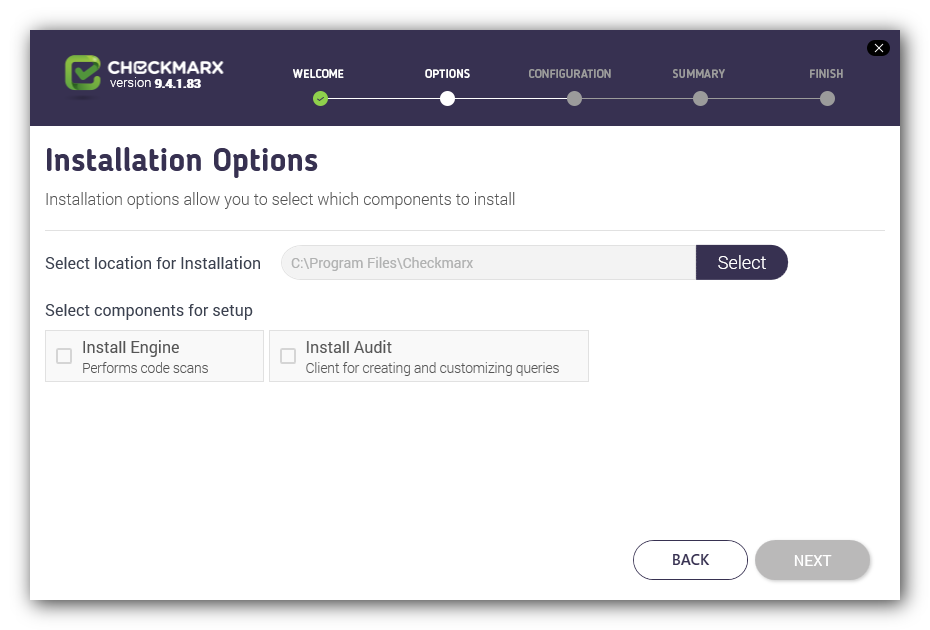Installing a CxSAST Engine Pack in a Distributed Environment
Warning
If you install the Engine Pack on the CxEngine or CxAudit host or any combination of hosts, you must also run the Engine Pack setup on the CxManager host to update the SQL database.
For details, see Running the Engine Pack Installation on a CxManager Host.
To install a CxSAST Engine Pack in a distributed environment do the following:
Download the CxSAST Engine Pack installation package and run CxSetup.EnginePack. The setup appears.
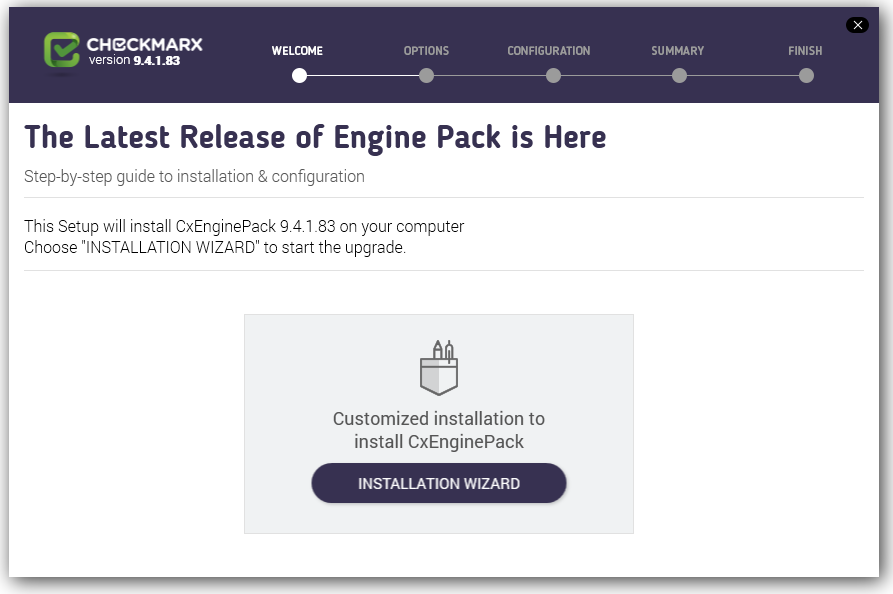
Click <INSTALLATION WIZARD>. The Checkmarx License Agreement window is displayed.
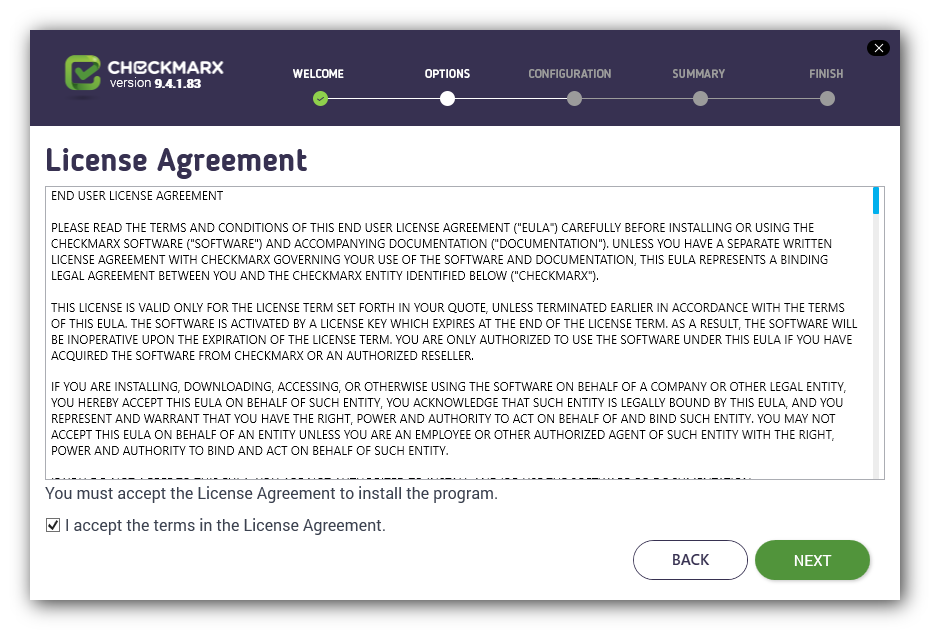
Review and accept the license agreement by checking I accept the terms in the License Agreement.
Click <NEXT> to continue. The Installation Options window is displayed as follows (click the configuration below similar your installation):