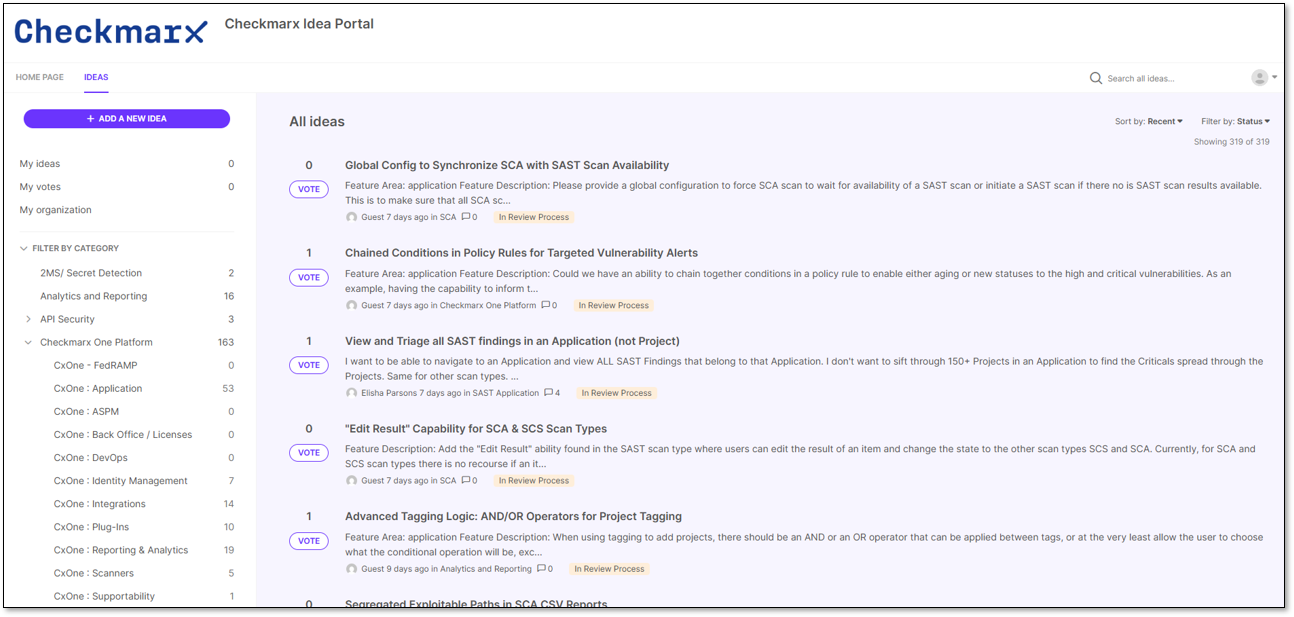Checkmarx Idea Portal Overview
The Checkmarx Idea Portal lets you submit, share, and vote on ideas to improve products or services. You can suggest new features, provide feedback, and collaborate with others to help shape future updates. It allows you to partner with us and influence development by prioritizing the ideas that matter most to you. The Checkmarx Idea Portal is open to all active Checkmarx customers. To register for access to the Checkmarx Idea Portal, please fill out the form here.
Caution
Please remember that anything shared will also be visible to other customers in the Checkmarx community for conversations, comments, and votes.
By entering the portal, you are accepting the above conditions.
Adding a New Idea
Click + Add a New Idea under the Ideas tab to submit an idea for a new product feature. This opens the Idea Request form. Fill out the fields in the form and click Share Idea Request when done.
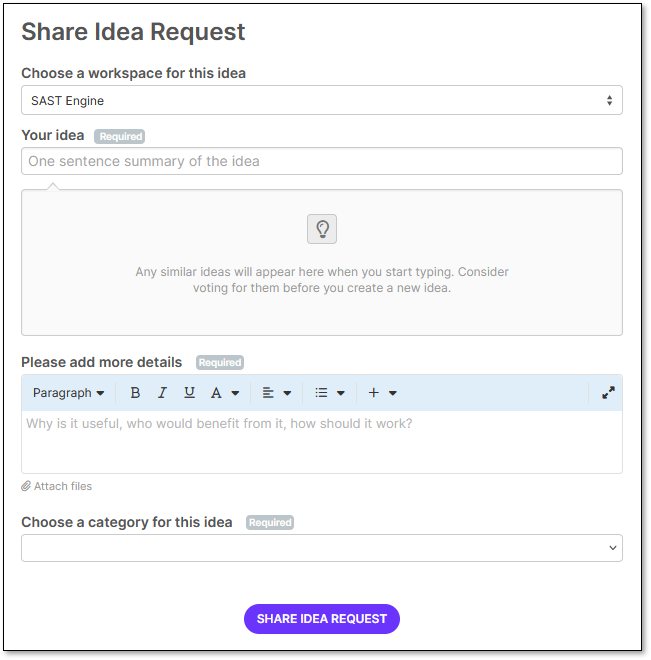 |
When typing in your idea in the dedicated box, similar ideas in the selected workspace will appear as suggestions in the text box. The suggestions appear as links with their status. Clicking on the link will redirect you to that idea’s page, where you can comment and vote to support its development. Some forms will have the Choose a category for this idea dropdown; this is used to better organize your idea in the Idea Portal.
Once an idea is submitted, it’s visible on the portal and given a status that reflects its development. To vote, click Vote next to the idea. Voting on an idea also acts as a subscription that notifies you of new comments and status updates. Vote again to remove your vote from the idea.
Your ideas and votes are listed on the left-side panel. Clicking on My Ideas or My Votes opens a list of the ideas you submitted and the ideas you voted on. Clicking My Organization opens a list of all the ideas and votes from other users in your organization. You may edit your own or add new ideas by clicking on an idea here or in the portal.
Idea Statuses, Workflow, and Definitions
The following list includes the status and their definitions for ideas in the portal:
Community Review
Your idea was submitted successfully. You and other Checkmarx customers in the community can comment and vote on it. Once an idea has met the vote threshold, it will be assigned to a Product Manager for review.
In Review
Our Product Management and Engineering teams are currently reviewing the idea.
Will Not Implement
Thank you for submitting your idea. While it might be a good idea, it’s not part of our current roadmap.
Currently Not Planned
This is a good idea, and it might fit or be part of our long-term Roadmap in general, but we’re not going to develop it right now.
Already Exists
Our Product Team has identified this idea as an existing feature. Please refer to the comments and documentation for more information on its implementation.
Planned
The idea has been accepted and is being considered for development. It is planned, not Committed. Once we have specific plans in motion, the idea status will be updated to In Development.
In Development
We are actively developing this idea. This idea will remain in this status until it has been Delivered.
Delivered
Congratulations—the idea is now part of our platform! Please refer to the comments and Release Notes for more information on its implementation.