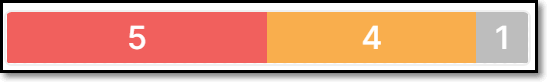- Checkmarx Documentation
- Checkmarx One
- Checkmarx One User Guide
- Checkmarx One Reports
- SCA (Package) Reports
- SCA Scan Reports
SCA Scan Reports
You can export comprehensive Scan Reports for scans run using the Checkmarx One SCA scanner. The report shows an overview of the security of your project as well as specific vulnerabilities, legal risks, and outdated versions identified by the scan. Reports can be generated in pdf, xml, json, or csv format and downloaded locally.
Notice
The info shown in the Scan Report is similar to the info shown in the web portal on the SCA Results Viewer page.
We do not currently support the option to filter results included in a Scan Report. However, it is possible to filter the data exported as a CSV file from the Global Inventory & Risks page. So, on the Global Inventory & Risks page, you can filter for a specific Project and then apply additional filters as needed in order to generate a customized report for a particular Project.
Reports show data for the following subjects:
Packages - shows info about the open source packages used by your project that contain risks, including: security vulnerabilities, license violations, and outdated versions. The info is separated into a direct packages table and a transitive packages table.
Vulnerabilities - shows info about all of the security vulnerabilities that were identified in the open source packages used by your project, including: severity level, CVE references, remediation recommendations etc.
Licenses - shows the licenses that you have for the packages in your project and the legal risks associated with those packages.
Policy Violations - shows any security Policies which the Project violates.
When you generate a report, you can specify whether you want to include all sections or only specific sections.
Viewing SCA Scan Reports
A Scan Report shows information about a specific scan that ran on one of your Checkmarx SCA Projects.
Reports are generated in the specified file type. A csv report is downloaded as a zip file, from which separate csv’s are extracted for each section.
Reports in xml, json and csv contain the raw data from the scan, divided into the following sections: Summary, Packages, Vulnerabilities and Licenses.
Pdf reports contain the following sections.
Title bar - shows general info about the Report as well as a link to view the full results in the web application.
Overview section - shows an overview pane with a graphic display of the overall results for each element that is included in the report (Packages, Vulnerabilities, Licenses, Policies).
Notice
Only elements included in the report are represented in the overview pane, i.e if the report doesn’t include the Packages section then there won’t be a Packages overview pane.
Packages Data Table (Direct) - shows a list of all packages called directly by your project. For each package, detailed info is shown about versions, licenses, vulnerabilities etc.
Packages Data Table (Transitive) - shows a list of all packages called indirectly (via other packages). For each package, detailed info is shown about versions, licenses, vulnerabilities etc.
Vulnerabilities Data Table - shows a list of all of the security vulnerabilities that were identified in the open source packages used by your Project. For each vulnerability, detailed info is shown about the severity, CVE ID, package where it is found etc.
Licenses Data Table - shows a list of all of your licenses for the packages used by your project. For each license, detailed info is shown about the legal risks.
Overview Section
The Title bar shows the following info about the report: Project name, Date scanned, Date created, Printed Date, and Scan Origin.
The Overview panes show a high level overview of the scan results for each of the sections that are included in the report (Packages, Vulnerabilities, and Licenses).
There is also a Policies pane that shows any security Policies that are violated by this Project.
Packages
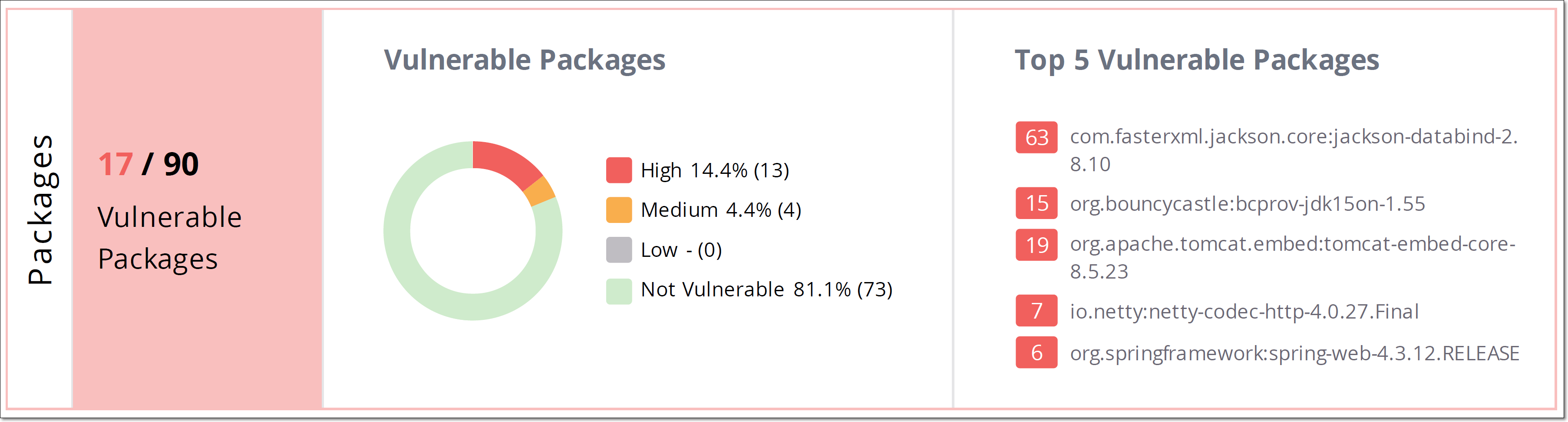 |
The Packages Overview shows the number of vulnerable packages over the total number of packages identified in the Project. It also shows a color coded graph indicating the number of vulnerable packages of each severity level. In addition, it shows the top five vulnerable packages along with the number of vulnerabilities in each of those packages.
Vulnerabilities
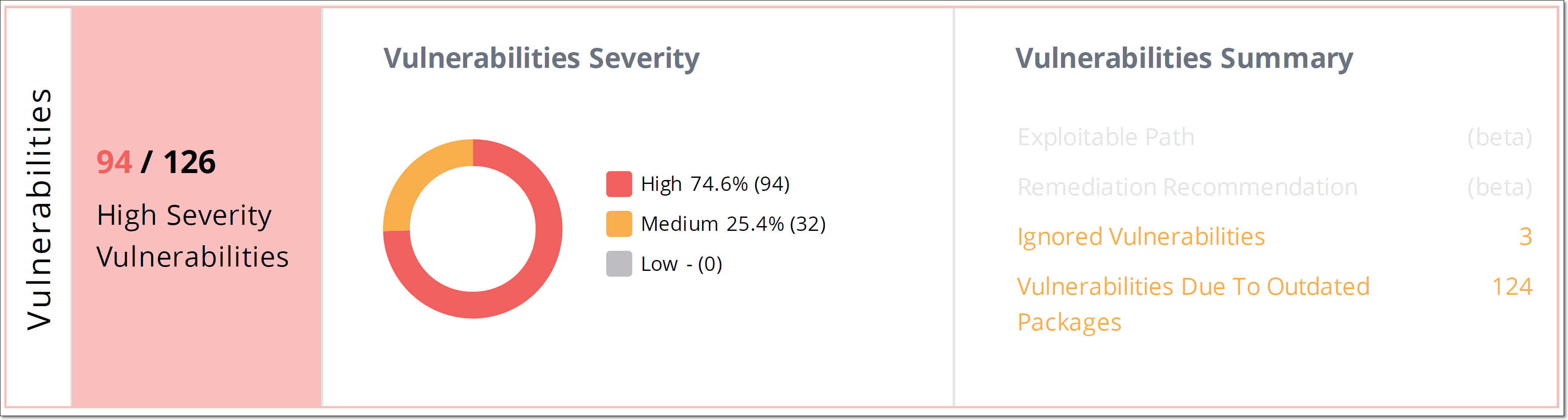 |
The Vulnerabilities Overview shows the number of high severity vulnerabilities over the total number of vulnerabilities in the Project. It also shows a color coded graph indicating the number of vulnerabilities of each severity level. In addition, it shows a breakdown of vulnerabilities based on other characteristics.
Licenses
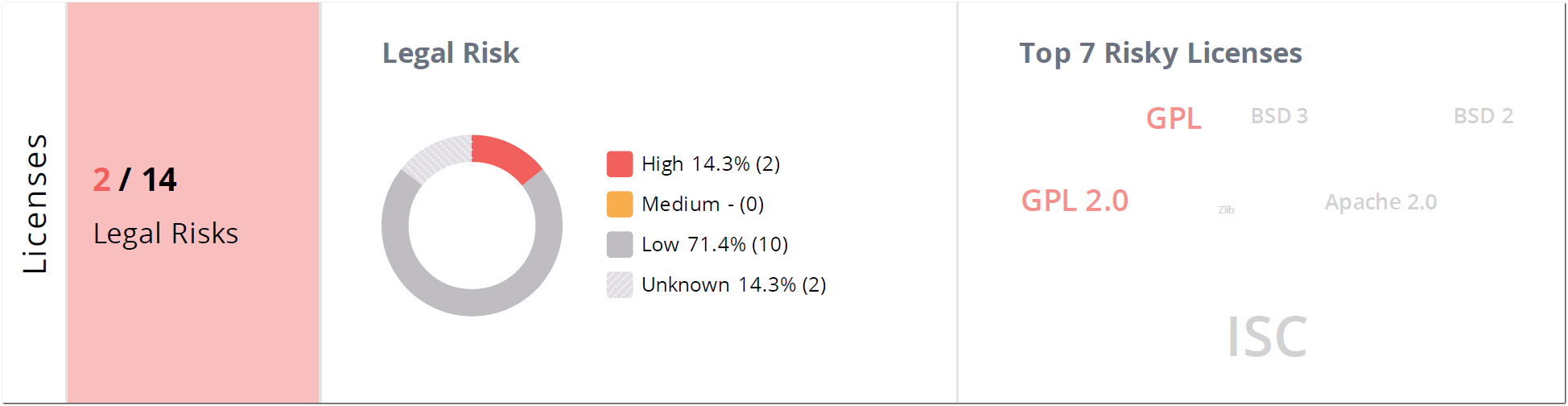 |
The Licenses Overview shows the number of high severity legal risks over the total number of legal risks in the Project. It also shows a color coded graph indicating the severity of the legal risks with the licenses. In additions, it shows the seven licenses with the greatest legal risk.
Policies
 |
The Policies section shows the number of violated Policies over the total number of Policies that apply to the Project. It also shows a breakdown of the number of Global and Specific policies as well as the number of packages that violate Policies and the number of Policies that cause builds to break.
Packages Data Table
This table shows detailed info about each open source package used by your Project. Separate tables are shown for Direct and Transitive packages.
The header for each table shows how the table was filtered, the total number of filtered packages, and how the table is sorted.
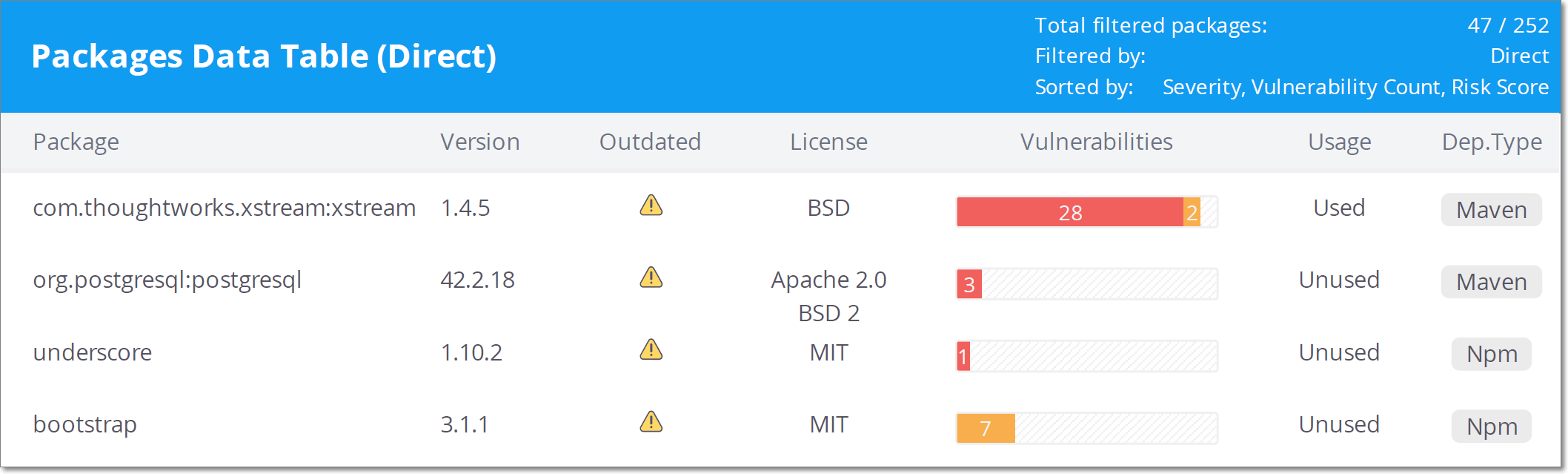 |
The following table describes the info shown for each package identified by this scan.
Item | Description | Possible Values | |
|---|---|---|---|
Package | The name of the package. | e.g., dom4j:dom4j | |
Version | The version of the package that you are using. | e.g., 1.6.1 | |
Outdated | Indicates whether or not a more recent version of the package is available. |
| |
License | Shows all licenses that you have that are associated with this package. | e.g., GPL 2.0, Apache2.1 | |
Vulnerabilities | A color coded bar graph indicating the number of vulnerabilities of each severity level. | e.g.,
| |
Usage | Indicates whether or not the package is being called by the source code. |
| |
Dep. Type (Dependency Type) | Shows labels that Checkmarx applied to the package. There is a label indicating the package manager used for package resolution. In addition, the label “Dev” is applied to dev dependencies, and “Test” is applied to all packages that have the word “test” in their file path. | e.g., Maven, Pip, Nuget, Npm, Dev, Test |
Vulnerabilities Data Table
This table shows detailed info about each vulnerability that was identified in the open source packages used by your Project.
The header for the table shows how the table was filtered, the total number of filtered vulnerabilities, and how the table is sorted.
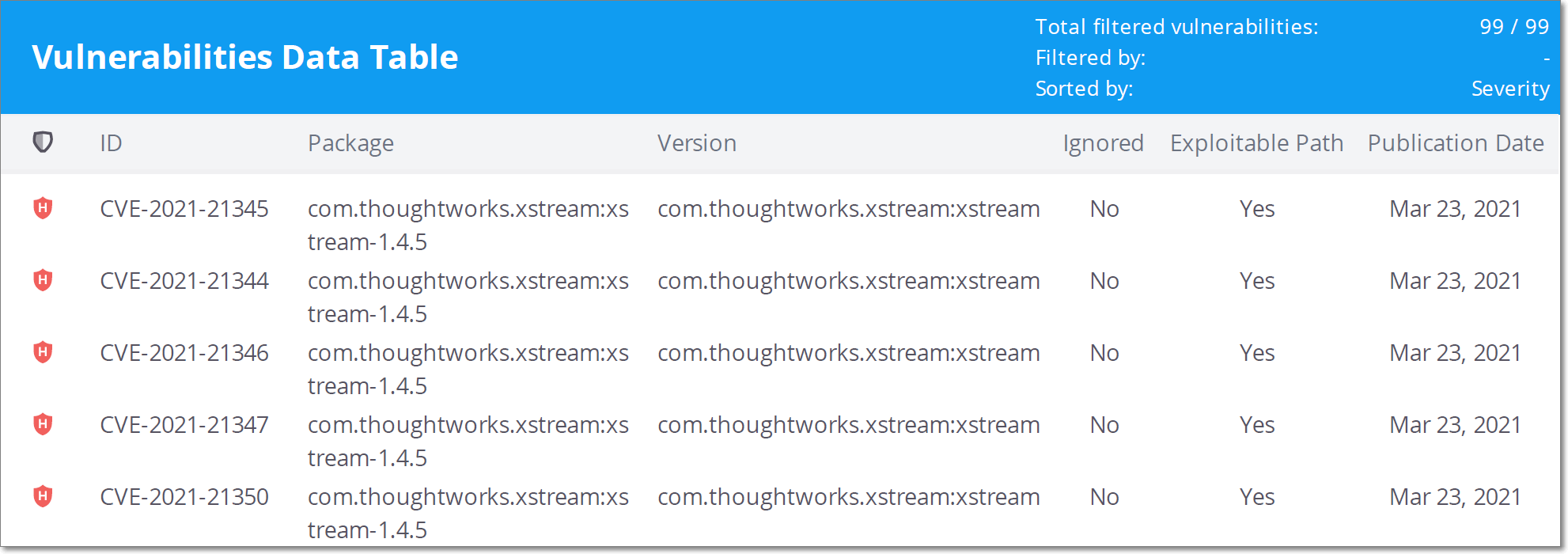 |
The following table describes the info shown for each vulnerability identified by this scan.
Item | Description | Possible Values |
|---|---|---|
Risk Level | The severity level of the vulnerability, based on its CVSS score in the NVD. |
For more info see Severity Levels. |
ID | The ID of the CVE listing. The ID consists of the CVE prefix followed by the year that the CVE was discovered and the serial counter for that year's CVE listings. Note: Vulnerabilities discovered by the Checkmarx Vulnerability Research Team which are not yet cataloged as CVEs, are indicated by the “Cx” prefix. | e.g., CVE-2020-9488 |
Package | The name of the package in which the vulnerability was identified. | e.g., mysql:mysql-connector-java |
Version | The version of the package where the vulnerability was identified. | e.g., 5.1.26 |
Ignored | Indicates whether or not the vulnerability has been marked to be Ignored for this Project. Ignored vulnerabilities aren’t included in the count of vulnerabilities for the Project. | Yes, No |
Exploitable Path | Indicates whether an exploitable path was detected by which the vulnerable package is called by your Project. |
|
Publication Date | The date the vulnerability was published in the NVD. | e.g., Nov 16, 2020 |
Licenses Data Table
This table shows detailed info about all of the licenses that were identified in the open source packages used by your Project.
The header for the table shows how the table was filtered, the total number of filtered licenses, and how the table is sorted.
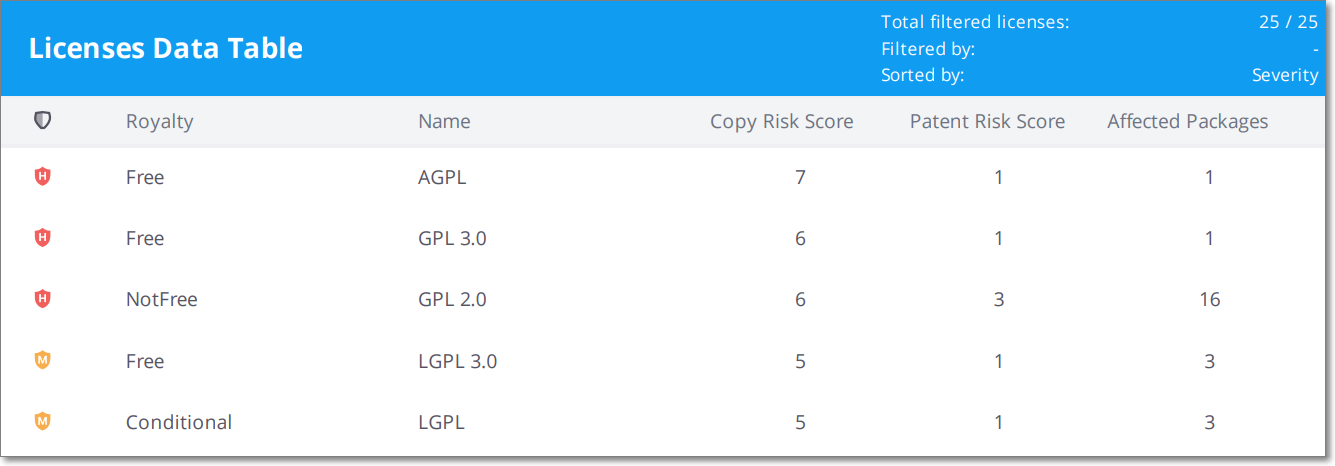 |
Item | Description | Possible Values |
|---|---|---|
Legal Risk Level | The Legal Risk calculation is based on the copyright risk score (below), where Level 1-3 is considered as a low risk, Level 4-5 as a medium risk, and Level 6-7 as a high risk. |
|
Royalty | Indicates whether or not a patent license is granted for free. |
|
Name | The name of the license. | e.g., GPL 2.0, Apache2.1 |
Copy Risk Score | The score is defined as follows:
| A number between 1 and 7 |
Patent Risk Score | Ranks the license based on:
| A number between 1 and 4 |
Affected Packages | The number of packages in the Project in which the license was identified. | e.g., 3 |
Policies Data Table
This table shows detailed info about each security Policy that was violated by your Project.
The header for the table shows the number of violated Policies, as well as how the table is filtered and sorted.
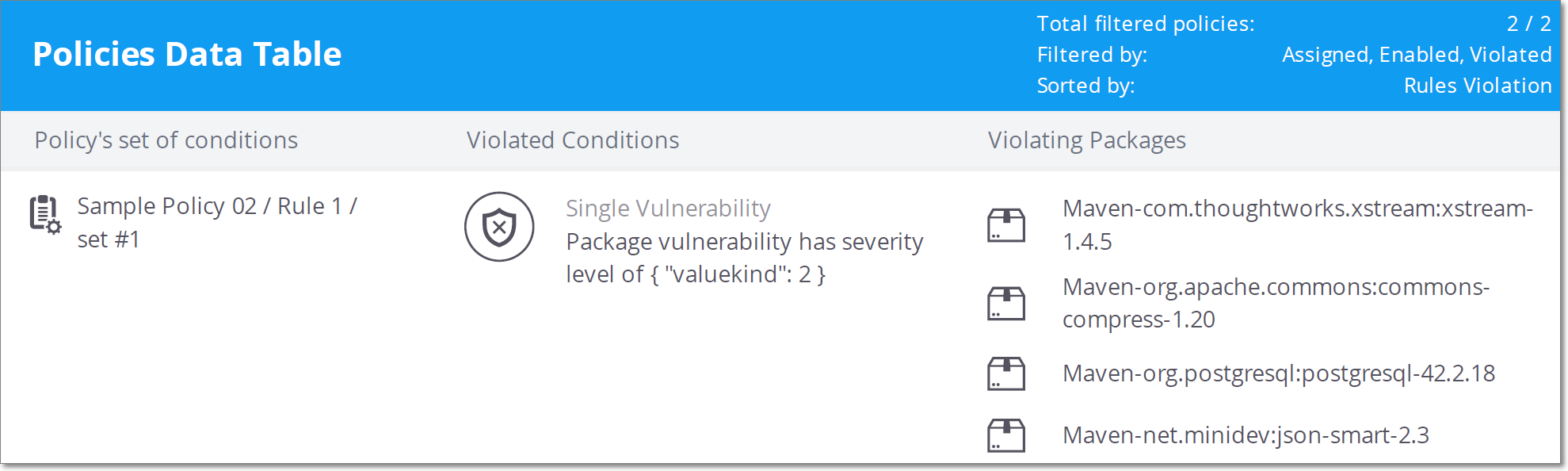 |
The following table describes the info shown for each Policy violation identified by this scan.
Item | Description | Possible Values |
|---|---|---|
Policy's set of conditions | The name of the Policy and set of conditions that was violated. | e.g., Sample Policy 02 / Rule 1 / set #1 |
Violated Conditions | A description of the specific rule that was violated. | e.g., Single Vulnerability Package vulnerability has severity level of { "valuekind": 2 } |
Violating Packages | A list of all of the packages that violated this Policy. | e.g., Maven-com.thoughtworks.xstream:xstream- 1.4.5 |