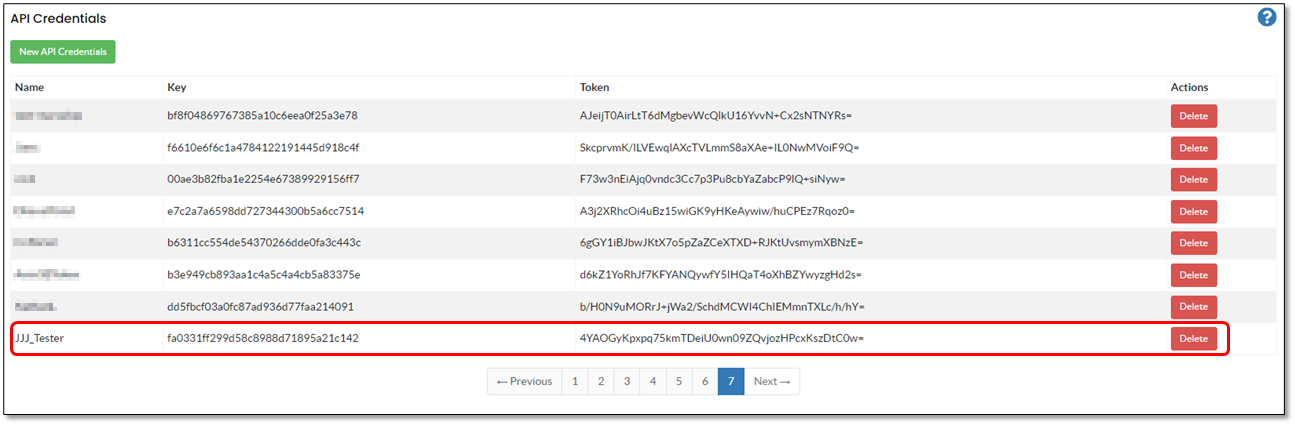Creating and Obtaining the Codebashing API Credentials
The script used to generate courses according to scan results in CxSAST uses environment variables to define the users who may access Codebashing. You need the key and the token for the relevant user. to obtain this data, do the following:
Log in to Codebashing as an admin user. The URL is something like https://<tenant-name>.codebashing.com.
From the menu, select API Credentials. The API Credentials dialog appears.
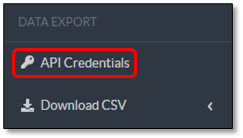
Copy the key and the token for the relevant user and save them in a text file. You need them later on to create the environment variables.
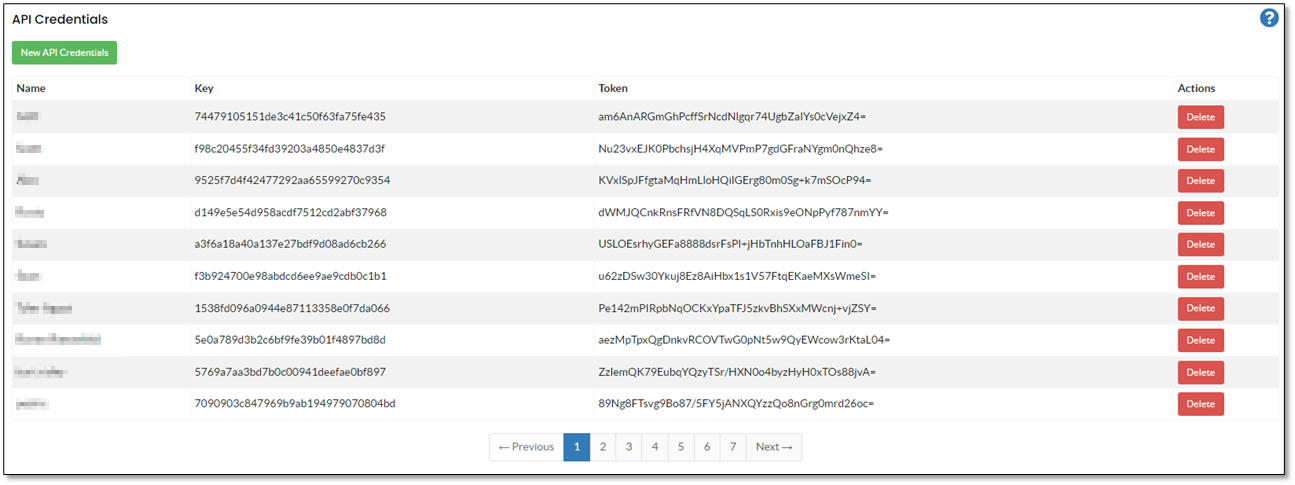
If no API credentials are set or you wish to create a different set of API credentials for this CxSAST integration, follow the instructions below.
To create new API credentials:
Click <New API Credentials>. The New API Credential dialog appears.
Enter a name, for example JJJ_Tester and then click <Create API Credentials>. The API credential is created and added to the bottom of the list.