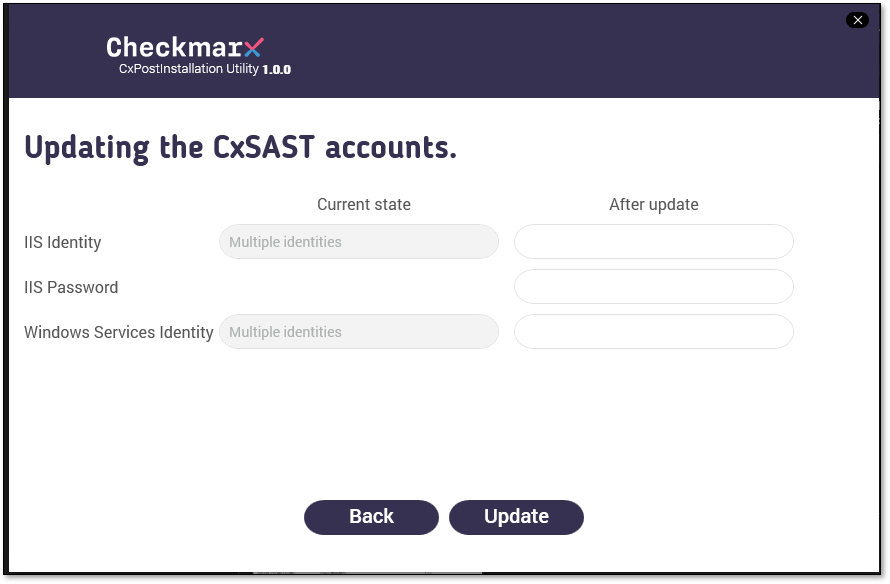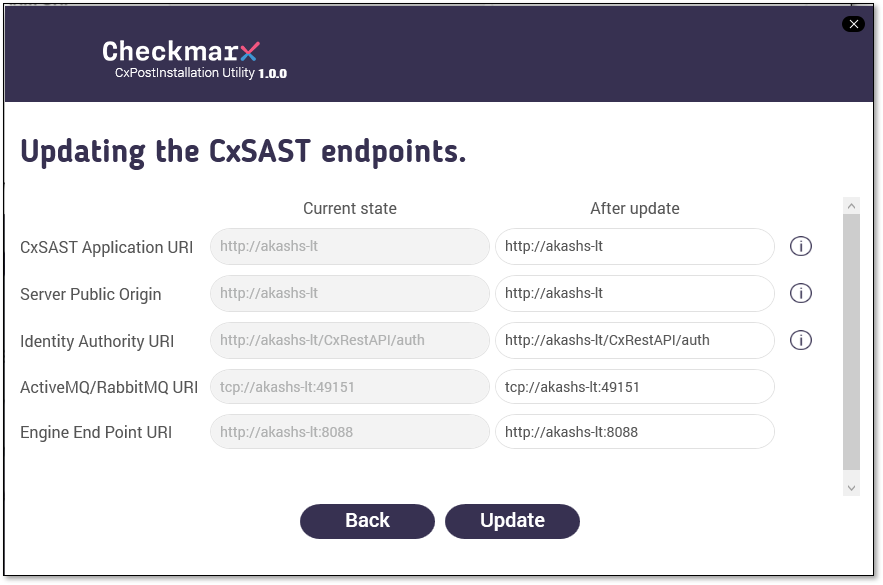Post-Installation Procedures
The CxPostInstallation Utility has been introduced for all CxSAST 9.x versions to ensure the database is fully updated with the correct URIs after upgrading or installing CxSAST. The utility is a one-file utility that can be placed anywhere on the same host where the CxManager resides as long as it can connect to the database.
Notice
The CxPostInstallation Utility must be located on the CxManager host in Distributed installations.
Incorrect URIs render the Web Portal inaccessible, and CxSAST cannot be used.
Right-click the shortcut
 to the CxPostInstallation utility on the desktop and run it as Administrator, or right-click and then press and hold <SHIFT> to run the utility as a different user.
to the CxPostInstallation utility on the desktop and run it as Administrator, or right-click and then press and hold <SHIFT> to run the utility as a different user.Notice
If you run the utility as a different user, you are prompted for the desired user's credentials.
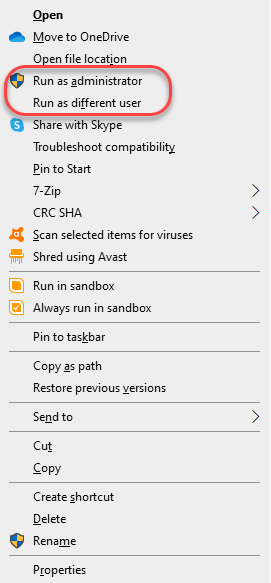
The Welcome screen appears.
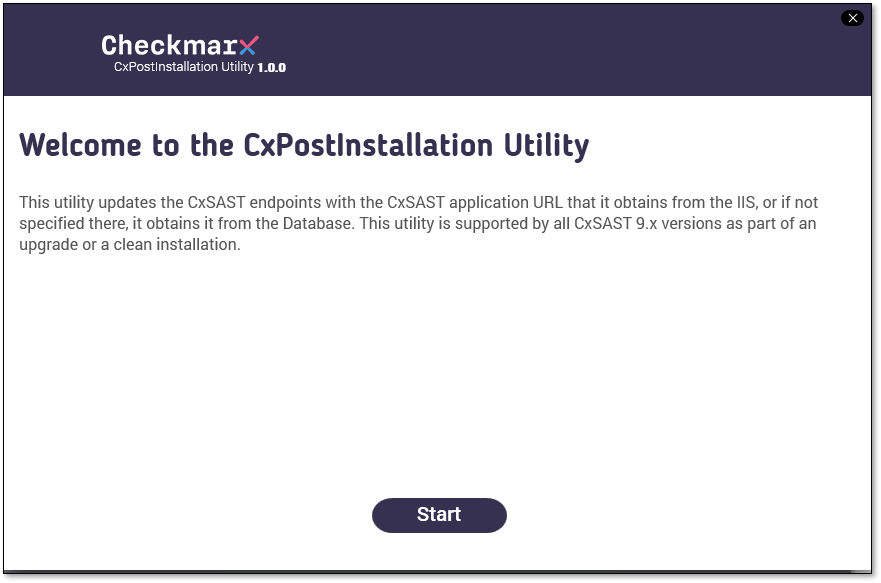
Click <Start> to open the dialog.
Under SAST Application URI, enter the valid endpoint (URI) of your CxSAST engine server and click <Next>. The updated SAST Application URI appears.
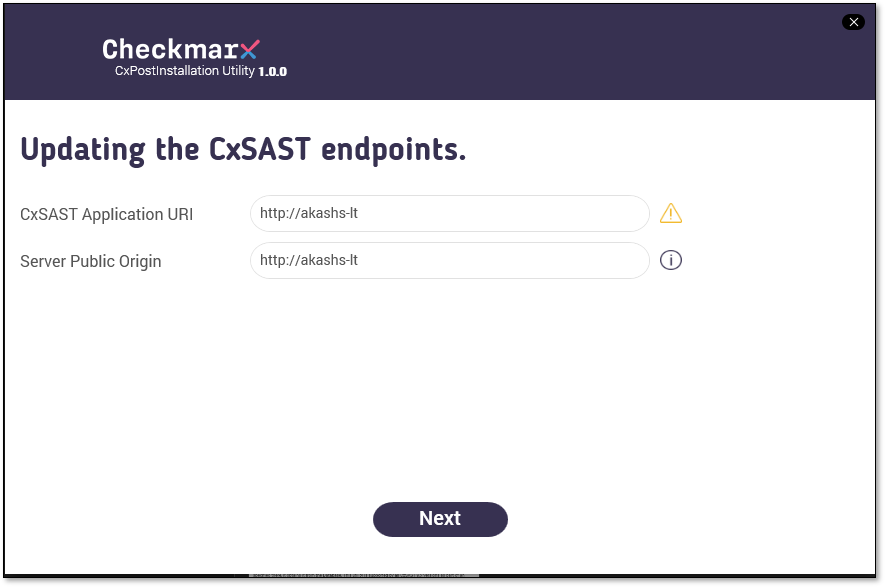
Click <Next>. A summary dialog appears, displaying the updated URIs and the current ones.
To accept the updated URIs, click <Update>. A message confirms that the CxSAST endpoints have been successfully updated.
Notice
To enter a different SAST Application URI, click <Back> and repeat the previous steps. To close the utility without making changes, click <x>.