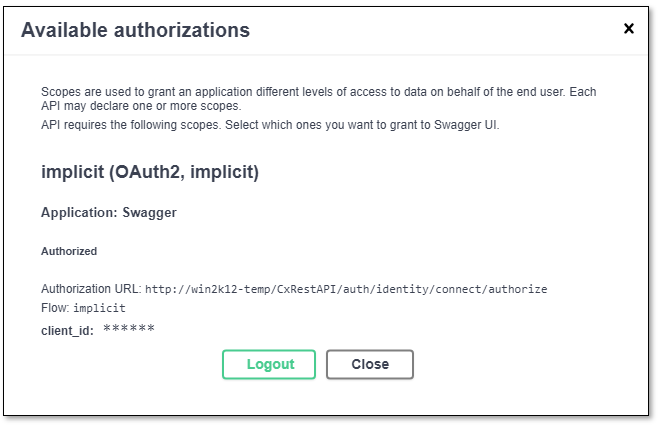Authentication via Swagger
Notice
Before authenticating to the CxReportingService via Swagger, do the following:
Run the Authorization Setup Script.
Install the Client API.
Access the URL
<ip>:<port>/swagger/to display the familiar Swagger interface, listing all the available endpoints.Click the Authorize button.
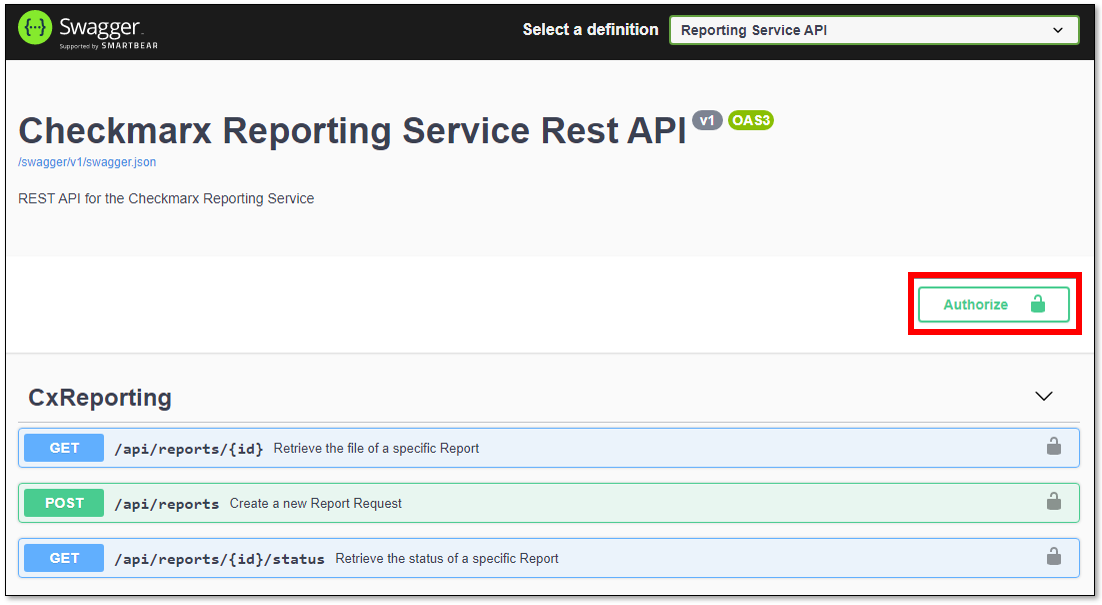
In the Available Authorizations window, select reporting_api under Scopes and click Authorize.
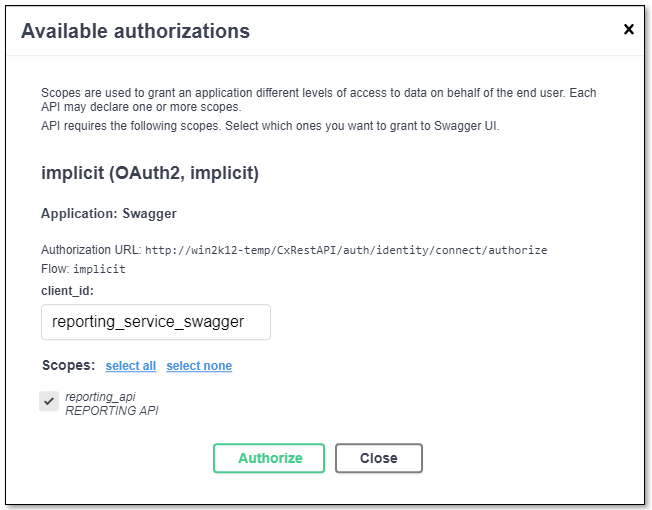
You will be re-direct to the CxPortal login page. Enter your credentials to be authenticated.