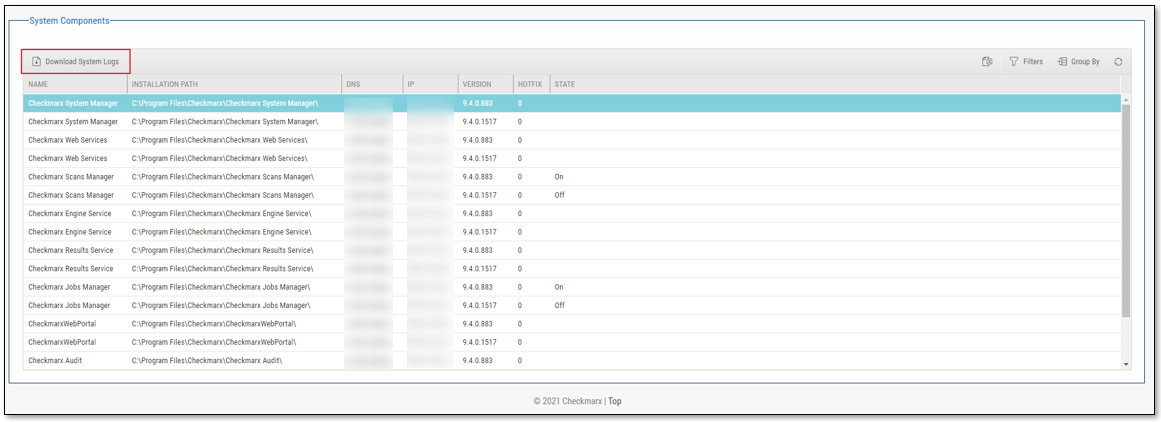- Checkmarx Documentation
- Checkmarx SAST
- SAST User Guide
- Working with Logs
- Downloading and Viewing Logs
Downloading and Viewing Logs
Checkmarx SAST logs consist of general system information for all services deployed and information related to the scan processes themselves. There are two distinct types of logs in terms of content, Scan logs and System logs.
Scan Logs
Logs can be downloaded from the Scan and Projects State lists as zip archives for viewing and further treatment. A typical scan log downloads in the following format: CxLogs_<project name>_<date of the latest scan> <time of the latest scan>.zip, for example CxLogs_Tester_4_11_30_2020 10_57_51 AM.zip for a project called Tester_4 that has been scanned last on November 30th, 2020. The zip archive contains the logs from Engine Service and Engine Server execution of the scan in question. In case the scan has not reached the Scanning phase (Engine), upon requesting its logs a popup stating "There are no logs for this scan. Please check system logs for more information." will be shown.
To download the log:
In the Project State list or a scan list, navigate to the desired scan and click
 . The scan log of the desired scan is downloaded to the default download folder (usually the Download folder
. The scan log of the desired scan is downloaded to the default download folder (usually the Download folder  ) and appears listed in your browser.
) and appears listed in your browser.Navigate to the log file and copy it to the desired location on your host.
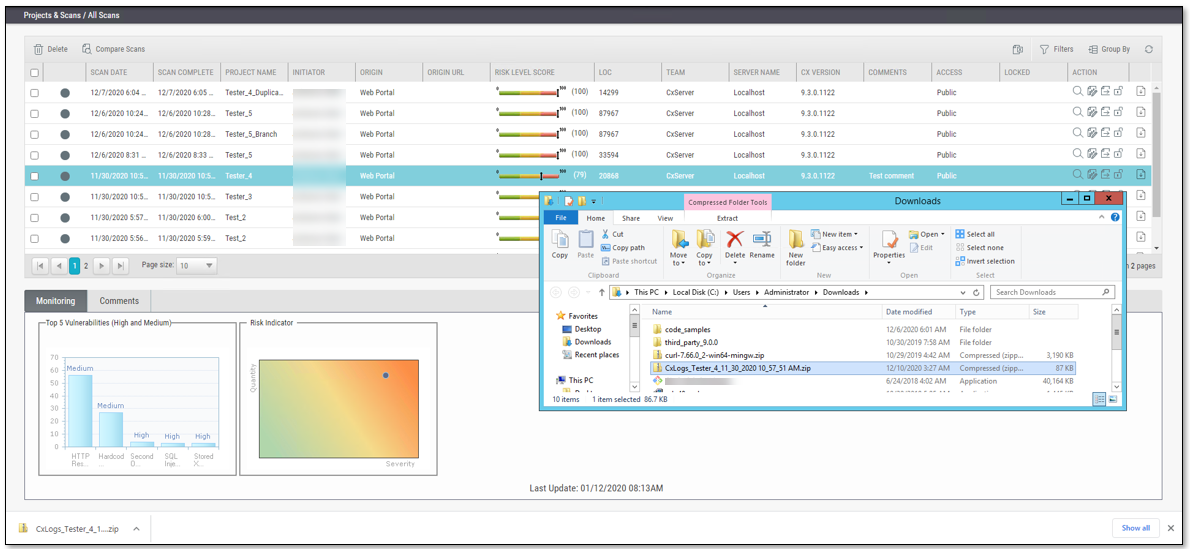
System Logs
The zip archive contains the pre-defined type(s) of the system logs, which might be one or both of the following:
Plain text format
A new type in JSON format that reflects the log structure required for ELK analysis.
For further information on the log structure, ELK analysis, etc., refer to Analyzing Logs Using ELK.
To download the log:
In the Installation Information page, click
 . Download System Logs button. The system logs are downloaded to the default download folder (usually the Download folder
. Download System Logs button. The system logs are downloaded to the default download folder (usually the Download folder  ) and appears listed in your browser.
) and appears listed in your browser.Navigate to the log file and copy it to the desired location on your host.