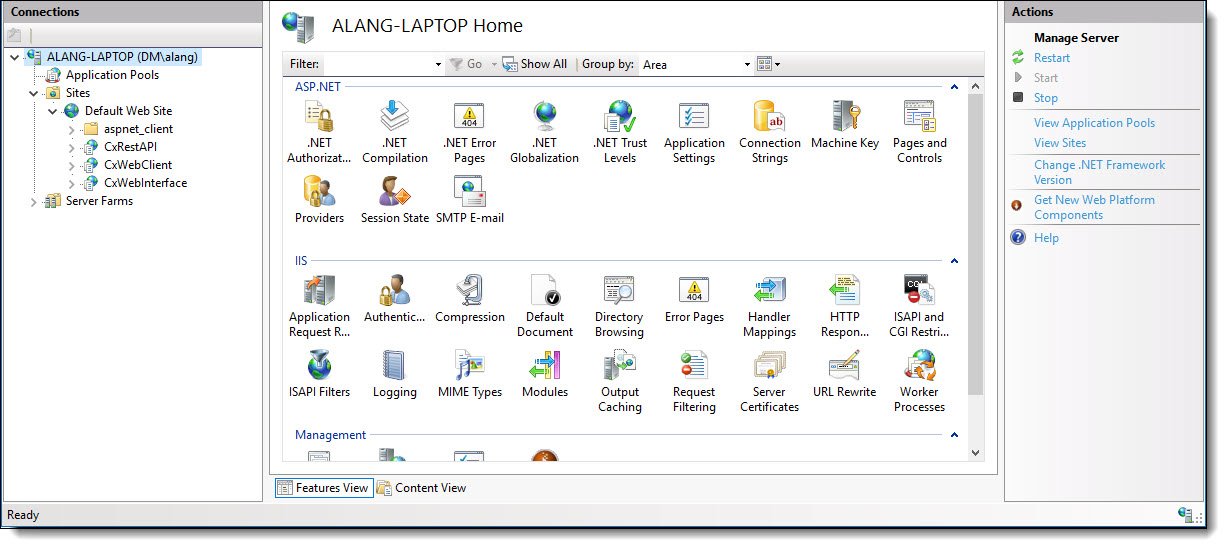Checking the Installed Application Pools
To check the status of the application pools and if they are installed:
Go to Start > Control Panel > All Control Panel Items > Administrative Tools > Internet Information Services (IIS) Manager.
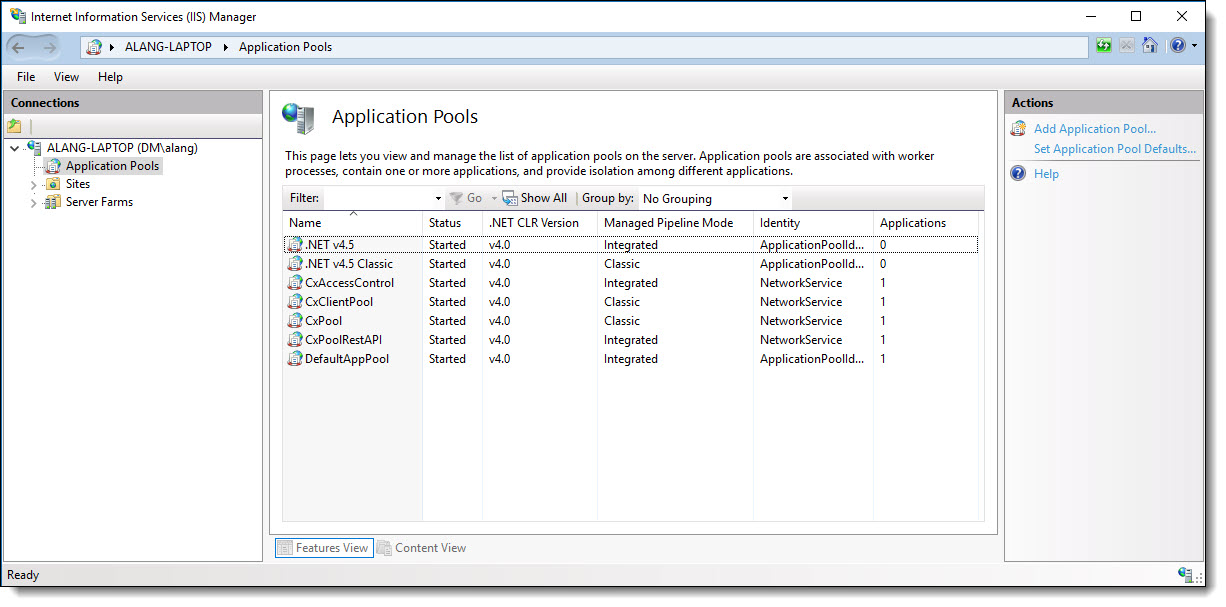
Make sure the following installed application pools are started on a centralized host:
CxClientPool
CxPool
CxPoolRestAPI
CxAccessControl
If any of the IIS Pools do not start automatically after installing, restart the host.