- Checkmarx Documentation
- IAST Documentation
- User Guide
- System Management Settings
- Query Management
Query Management
Query Management allows you to enable/disable queries (e.g., Weak DB Password) in your projects. Each query is represented by the vulnerability that it is associated too. Refer to CxIAST Vulnerabilities. Enabling/disabling a query does not affect existing vulnerabilities and will only influence detection of future vulnerabilities.
Click the System Settings icon and select Query Management. The Query Management dialog appears.
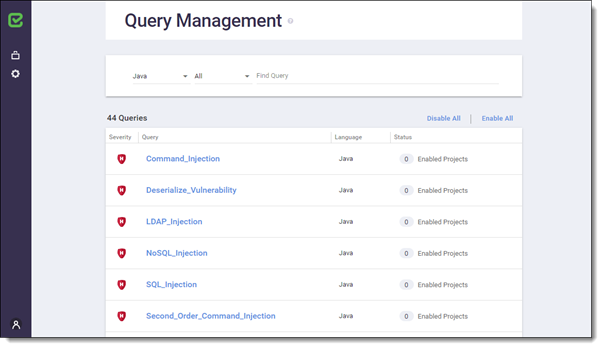
To view the vulnerability description for a specific query, click the relevant query.
You can filter the queries by language and severity. By default, the filter is set to Java and All severities.
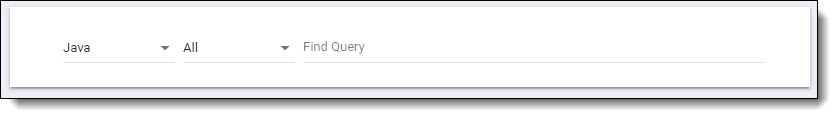
You can also search for a specific query by entering the desired query name into Find Query.
To disable or enable a specific query, in the Query Management dialog, click Enabled Projects link and then check or clear the respective projects.
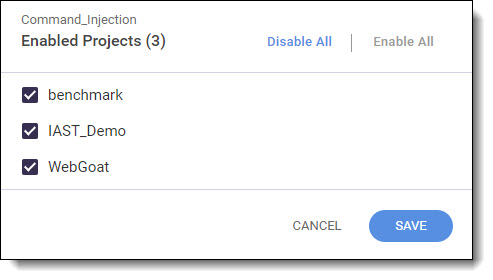
To disable/enable all queries, click Disable All or Enable All respectively.
Note
Only those queries that are included by the filter are affected when using the Disable All and Enable All options.
A user can only enable or disable queries for which the user’s Team Permissions allows.